
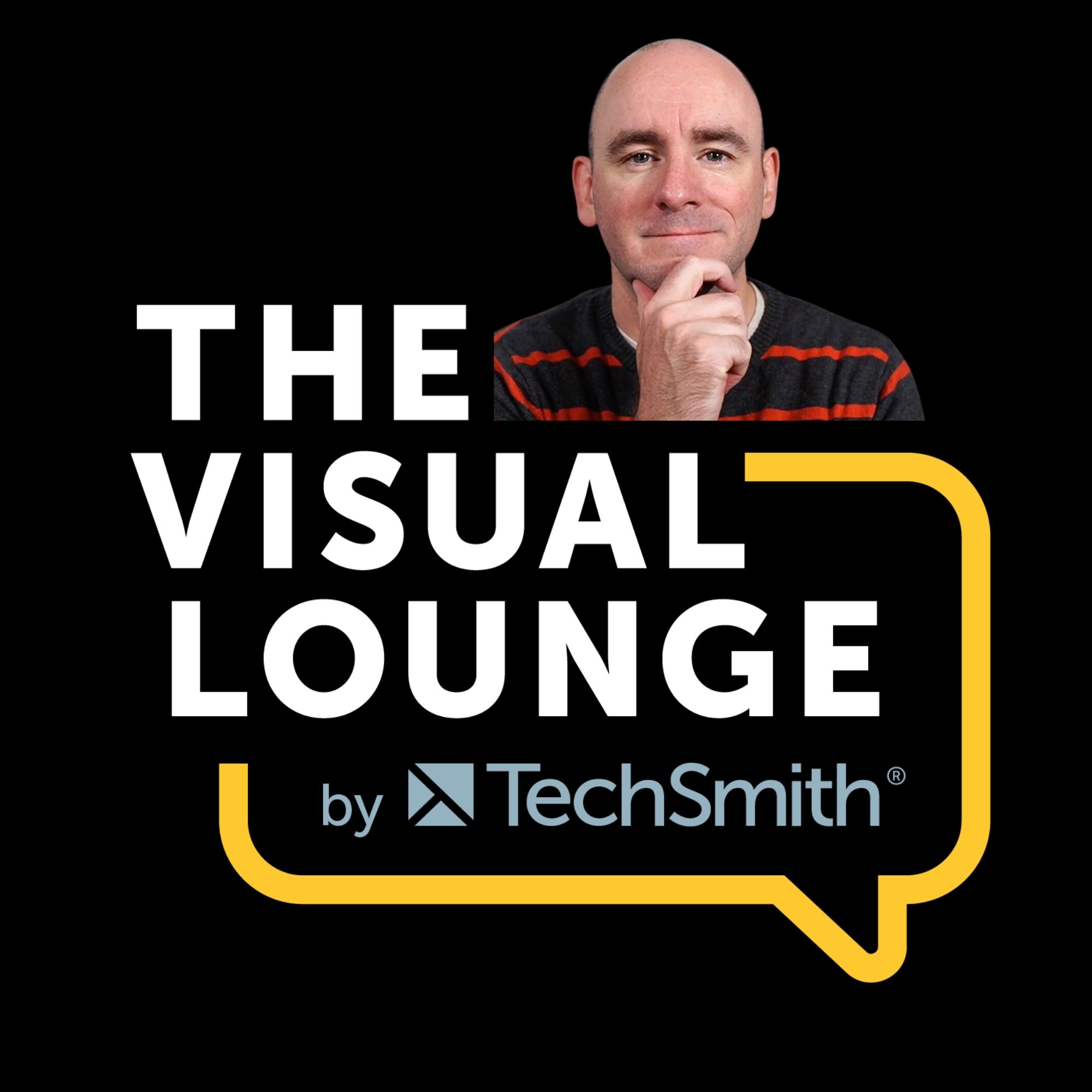
The Visual Lounge
TechSmith Corporation
Visuals and videos are powerful, but creating them can feel overwhelming. Yet they are essential to creating content that impacts understanding, helps improve communication, and can save you and the viewers time and money.
The Visual Lounge is a place where we talk about creating and using visuals and videos for all sorts of communication. Whether you’re creating a course to help your organization roll out new software, an educator learning to better communicate with
your students, or a marketer helping your customers see the impact of your product, our conversations will help see how visuals can impact your work.
Listen in as Matt Pierce, Learning & Video Ambassador, leads you through a variety of conversations with industry guests and experts. You’ll get practical advice and insights to help you to create better and more impactful images and videos.
The Visual Lounge is a place where we talk about creating and using visuals and videos for all sorts of communication. Whether you’re creating a course to help your organization roll out new software, an educator learning to better communicate with
your students, or a marketer helping your customers see the impact of your product, our conversations will help see how visuals can impact your work.
Listen in as Matt Pierce, Learning & Video Ambassador, leads you through a variety of conversations with industry guests and experts. You’ll get practical advice and insights to help you to create better and more impactful images and videos.
Episodes
Mentioned books

Feb 22, 2023 • 42min
Refresh, Repurpose & Renew Old Content
Old content can be a treasure trove of value, but you need to brush off the dust and repurpose and refresh it. Sometimes that means turning in-person training into an online course or a series of videos, which can be a challenge if you’re brand new to video. To chat more about this, Matt Tidwell, CEO of ThinkThru, joins The Visual Lounge. Matt’s company builds customer education programs, including videos and online courses. He shares his top tips on how to get started with video, how to improve your content, and the best ways to translate old content into different mediums for maximum results. Learning points from the episode include: 0:00 - Intro 2:27 - How Matt first got started with images and video 4:27 - What makes a successful video 10:24 - Matt’s one tip to improve videos 11:25 – Matt explains more about his work 17:06 – How Matt helps clients get started with video 20:10 – The difficulties of going from in-person experiences to on-demand media 23:33 – What works best as a video vs. in-person experiences 30:13 – Advice for companies transitioning to digital learning experiences 34:19 – Speed round questions 39:20 – Matt’s final take 40:12 – Outro Important links and mentions: ThinkThru: https://www.thinkthru.co/ Connect with Matt on LinkedIn: https://www.linkedin.com/in/itsmatttidwell/

Feb 15, 2023 • 38min
Effective, Efficient, Repeatable Production
Whatever type of videos you are producing, the key to doing it successfully is to build effective processes you can rinse and repeat.Whether it be how your equipment is set up, the way you edit, write, or record your videos, having repeatable processes in place can help you scale your videos at a sustainable pace.This week’s guest on The Visual Lounge is Tim Slade, founder of The eLearning Designer’s Academy. He explores how using efficient processes has helped him in his work, plus he tells us how he got started in video creation and his tips and tricks for creating video courses.Tim also explains how processes can help ease your burden when it comes to post-production and expresses how important it is to be natural and show off your personality on video.Learning points from the episode include: 0:00 – Introduction1:11 – Introducing Tim Slade1:58 – The first video he made compared to now4:50 – Defining success for a video course6:16 – One tip for improving video content7:42 – Tim introduces his project10:39 – How to start planning for a big project13:35 – To script or not to script?16:10 – How Tim deals with heavy post-production tasks18:38 – How he makes things simpler – reusing and repeating23:56 – Advice for batch-producing videos27:38 – Extra advice for repeatable, efficient video production processes29:39 – Tim’s Speed Round questions35:40 – Tim’s final take36:36 - OutroImportant links and mentions: https://www.linkedin.com/in/sladetim/ https://www.elearningacademy.io https://www.timslade.com

Feb 8, 2023 • 51min
Video Producers’ Secret Sauce
The video creation journey is different for everybody. But is there a secret sauce in that recipe for success? Josh Cavalier, Learning Architect – Digital Technologies at American Tire Distributors and Mark Lassoff, Video Instructor and Founder at Dollar Design School, join this episode of The Visual Lounge to give us a sneak peek into what makes their work so great. Josh and Mark explain how they got going in the world of educational video, discuss the power of AI and reveal some of the biggest video creation mistakes they’ve made! Plus, they discuss why high-end technology isn’t the key to success, provide top takeaways for listeners and tell us what they believe is the secret sauce for great video content. Learning points from the episode include: 0:00 – Intro 3:14 – The first video Josh and Mark ever made 6:33 – What should ALL video creators know? 12:23 – Video producers’ secret sauce 17:58– What’s changing the game in video? 32:11 – The Video Mastery Intensive 38:28 – Speed round questions 47:08 – Final takes and outro Important links and mentions: Josh’s website: joshcavalier.com Mark’s website: dollardesignschool.com Follow Josh on LinkedIn: https://www.linkedin.com/in/joshcavalier/ Follow Mark on LinkedIn: https://www.linkedin.com/in/marklassoff/ The Video Mastery Intensive workshop: https://learningsolutionscon.com/program/pre-conference-activities/co-located-events/video-mastery-intensive/

Feb 1, 2023 • 40min
The Power of Presentation
How do you know that your presentation has been successful? It can be challenging to discern what “success” actually means when you make a presentation. But, in this episode of The Visual Lounge, our guest explains the formula he follows to smash it out the park every time. Tommy Re, President of Vital Talent, joins the show to explain how presentations should inform, persuade and inspire, the importance of knowing and resonating with your audience and the key points from his brilliant book, ‘The Power of Presentation’. Plus, Tommy reveals his interesting former career and provides unmissable advice on image and video creation and presentation.Learning points from the episode include: 0:00 – Introduction 1:14 – Introducing Tommy Re 3:00 – How Tommy began using presentations 5:17 – Defining success 6:43 – A tip for visually improving presentations 9:03 – Why did Tommy write his book? 11:01 – Live presentations 13:19 – Inform, persuade and inspire 18:14 – Getting to know and resonate with your audience 22:28 – Switching up structures 25:23 – Transferring presentation skills to video 26:09 – What role should text play in presentations? 31:10– Extra advice from Tommy 34:08 – Speed round questions with Tommy 38:18 – Final take and outro Important links and mentions: Follow Tommy on LinkedIn: https://www.linkedin.com/in/tommy-re-4277513/ Vital Talent website: www.talentisvital.com Buy ‘The Power of Presentation: A Vital Guide to Delivering Compelling Business Presentations’: https://www.amazon.com/Power-Presentation-Delivering-Compelling-Presentations/dp/1642252522

Jan 25, 2023 • 50min
Consistency and Common Sense in Instructional Design
Sometimes the best thing you can do as an instructional designer is to step into your learners’ shoes. Whether you’re delivering content on compliance or something completely different, keep your learners in mind at all times. That’s advice that’s served Cath Ellis well throughout her career. Cath is an eLearning Designer and Developer who creates powerful learning experiences for learners around the world. Cath joins us on The Visual Lounge for a fantastic talk about her background as well as some insights into the types of projects she helps clients with. Cath shares some great takeaway pieces of advice and discusses how she approaches learning a new tool, her thoughts on AI, and why YouTube is a goldmine for educational content.Learning points from the episode include: 0:00 – Intro 2:15 – How Cath got started with eLearning 5:28 – How to define success when creating learning content 8:30 – Cath’s top tip to improve using images or video 10:41 – Cath explains the types of eLearning projects she works on 14:40 – How Cath approaches a new learning project 21:54 – The process of learning a new tool 25:07 – ChatGPT writes a poem for Cath 28:58 – The top video tools in Cath’s toolbelt 31:28 – The biggest barriers to learning video tools 35:37 – Cath’s prediction for creating learning content in 2023 and beyond 41:02 – Speed round questions 47:32 – How to find out more about Cath’s work 48:42 – Cath’s final take on creating learning content 49:19 – Outro Important links and mentions: Cath Ellis’ website: https://www.cathellis.com/ Connect with Cath on LinkedIn: https://www.linkedin.com/in/cathmellis/ Follow Cath on Twitter: https://twitter.com/cathellis

Jan 18, 2023 • 49min
Leading Remote Teams
Remote working can add extra challenges for employees. It may feel harder to collaborate on projects, difficult to build structure and put systems in place, and for some it can feel isolating at times.So, in this episode, Emily Whitmer, Learning & Development Team Leader at Southwest Airlines, explains that when leaders in learning design manage remote teams, it can help their employees have the best possible work experience.Emily provides tips on how to build a ‘remote ecosystem’, explains why psychological safety is so crucial in remote teams, and shares her views on asynchronous work.Plus, she explores the similarities and differences between in-person and remote working and shares a ton of fantastic image and video tips that you simply can’t miss!Learning points from the episode include:0:00 – Introduction1:38 – Introducing Emily Whitmer2:25 – How she first became involved in remote work4:39 – Defining success in remote team leadership8:03 – One tip for image and video creators working remotely10:11 – Sharing useful information11:53 – Defining remote work13:52 – The role of asynchronous work15:44 – Psychological safety in remote work25:10 – Emily’s favorite image and video tools29:32 – What does video have over written text?36:16 – The benefits of ‘water cooler’ chats in remote work38:04 – Onboarding in a remote workspace41:45 – Emily’s speed round questions!47:19 – Emily’s final takeImportant links and mentions:TechSmith Academy: Learn how to use and create better images and videos (for free): https://academy.techsmith.com/Connect with Emily on LinkedIn: https://www.linkedin.com/in/emilywhitmer/

Jan 11, 2023 • 48min
Using Color with Purpose
Color is something we see everywhere, every second of every day. It’s something we never really question or think about too much.But color choices are so important in any design or branding and play a huge part in how we communicate with audiences and customers.Tracy Parish, Education Technology Specialist at Southlake Regional Health Centre in Toronto, Canada, joins Matt Pierce, TechSmith’s Learning & Video Ambassador, on this episode of The Visual Lounge to discuss why color needs to be carefully considered in learning design.Tracy shares a ton of valuable tips and tricks about what to keep in mind when picking color combinations, considering cultural meanings behind color and selecting tools that can make the job easier. Some truly eye-opening words from Tracy in this episode, so don’t miss it.Learning points from the episode include:0:00 – Introduction 1:03 – Introducing Tracy2:08 – How Tracy entered the world of design4:00 – How to define success in design5:15 – One tip to improve images/videos8:37 – What’s the purpose of color in design?9:50 – Using color to “beautify”?10:57 – What to bear in mind when choosing colors17:23 – How do we know if we’re using color correctly?18:49 – Color to enhance learning24:03 – Tap into your current environment24:58 – Using color picker sites27:10 – Making your design accessible30:58 – Tool and resource suggestions from Tracy36:14 – Cultural perceptions of color39:15 – Pantone’s Color of the Year41:59 – Tracy’s speed round!46:18 – Final take46:54 – Outro Important links and mentions:TechSmith Academy: Learn how to use and create better images and videos (for free): https://academy.techsmith.comStark accessibility checker: https://www.getstark.co/chrome Connect with Tracy on LinkedIn: https://www.linkedin.com/in/tracyparish/Tracy’s website: tracyparish.ca

Dec 28, 2022 • 17min
Tips and Warm Wishes for 2023 (Special Episode)
This is a special episode of the Visual Lounge podcast featuring tips and ideas from a variety of team TechSmith about our products, including Camtasia, Snagit, and Audiate. We discuss topics such as asynchronous communication, connection over perfection, hotkeys, and editing out mistakes. There is also a special opportunity for a few folks - listen for Emmie Musser - who has an exceptional opportunity for the first 5 individuals to follow her instructions. Find tips including: Keep it up—asynchronous communication is associated with a 29% increase in workplace productivity.Remember it's about connection, not perfection.Set a bigger goal that matters to you, perhaps increasing the number of people you can reach with video or decreasing the number of meetings you need to attend.Use Option-Z to zoom the canvas to 100% and Command-Zero to fit the video into the canvas.Set up hotkeys with Snagit to save time.Use the search in Audiate to find keywords and points in the video that need to be cut.Make big motions with your hands when making mistakes to flag for yourself.Use the pause button while recording in Snagit or Camtasia.Use the Snagit blurring feature to show employees steps without sharing private information.Wishing all of our listeners the best of the holidays and a wonderful 2023 so that you can level up and continue to make the most of all of your opportunities to use images and videos. And a special shout out to all of the TechSmithies featured in this episode who answered the call to record themselves and share.

Dec 21, 2022 • 34min
Make Videos 40% Faster
Do you want to save time in the editing chair? Who wouldn’t?A lot of our video editing time is spent tidying things up. Getting rid of “ums,” “ahs,” and little pauses can feel tedious and time-consuming.But there is a better way – using Audiate. Rather than editing with waveforms in Camtasia, you can use Audiate’s handy text-based editor to clean up your videos much faster.In fact, we recently put Audiate to the test and found that it could save up to 40% extra time while editing! Hear all about it in this episode of The Visual Lounge. From our brand new studio, Matt Pierce speaks with Joe Dearman, Sr. User Experience Designer, and Erin Cloutier, User Experience Researcher at TechSmith. We take a closer look at our research, how we tested Audiate, and we also get a practical demo of Audiate at work.Learning points from the episode include:0:00 – Introduction 1:53 – What is Audiate?2:36 – Erin explains what a UX researcher is 3:22 – A little background on the research we did 6:33 – How our participants saw a 20-40% time saving while editing with Audiate 8:47 – Building a successful workflow between Camtasia and Audiate12:53 – How Camtasia and Audiate’s integration makes editing faster 13:51 – How to tweak your workflow to save time15:17 – What differences the research participants saw when they tested Audiate 17:44 – A demo of the Camtasia-Audiate integration. (Watch the demo on YouTube)18:58 – How to edit your video faster with text23:44 – How much time you can save editing a long webinar 27:06 – Speed round questions 32:54 - OutroImportant links and mentions:Learn more about Audiate: https://www.techsmith.com/audiate.html Camtasia: https://www.techsmith.com/video-editor.html Connect with Erin on LinkedIn: https://www.linkedin.com/in/erin-cloutier-msuxd-6571a5a1/ Connect with Joe on LinkedIn: https://www.linkedin.com/in/joedearman/

Dec 14, 2022 • 48min
Challenging Traditional Workplace Learning
Everything needs a refresh eventually…and that includes e-Learning! Jonathan Hill, Head of E-Learning at Entain, believes it’s personality and humor that e-Learning often lacks. But why is it so important? Jonathan joins Matt Pierce, TechSmith’s Learning & Video Ambassador, in this episode of The Visual Lounge to discuss challenging traditional workplace learning. He explains the benefits of adding humor to your educational content, what defines success in L&D for him and provides a ton of expert advice for anybody creating educational video content. A true must-listen! Learning points from the episode include: 0:00 – Introduction 1:05 – Introducing Jonathan Hill 2:28 – How he started using video 6:05 – What success in workplace learning means to Jonathan 8:59 – One tip to improve using video for workplace learning 10:34 – TechSmith Academy ad break 11:42 – Defining workplace learning 15:00 – How to create a good workplace learning culture 20:57 – The role of multimedia in workplace learning 23:55 – Introducing non-L&D experts to workplace learning 28:47 – Using humor in workplace learning 32:57 – How to convince leaders to allow you to use humor 40:04 – Jonathan’s favorite dad joke 41:13 – Speed round questions 46:33 – Final take! 47:18 – Outro Important links and mentions: TechSmith Academy: Learn how to use and create better images and videos (for free): https://academy.techsmith.com Follow/connect with Jonathan Hill on LinkedIn Follow Jonathan on Twitter


