
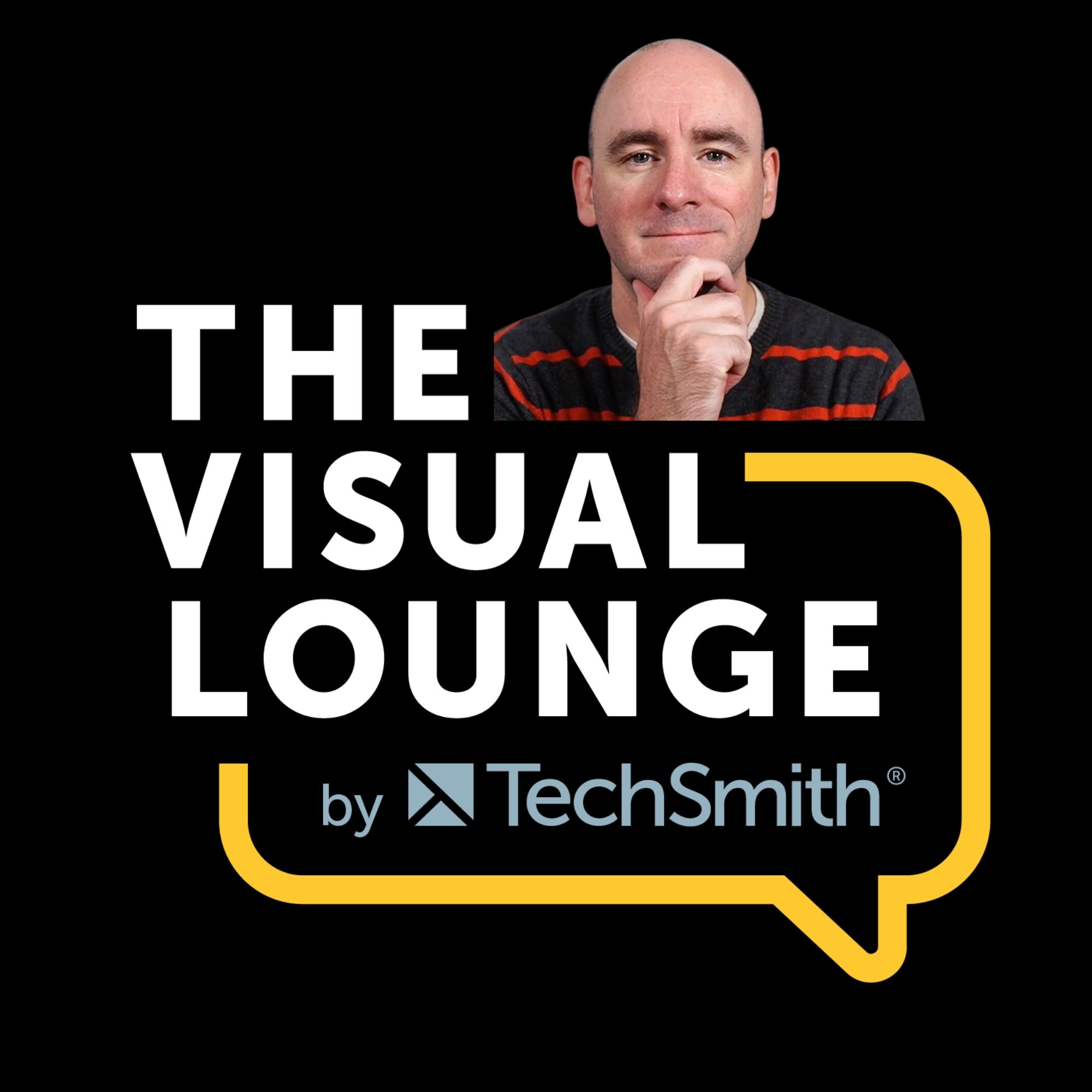
The Visual Lounge
TechSmith Corporation
Visuals and videos are powerful, but creating them can feel overwhelming. Yet they are essential to creating content that impacts understanding, helps improve communication, and can save you and the viewers time and money.
The Visual Lounge is a place where we talk about creating and using visuals and videos for all sorts of communication. Whether you’re creating a course to help your organization roll out new software, an educator learning to better communicate with
your students, or a marketer helping your customers see the impact of your product, our conversations will help see how visuals can impact your work.
Listen in as Matt Pierce, Learning & Video Ambassador, leads you through a variety of conversations with industry guests and experts. You’ll get practical advice and insights to help you to create better and more impactful images and videos.
The Visual Lounge is a place where we talk about creating and using visuals and videos for all sorts of communication. Whether you’re creating a course to help your organization roll out new software, an educator learning to better communicate with
your students, or a marketer helping your customers see the impact of your product, our conversations will help see how visuals can impact your work.
Listen in as Matt Pierce, Learning & Video Ambassador, leads you through a variety of conversations with industry guests and experts. You’ll get practical advice and insights to help you to create better and more impactful images and videos.
Episodes
Mentioned books

Nov 30, 2022 • 41min
Strategies for Learning
If you want your learning content to have the best possible impact on your audience, there’s only one thing for it...you need a solid strategy in place! Whether your go-to learning method includes videos, images, or something else entirely, starting out with a strategy is the best way to ensure you’re choosing the right medium to deliver training. Treion Muller, CEO and Founder of The Modern Learning Architect, is on The Visual Lounge to share his strategy secrets and frameworks for delivering the best learning content. He explores the power of video, why your content should be problem-led, not solution-led, and how to measure success and tie metrics to wider business goals. Learning points from the episode include: 00:00 Intro00:59 Matt introduces Treion Muller02:48 How Treion got started using images in videos04:25 Defining success for learning content06:26 Why less descriptive text is more on slides09:00 What does a Chief Learning Architect do?18:35 Innovation in the L&D space20:14 Criteria for the modality of a piece of learning26:16 Ask the right questions when creating your content32:01 Treion’s C.A.R.E.S framework35:01 Speed round questions 40:26 OutroImportant links and mentions: Connect with Treion on LinkedIn: https://www.linkedin.com/in/treionmuller/ The Modern Learning Architect: https://modernlearningarchitect.com/ The C.A.R.E.S. framework: https://blog.elblearning.com/who-c.a.r.e.s.-how-learning-got-its-bad-rap-what-we-can-do-about-it

Nov 23, 2022 • 29min
I Don’t Want to Make This Video
It happens to the best of the best, even those people who have been making videos for years. A creative slump can feel impossible to get out of sometimes. You might lack inspiration or motivation, or self-doubt might have crept in, making any creative work an uphill battle. If that sounds familiar, then this episode of The Visual Lounge is for you. Host Matt Pierce, TechSmith’s Learning & Video Ambassador, explores what it means to be in a creative slump, how you can kickstart your motivation again, and why perfectionism is the enemy of progress. He explains why taking baby steps is the best way to escape a creative funk because, from there on, you can only progress more and more. Learning points from the episode include: 0:00 – 1:09 Introduction 1:09 – 2:46 Why the creative slump is so common 2:46 – 5:31 Why it’s so important to reduce barriers in your creative process 5:31 – 15:21 Top tips for getting out of a creative slump from video experts 15:21 – 18:16 How to avoid perfectionism 18:16 – 20:12 Why you should aim to make small improvements before big changes 20:12 – 22:16 How to spark ideas with the power of Google Docs 22:16 – 23:09 How to kickstart inspiration 23:10 – 25:05 The power of positive psychology 25:05 – 27:54 Why the best way to get out of a slump is to start (anything) 27:54 – 28:44 Outro Important links and mentions: Camtasia: https://www.techsmith.com/video-editor.html

Nov 16, 2022 • 46min
You’ll Never Ruin a Tutorial Video Again with these Expert Tips!
How do you ruin a tutorial video? More importantly, how do you fix it? We’ve got you covered by providing strategies to fix common tutorial pet peeves in this episode of The Visual Lounge!We have an awesome panel of experts, including Andrew DeBell, Senior Learning Experience Strategist at Atlassian, Cara North, Founder & Chief Learning Consultant at The Learning Camel, and our Instructional Designer Lead at TechSmith, Chandra Owen. Andrew, Cara, and Chandra join forces to break down their top pet peeves for instructional videos and their best tips for avoiding them while improving the effectiveness of your visual content. We cover the best use cases for video, why pre-work is an essential step, common visual/audio mistakes, and why feedback is key. Learning points from the episode include: 0:00 – 3:27 Intro 3:27 – 7:43 The best use cases for video 7:43 – 11:00 Tips for improving images or videos 11:00 – 11:51 Mid roll 11:51 – 14:42 Pet peeves that ruin an otherwise good video 14:42 – 20:48 Small things that can hold a video back 20:48 – 25:22 The importance of audio25:22 – 29:55 Should you use music in tutorial videos? 29:55 – 33:27 Should you use picture-in-picture in your videos? 33:27 – 38:28 The common mistakes Andrew, Cara, and Chandra are still working on 38:28 – 43:19 Speed round 43:19 – 45:19 Final takes on how to avoid ruining a good video 45:19 – 46:16 OutroImportant links and mentions: Connect with Andrew DeBell on LinkedIn: https://www.linkedin.com/in/andrewdebell/ Connect with Cara North on LinkedIn: https://www.linkedin.com/in/caranorth11/ Connect with Chandra Owen on LinkedIn: https://www.linkedin.com/in/chandraowen

Nov 9, 2022 • 57min
Designing for How People Learn
Instructional design is not easy and, for that reason, getting feedback is essential. Making sure you’re on the right path and proving the efficacy of your work is so important in working towards a successful career.Ask fellow professionals, follow your customers and watch them use what you create. Gauging people’s opinions on what you build can sure be uncomfortable, but it’s worth it in the end.That’s the opinion of Julie Dirksen, Learning Strategy Consultant at Usable Learning, who joins Matt Pierce, TechSmith’s Learning and Video Ambassador, on this episode of The Visual Lounge. Julie explains how she got into the instructional design game, how she defines success in the industry and reveals what trips folks up when they first enter instructional design.Plus, she takes a deep dive into her book and tells us what resources inspire her.Learning points from the episode include:0:00 – 2:43 – Introduction2:43 – 5:33 – How Julie got started in instructional design5:33 – 9:35 – Defining success in learning design9:35 – 17:00 – One tip for image and video in learning design17:00 – 17:56 – Ad break 17:56 – 21:06 – Julie explains her book21:06 – 25:01 – What trips people up in learning design?25:01 – 32:01 – Simple vs cursive fonts and keeping learning design clear32:01 – 35:17 – What learning design pros need to improve on35:17 – 39:25 – The resistance to practice design 39:25 – 45:56 – Learning styles – not a thing?45:56 – 50:34 – Where Julie turns for self-development50:34 – 55:45 – Julie’s speed round55:45 – 56:39 – Final take56:39 – 57:26 – Outro Important links and mentions:TechSmith Academy: https://academy.techsmith.com Book by Clark Quinn: https://www.amazon.com/Millennials-Goldfish-Other-Training-Misconceptions/dp/1947308378Julie’s book: https://www.amazon.com/Design-People-Learn-Voices-Matter/dp/0134211286 Usable Learning: https://usablelearning.com/What Viewers Want: 2021 Video Viewer Study Deep Dive: https://www.techsmith.com/blog/what-viewers-want-2021

Nov 2, 2022 • 37min
Understanding Video Data and Using It To Make Better Videos
How effective are your videos? There’s only one way to find out – by digging into the numbers. Video metrics can tell you if your video is effective, reaching the right people, and performing how you want. That way, you’re not left guessing if your video strategy is on the right track. Matt Pierce, TechSmith’s Learning and Video Ambassador, talks us through the importance of different metrics and how you can gather this all-important data. As you look at video metrics and data, you'll notice that each platform has its own way of displaying them, and this episode of The Visual Lounge will look at both YouTube and Wistia's analytics. Learning points from the episode include: 0:00 Introduction1:08 – How Matt got started with video metrics1:50 – How to define success with video metrics3:47 – Matt’s one tip for improving your images and videos5:44 – Midroll6:45 – An introduction to YouTube metrics8:14 – Why Views is one of the most important metrics10:22 – Why you need to look at Watch Time11:40 – What View Duration tells us about the content13:06 – Pay attention to Retention rates18:33 – What Reach, Impressions and Clickthrough rates tell us about audience behavior22:50 – Other metrics that are useful to check out24:09 – How to use metrics on Wistia28:39 – How Wistia’s Heat Maps reveal more about viewers30:05 – How to look at analytics on different platforms32:20 – Speed round36:30 – Final take on video metricsImportant links and mentions: TechSmith Academy: https://academy.techsmith.com

Oct 26, 2022 • 50min
Snagit 2023
Drumroll…Snagit 2023 is here!And with it comes a host of intuitive new features and some new and improved fan favorites. In this episode of The Visual Lounge, Matt Pierce sits down with Paul Donahue, Senior Technical Product Manager, and Emmie Musser, Senior Portfolio Marketing Manager at TechSmith, to get the latest.Emmie and Paul take us behind the scenes of Snagit 2023 to share details of the new release, their top features, and how Snagit helps you perfect workplace communication with images and videos.Tune in to see what’s new or download Snagit 2023 today.Learning points from the episode include:0:00 - Introduction2:43 – How Emmie and Paul first got started with Snagit5:09 – What workplace communication should look like6:11 – One tip to improve your use of images or video in the workplace8:35 – Ad break9:56 – New features to expect in Snagit 202311:56 – What the Snagit development team wanted to achieve this time round16:09 – Paul explains how Screen Draw works21:12 – Use cases for Screen Draw23:38 – A simpler option for sharing videos with your team25:34 – What a new and improved Screencast looks like29:38 – How Screencast makes collaboration easier30:46 – How you can use Screencast for free as a Snagit user32:16 – Paul explains how your data is safe in Snagit 202333:44 – The features Paul and Emmie are most excited about35:42 – Overlooked Snagit features38:20 – Features that Paul’s most proud of working on39:57 – How Snagit can help improve workplace communication41:43 – Speed round questions47:53 – Paul and Emmie’s final take on Snagit 202348:54 - OutroImportant links and mentions:Download Snagit: techsmith.com/download/snagitLearn more about Snagit: https://www.techsmith.com/screen-capture.htmlTechSmith Screencast: https://www.screencast.com/

Oct 19, 2022 • 45min
6 Things Before You Record
Before you start creating video content, there are a few things you need to know.Whether you are starting at the beginning, or have plenty of experience behind you, this is a must-listen for anybody creating educational video content. TechSmith’s Learning & Video Ambassador, Matt Pierce, is joined by Tiffany Taylor, Director, EDU Success & Education at Handshake, on this edition of The Visual Lounge. She shares what led her to create video, how she defines success and why keeping things simple and small is key.Plus, Tiffany shares her definitive 6 R’s to consider before creating video content. Learning points from the episode include:1:18 – Introducing Tiffany Taylor2:26 – How did Tiffany start using video?4:57 – Defining a successful video7:25 – Make sure video is the right medium for your content10:27 – Introducing Tiffany’s 6 principles for video content11:08 – Reiterating your design formula13:47 – The beauty of pausing videos17:51 – Why repetition is key20:33 – Keeping things simple and small23:14 – Are organizations nervous about choice?25:20 – Audience trust and change based on feedback31:36 – Diversity of Learning and Accessibility34:23 – Why collaborate on content?39:01 – Tiffany’s Speed Round43:16 – Tiffany’s final takeaway for the audienceImportant links and mentions:Tiffany on LinkedIn: https://www.linkedin.com/in/tiffany-taylor-learner/Handshake: https://joinhandshake.com/Camtasia: https://www.techsmith.com/video-editor.htmlSnagit: https://www.techsmith.com/screen-capture.html TechSmith Academy: https://www.techsmith.com/academy.html

Oct 12, 2022 • 42min
Creating Captivating Thumbnails & Titles with Paul Wilson
Thumbnails and titles are the bait that reels viewers into YouTube content. Not only are they great for SEO, but they also define your brand and catch the audience’s eye.But what makes a good YouTube thumbnail? And how do you write a great title?In this week’s episode of The Visual Lounge, Matt Pierce, TechSmith’s Learning & Video Ambassador, is joined by Paul Wilson, freelance e-Learning designer and Adobe Captivate Teacher.Paul explains how he creates videos and shares his top tips for creating thumbnails and titles that grab attention and get results. Learning points from the episode include:0:53 – Introducing Paul Wilson2:25 – How Paul got started using screen videos4:50 – How does Paul define success?7:29 – One tip for using videos10:03 – Paul’s introduction to screencasting tutorials12:15 – Interval vs. external videos14:11 – What Paul’s video creation process looks like17:00 – Function vs. appearance20:31 – Paul on consistency and templatization23:49 – Mastering video titles26:48 – What makes a good YouTube thumbnail?34:31 – Speed round questions39:00 – Final take!Important links and mentions:TechSmith Academy: Learn how to use and create better images and videos (for free): https://academy.techsmith.comSubscribe to Paul’s YouTube channel: https://www.youtube.com/c/CaptivateTeacherFollow Paul on Twitter: https://twitter.com/captivateteachrFollow/connect with Paul on LinkedIn: https://www.linkedin.com/in/captivateteacher/

Oct 5, 2022 • 36min
Writing Video Scripts and Practical Tips for More Impactful Outcomes
What makes a great video script?Whether you’re brand new to scripting or want to brush up on the best practices, there’s so much to unpack from this episode of The Visual Lounge. TechSmith’s Content Marketing Specialist, Ryan Knott, joins the show to share his advice on best practices, what to do vs. avoid, how to nail your tone, and so much more. If you’ve never scripted a video before, it’s easy to overthink it. The good news is that simpler is usually better, and Ryan has plenty of actionable tips to share in this episode to help you get started. Learning points from the episode include:01:18 How Ryan got started using scripts for video02:45 What does a successful script look like?04:18 Ryan’s tip for using images and video05:57 Why writing a script can be useful07:29 What are the essential elements of a script?08:20 Tips for using visual cues11:35 Finding the right tone for your script14:24 Considering language and word choices 18:00 Why you should read your script out loud20:26 What makes a good script writer?22:23 Let the content on screen speak for itself24:15 Consider accessibility27:06 Ryan’s final piece of advice for writing a script29:07 Find out more about RyanImportant links and mentions:Camtasia: https://www.techsmith.com/video-editor.html Snagit: https://www.techsmith.com/screen-capture.html TechSmith Academy: https://www.techsmith.com/academy.html

Sep 28, 2022 • 32min
Effective Presentations by Creating and Using Better Visuals
Successful presentations require planning and focus…and one specific part of your presentation that needs a great deal of both is visuals.Visuals play a significant part in how presentations come across and so it’s important to remember a few things.In this week’s episode of The Visual Lounge, Matt Pierce, Learning & Video Ambassador, explores how to use effective visuals to enhance presentations. He explains how they should grab the audience’s attention but not distract them from what you’re talking about. It’s all about letting the audience hear what you say while giving them something visual to connect to.Learning points from the episode include:00:55 – How Matt first got involved in using more visuals in presentations02:16 - How to define success for visuals in a presentation04:24 – Matt’s one tip to help you improve using images07:59 – Different options for visuals in presentations08:31 – Why visuals are so important10:42 – Why you should try to eliminate as much text as possible from the slides15:35 - Use Contrast. Repetition. Alignment. Proximity. (C.R.A.P.)19:39 - Do your elements and visuals go together?20:56 - Make something memorable22:07 – How to use anchoring to tie visuals with ideas 23:51 - How to use dual encoding 24:54 – Think about the unexpected and use that to draw attention26:52 – When to turn off your slides when making a point or when you want focused attention27:17 - Where to find great images for slides and presentationsImportant links and mentions:TechSmith Academy: Learn how to use and create better images and videos (for free): https://academy.techsmith.com Article about presentation design: https://medium.com/@dannysmith/good-s... Article about anchoring http://www.nlpu.com/Articles/artic28.htm Made to Stick Book: https://heathbrothers.com/books/made-... TechSmith Assets: https://library.techsmith.com - with one subscription, you can access a whole library of stock images, music, sound effects, video clips, and more


