
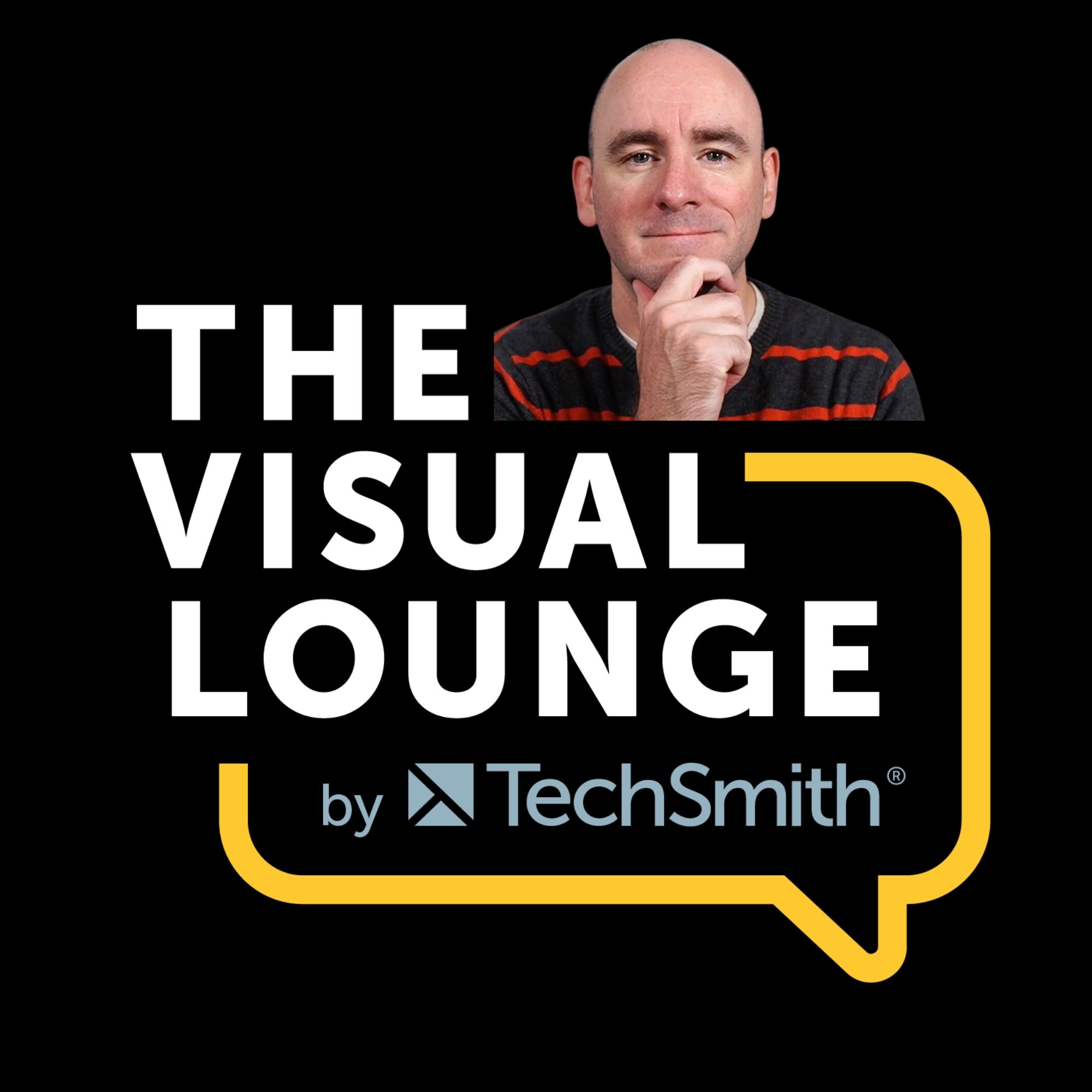
The Visual Lounge
TechSmith Corporation
Visuals and videos are powerful, but creating them can feel overwhelming. Yet they are essential to creating content that impacts understanding, helps improve communication, and can save you and the viewers time and money.
The Visual Lounge is a place where we talk about creating and using visuals and videos for all sorts of communication. Whether you’re creating a course to help your organization roll out new software, an educator learning to better communicate with
your students, or a marketer helping your customers see the impact of your product, our conversations will help see how visuals can impact your work.
Listen in as Matt Pierce, Learning & Video Ambassador, leads you through a variety of conversations with industry guests and experts. You’ll get practical advice and insights to help you to create better and more impactful images and videos.
The Visual Lounge is a place where we talk about creating and using visuals and videos for all sorts of communication. Whether you’re creating a course to help your organization roll out new software, an educator learning to better communicate with
your students, or a marketer helping your customers see the impact of your product, our conversations will help see how visuals can impact your work.
Listen in as Matt Pierce, Learning & Video Ambassador, leads you through a variety of conversations with industry guests and experts. You’ll get practical advice and insights to help you to create better and more impactful images and videos.
Episodes
Mentioned books

May 10, 2023 • 47min
Video in Your Content Strategy
Get ready to level up your content game as this week’s guest provides actionable tips to enhance your strategy with video. Andrew DeBell, Senior Learning Content Strategist at Atlassian University, returns to The Visual Lounge for this episode. He shares how he got started making video, explains why AI is not to be feared by content teams and shares advice on creating systems to prioritize and manage video production in your content strategy. Plus, Andrew shares his one top tip for all video creators. Don’t miss it! Learning points from the episode include: 0:00 – Introduction 1:25 – Let’s introduce Andrew DeBell! 2:13 – How Andrew began in video 5:23 – How to define success in video 7:20 – Andrew’s key tip for video production 9:33 – AI: Should we be fearful? 10:57 – What is Atlassian University? 12:03 – What content strategy means for Andrew 14:51 – Andrew’s content challenges 16:51 – Content decision-making 18:43 – Organizing and systemizing content 20:58 – Deciding what types of content to make 26:12 – Achieving content consistency 28:34 – Keeping up with changes and staying adaptable 37:58 – Andrew’s Speed Round 44:54 – Final take 45:49 – Outro Important links and mentions: Andrew’s website: https://andrewdebell.com/ Andrew’s LinkedIn: https://www.linkedin.com/in/andrewdebell/ Jam Campus: https://www.youtube.com/@JamCampus/featured

May 3, 2023 • 39min
Using Videos in Learning Simulations
Would your business benefit from creating learning simulation videos? These step-by-step videos can help learners master their craft and reach their A-game. But we know how it is…they seem too complicated or costly, or maybe they’re just low down your to-do list. However, this guest breaks it down perfectly so you can get started right away. On this episode of The Visual Lounge, we are joined by Debbie Richards, Chief Technology Officer at Creative Interactive Ideas. Debbie provides a masterclass in creating learning simulation videos, explains why storyboards are so crucial and reveals the top mistakes people make when getting started. Learning points from the episode include: 0:00 – Introduction 1:13 – Introducing Debbie 2:44 – How Debbie got started in video 4:34 – Defining success in video 5:51 – Top tip for image and video in L&D 8:52 – Let’s define learning simulations 12:35 – Can creating simulations be expensive? 14:31 – Where to start 16:24 – Debbie’s storyboard process 18:08 – Next steps after planning 24:30 – Last steps before it’s finished 26:38 – Deciding what components to use 32:35 – Extra tips and advice 33:38 – Debbie’s speed round 37:24 – Final take and outro Important links and mentions: Creative Interactive Ideas website Follow Debbie on LinkedIn Follow Debbie on Twitter Follow Debbie on Instagram

Apr 19, 2023 • 41min
Take Your Videos to the Next Level: Learn These 7 Editing Tricks
Ready to create videos that stop the scroll and wow your audience? On this episode of The Visual Lounge, Matt Pierce, TechSmith Learning & Video Ambassador, delivers a masterclass on how to level up your video content. Matt provides tips to make your videos pop, such as maximizing the impact of text, bringing images to life and using music wisely. Plus, he provides step-by-step techniques to polish your work and make it stand out from the crowd. Head to YouTube to watch the video version and see Matt’s demonstrations. Learning points from the episode include: 0:00 – Intro 1:28 – Shoutout – send us reviews! 2:27 – Skip the jump cut 6:31 – Cut the boring stuff! 10:08 – Make text pop 14:28 – Bring still images to life 19:25 – Using music to enhance and emphasize 25:17 – Mastering color correction 31:56 – Keep things consistent! 38:26 – Recap time 39:19 – Final take and outro Important links and mentions: Follow Matt on LinkedIn Follow Matt on Twitter

Apr 12, 2023 • 42min
Making Reaction Videos with Camtasia
We’re covering something a little different this week on The Visual Lounge… In this episode, we are joined by YouTube creator Nico Edward. Nico creates reaction videos on the channel WhatchaGot2Say where he has almost 300,000 subscribers. Nico takes us through his YouTube journey, how he uses Camtasia to streamline his production and editing processes and explains how to create impactful reaction videos. Tune in for this, plus plenty of chat about K-pop superstars BTS! Learning points from the episode include: 0:00 – Introduction 2:57 – Nico’s first steps in video 5:28 – What makes a successful video 8:02 – One tip for video creators 10:31 – Defining reaction videos 11:59 – What makes people love reaction videos? 15:54 – Nico’s production process 18:54 – How much editing does Nico do? 22:54 – Making decisions for YouTube 25:45 – What surprised Nico about video 28:36 – Coping with workload 30:56 – Nico’s speed round 34:27 – Why Nico loves BTS! 39:15 – Final take (big up Camtasia!) 40:30 – Outro Important links and mentions: Follow Nico on LinkedIn Subscribe to Nico on YouTube Follow Nico on Twitter Follow Nico on Instagram

Apr 5, 2023 • 37min
Demystifying Tech Through Video
Video lets your personality shine through…and having an Australian accent no doubt helps too! On this episode of The Visual Lounge, we are joined by Troy Hunt, Pluralsight Information Security Author & Instructor. Troy reveals all about how he got into creating videos, his scripting processes and why video is the perfect medium for him. Plus, he shares how he became a tech pro, where he turns for inspiration and his experiences with Snagit. Troy is also the founder of data breach aggregation service, Have I Been Pwned? Don’t miss this! Learning points from the episode include: 0:00 – Introduction 1:01 – Introducing Troy 2:25 – Troy’s first use of video 3:28 – Defining success with video usage 6:07 – One tip for video creators 7:44 – Choosing what content to create 9:50 – Video creation – innate or practice? 12:20 – How Troy gets going when creating a course 14:03 – To script or not to script? 15:48 – How much Troy edits his content 19:16 – Troy’s video production process 21:34 – Secondary uses of video in Troy’s work 23:48 – Making technical videos understandable 25:46 – Troy’s advice for technical video creators 26:56 – How Troy uses Camtasia and Snagit – a story 29:18 – Troy’s speed round 35:03 – Troy’s final takes 35:21 – Outro Important links and mentions: Troy’s website Have I Been Pwned? Report URI Follow Troy on LinkedIn Follow Troy on Twitter

Mar 29, 2023 • 47min
Building an Academy & the Role of Video
Want to build an academy for your educational video content? This episode of The Visual Lounge features Jaclyn Anku, Director of Community and Education at Gusto, and Elliott Morin, Creative Director at 3Motion Creative and Creative Founder of Jettison Creative. Jaclyn and Elliott explore their work together on Gusto Academy, how the project came about and why building an academy was the right move for them. Plus, they share tips on asking your superiors to back academy projects, deciding what content to feature and why, even on a small budget, academies can be super effective. A true masterclass in academy creation! Learning points from the episode include: 0:00 – Introduction 1:28 – Introducing the guests 2:51 – Let’s introduce Gusto 3:34 – Customer education at Gusto 4:55 – What Jaclyn has done at Gusto 7:52 – Why they started an academy 10:13 – Deciding on what content to create for an academy 15:38 – How to get investment on an academy 19:36 – Structuring your content 22:09 – How Elliott meets Jaclyn’s requirements 24:37 – Presenting skills 31:37 – Impact of bringing a community together for video production 34:52 – Updating and adding to your academy content 37:20 – Gusto’s docuseries partnership 39:10 – Jaclyn and Elliott’s speed round 45:06 – Elliott’s final take 45:40 – Jaclyn’s final take 45:58 – Outro Important links and mentions: Follow Jaclyn on LinkedIn Follow Elliott on LinkedIn Gusto website 3Motion Creative website Intellum documentary about the building of the Gusto Academy

Mar 22, 2023 • 45min
Research & Learning from Videos
When done right, video learning can be so effective. But what does the research tell us we can improve? In this episode of The Visual Lounge, Patti Shank, President of Learning Peaks, explains how instructional video creators can make their work easier to process. Patti discusses how she got started in the industry, her articles on research around eLearning and tells us the one thing hindering instructional video creators in 2023. Patti is a renowned researcher, speaker, author and workplace learning expert so you can rest assured, these opinions are backed by research! Learning points from the episode include: 0:00 – Introduction 1:00 – Introducing Patti Shank 2:03 – How Patti got involved in video 4:45 – Success for instructional video 6:12 – One tip for working with video 10:48 - Patti’s eLearning Industry articles 12:59 - How the brain processes video vs other media 21:19 - Surprising research around video 27:02 - Using video effectively in learning 34:17 - The biggest mistakes instructional video makers make 37:18 – Speed round questions 42:49 – How to follow Patti 43:33 – Final take from Patti 44:18 - Outro Important links and mentions: Follow Patti on LinkedIn Follow Patti on Twitter Patti’s website Patti’s piece on eLearning Industry

Mar 15, 2023 • 51min
How to Break Your Viewers’ Trust
Gaining the trust of your audience is a tough task. In fact, it’s much easier to lose it! That’s why we invited Peter Hopwood, Global Speaking and TEDx Coach, to take us through his top tips on building trust, holding your audience and coming across like a pro on camera. Peter runs his own business, Hopwood Story & Speaker Coaching, and also works in coaching, strategy and hosting roles for TEDx, Microsoft and the European Commission. On the episode, Peter explores his route into the industry, how to connect with your audience (and how to know you’re doing so), plus the importance of how you look and sound. Peter also serves up expert advice and his final take for anybody creating image and video content. Learning points from the episode include: 0:00 – Introduction 1:18 – Introducing Peter 2:47 – Peter’s roots in the industry 6:31 – Defining success on camera 15:53 – Peter’s one tip for being on camera 21:10 – Why is trust so important on video? 28:20 – Defining the role of visual aids 34:01 – Stuff to avoid that break your audience’s trust! 43:54 - Peter’s Speed Round 49:05 – Final take 49:58 – OutroImportant links and mentions: Peter’s website: http://www.peter-hopwood.com/ Peter Hopwood on LinkedIn: https://www.linkedin.com/in/peterhopwoodpublicspeaking?originalSubdomain=uk Peter on Twitter: https://twitter.com/HopwoodMedia Peter on Instagram: https://www.instagram.com/peterhopwood/

Mar 8, 2023 • 36min
Breaking Down Content
When you break educational content down to its fundamentals, it’s all about helping people to address a need or solve a problem. And that’s what informs all of Kevin Stratvert’s videos. With almost 2 million subscribers on YouTube, Kevin teaches millions of students around the world every month across YouTube, Instagram, TikTok, and other social media platforms to help them master technology, achieve more at work, and succeed at school. He's been featured on CNBC, Fast Company, GeekWire, and Windows Central. He's an ex-Microsoft Product Manager and is now a full-time educational content creator. Kevin joins this episode of The Visual Lounge to share a look into his process, why his videos are about solving problems, and his tips for improving your own videos. We also hear about how he first got into video and how he defines success when it comes to creating content. Learning points from the episode include: 0:00 - Introduction 1:48 - What led Kevin to start making videos 3:52 – How Kevin defines video success 7:40 - Kevin’s top tip to improve your videos 8:53 – Why Kevin decided to become a content creator 13:08 – Kevin’s process for creating videos 17:14 – The editing and recording process 20:28 - What other creators can learn from Kevin’s process 23:38 – How Kevin designs slides 26:37 – Video length and the impact on viewer retention 30:22 – Speed round questions 34:28 – Outro Important links and mentions: Connect with Kevin on LinkedIn: https://www.linkedin.com/in/kevinstratvert/ Follow Kevin on Twitter: https://twitter.com/kevstrat Follow Kevin on Instagram: https://www.instagram.com/kevinstratvert/ Kevin Stratvert’s YouTube channel: https://www.youtube.com/kevinstratvert

Mar 1, 2023 • 37min
Async First Report
Hybrid work is about balancing meetings with getting your head down, while allowing yourself the odd break, all while contending with family life continuing around you (or maybe noisy neighbours!). If that sounds familiar, this episode could help. Amy Casciotti, Vice President of Human Resources, joins Matt Pierce, Learning & Video Ambassador at TechSmith, to delve into our Async First experiment from July last year. The experiment helped us cut down meeting times and find new ways to communicate asynchronously. Amy shares why TechSmith chose to run the experiment, how it worked and what she’d change next time. Plus, she provides expert advice on using videos and images in the workplace. And don't forget to check out the full report with all the details in our Async First white paper: https://bit.ly/TVL-asyncfirst Learning points from the episode include: 0:00 – Introduction 1:06 – Introducing our guest Amy Casciotti 2:08 – Replacing meetings with videos 3:48 – What makes for good asynchronous communication? 6:14 – One tip to improve your use or video/images at work 7:50 – TechSmith’s Async First white paper experiment 11:20 – Hesitations around the experiment 12:14 – Biggest takeaways from Async First 13:33 – Human approach at TechSmith 16:06 – Having more asynchronous communication 19:46 – How Async First affected team wellbeing 23:25 – What would Amy change if the experiment ran again? 25:38 – Other asynchronous meeting techniques/ideas 26:55 – Why TechSmith did the experiment 29:58 – Amy’s Speed Round answers 35:52 – Amy’s final take 36:21 - Outro Important links and mentions: Follow Amy on LinkedIn: https://www.linkedin.com/in/amycasciotti/ Async First white paper: https://bit.ly/TVL-asyncfirst


