
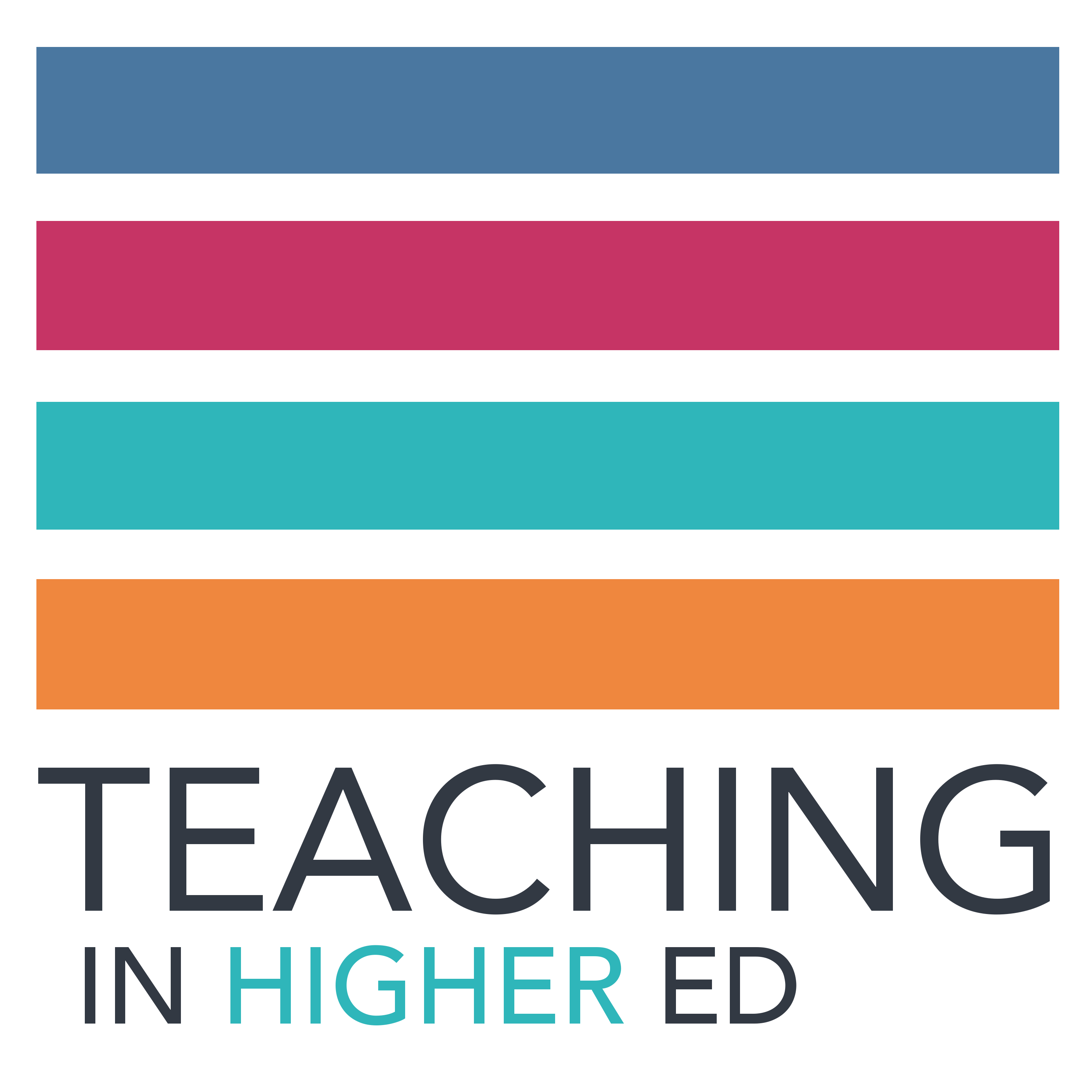
Teaching in Higher Ed
Bonni Stachowiak
Thank you for checking out the Teaching in Higher Ed podcast. This is the space where we explore the art and science of being more effective at facilitating learning. We also share ways to increase our personal productivity, so we can have more peace in our lives and be even more present for our students.
Episodes
Mentioned books

Oct 13, 2016 • 36min
Game-based Learning
Keegan Long-Wheeler talks about game-based learning on episode 122 of Teaching in Higher Ed.
Resources Mentioned
Goblin
eXperience Play
Open Education Conference 2016
Stephen Colbert’s Escape from the Man-sized Cabinet
Healing Words
Twine
Video of Keegan sharing about his domain of one’s own
Are You Enjoying the Show?
Rate/review the show. Please consider rating or leaving a review for the Teaching in Higher Ed podcast on whatever service you use to listen to it on (iTunes, Stitcher, etc.). It is the best way to help others discover the show.
Give feedback. As always, I welcome suggestions for future topics or guests.
Subscribe. If you have yet to subscribe to the weekly update, you can receive a single email each week with the show notes (including all the links we talk about on the episode), as well as an article on either teaching or productivity.

Oct 6, 2016 • 38min
Networked Pedagogy
Bonnie Stewart talks about networked pedagogy on episode #121 of Teaching in Higher Ed.
Quotes from the episode
Networks are a foundational structure of human experience.
—Bonnie Stewart
Recognizing that there is a distinction between the personal and the private can be encouraging for people who may feel uncomfortable with the whole idea of sharing.
—Bonnie Stewart
Identity is something that we’re always curating.
—Bonnie Stewart
I realized that I’ve been curating my identity since long before there was the internet … with the things that I save.
—Bonnie Stewart
Resources Mentioned
Hybrid Pedagogy
Digital Pedagogy Lab
Networked Pedagogy Graphic on Bonnie’s site

Sep 29, 2016 • 43min
Get More Meaningful Work Done
Dr. Robert Talbert talks about how to get more meaningful work done on episode 120 of Teaching in Higher Ed.
Quotes from the episode
90% of the emails I get in my inbox are not actionable.
—Robert Talbert
The human brain is fantastic for processing information but it’s terrible for storing information.
—Robert Talbert
Sometimes the busyness we have is entirely self-inflicted; we work hard because we’re disorganized.
—Robert Talbert
Say yes to the things that matter and say no to everything else.
—Robert Talbert
Resources
Getting Things Done (Updated Edition)* by David Allen
Getting Things Done: Five Steps Overview
The Five Steps
Capture
Dave and Bonni talk about capture on episode #32
todoist
Recommendations from the Last TIHE episode with Robert Talbert
Bonni talks about inboxzero on episode #56
Capture sticky notes using Evernote
Clarify
Dave and Bonni talk about clarify and organize on episode #41
Organize
Evernote
Review
Google Keep
Episode #64: The Weekly Review
Episode #78: Checklists
Essentialism* by Greg McKeown
Engage
Amazon’s Grocery Delivery Service*
Amazon Dash
OmniFocus

Sep 22, 2016 • 36min
Bridging the Culture Gap
Annemarie Perez shares about bridging the culture gap in the classroom and other broad thoughts about cultural competence on episode 119 of Teaching in Higher Ed.
Resources Mentioned
Annemarie’s Teaching Manifesto Blog Post
Chicano or Chicana
Latino
Latina
Hispanic
The Case for ‘Latinx’: Why Intersectionality is Not a Choice

Sep 15, 2016 • 39min
Teacher Becomes Student Through LIFE101
Mike Wesch describes his becoming a learner and what it taught him about teaching on episode 118 of Teaching in Higher Ed.
Quotes from the Episode
I’ve always picked things that are really hard and bring out fears inside me.
—Mike Wesch
Students get out of it whatever they put into it.
—Mike Wesch
I take the philosophy that grading can play different roles depending on the course.
—Mike Wesch
What matters when students graduate is how they’ve changed, not just their GPA.
—Mike Wesch
When I started teaching in my late 20s, it was really easy to relate to students. As I was in my late 30s, it was much more difficult.
—Mike Wesch
Life is too short to not experiment.
—Mike Wesch
Resources Mentioned
The Sleeper, by Mike Wesch
Rethinking the Syllabus (with a Course Trailer)
Links to Presentations and Videos by Mike Wesch
Daniel Pink’s Research on Motivation: Drive*
LIFE101 Podcast
LIFE101: Episode 1
What Baby George and Handstands Have Taught Me About Learning
Mike Wesch’s YouTube Channel

Sep 8, 2016 • 37min
The Balancing Act
Kerry Moore discusses how to balance the responsibilities of caring for an elderly loved one with our teaching responsibilities.
Quotes from the episode
We’re trying to help people grow their own ability to meet needs and to have agency in their own lives.
—Kerry Moore
Sometimes challenges can help us to … bounce forward into new skills and knowledge.
—Kerry Moore
Nothing is going to make the loss of someone you love or a disability okay, but the way we walk through it makes a big difference in what our life looks like on the other side.
—Kerry Moore
A healthy locus of control has a realistic assessment of the things that I am in control of and also the things that I’m not.
—Kerry Moore
Caregiving [has] a lot of physical demands but also a lot of emotional demands.
—Kerry Moore
Resources Mentioned
Radiolab episode: The Bitter End
National Hospice and Palliative Care Organization
Council on Aging

Sep 1, 2016 • 31min
Connected Learning for the Curious
Laura Gogia shares about connected learning on this week’s Teaching in Higher Ed podcast.
Quotes from the episode
The most important part of [connected learning] is helping others understand the connections between all the different aspects of their life.
—Laura Gogia
It’s not a tool-first [mentality] … it’s which tool matches up with what I’m trying to achieve.
—Laura Gogia
Assessment becomes about documenting [the] process of learning.
—Laura Gogia
Resources Mentioned
Connected Courses at Virginia Commonwealth University
Journal for Prison re-entry
Academic Transformation Lab at VCU
http://lauragogia.com/connected-course-design/
Julian Sefton-Green
Connected learning coaching
Laura’s dissertation on connected learning
Bonni mistakenly attributed this Twitter analysis tool to being introduced by Robert Talbert on the TIHE Slack channel, but it was actually Ken Bauer who shared it.
Are You Enjoying the Show?
Rate/review the show. Please consider rating or leaving a review for the Teaching in Higher Ed podcast on whatever service you use to listen to it on (iTunes, Stitcher, etc.). It is the best way to help others discover the show.
Give feedback. As always, I welcome suggestions for future topics or guests.
Subscribe. If you have yet to subscribe to the weekly update, you can receive a single email each week with the show notes (including all the links we talk about on the episode), as well as an article on either teaching or productivity.

Aug 29, 2016 • 8min
Bonus Clip on Conferences with Autumm Caines
This bonus clip answers a question from Heather about conferences.
Lilly Conferences
OLC Accelerate
DigPed Lab institute
Action track with Audrey Watters
Open Ed
ELI
New Media Consortium
Virtually Connecting

Aug 25, 2016 • 34min
Digital Citizenship
Autumm Caines shares about digital citizenship on this episode of Teaching in Higher Ed.
Quotes from the Episode
We have the technology to have conversations with diverse people.
—Autumm Caines
As educators, we need to empower people to feel okay about making mistakes.
—Autumm Caines
Resources
Tracy Clayton on Twitter https://twitter.com/brokeymcpoverty
Another Round Podcast on Twitter https://twitter.com/AnotherRound
Heben Nigatu on Twitter https://twitter.com/heavenrants
Silence and respect episode of Reply All
Annemarie Perez
Tressie
Are You Enjoying the Show?
Rate/review the show. Please consider rating or leaving a review for the Teaching in Higher Ed podcast on whatever service you use to listen to it on (iTunes, Stitcher, etc.). It is the best way to help others discover the show.
Give feedback. As always, I welcome suggestions for future topics or guests.
Subscribe. If you have yet to subscribe to the weekly update, you can receive a single email each week with the show notes (including all the links we talk about on the episode), as well as an article on either teaching or productivity.

Aug 18, 2016 • 37min
Engage the Heart and Mind Through the Connected Classroom
Ken Bauer shares how to engage the heart and mind through the connected classroom.
Quotes from the episode
I’m not going to be there and lecture; I want to really connect with my students.
—Ken Bauer
The number one difficulty for faculty in innovating in their practice is … fear.
—Ken Bauer
You’ve just got to take baby steps and change those things that you can change.
—Ken Bauer
Resources Mentioned
Amy Collier’s session at Campus Technology 2016 Conference: Love and Risk in Education – A Call to Resistance
Student Paola’s video about her experience in Ken’s class
Confusiasm – confusion and enthusiasm
Nancy White on Twitter
Ken’s blog post about his teaching evaluations
Michelle Miller on episode #026
Gardner Campbell on episode #107
Common Craft’s RSS explanation video
Flipped Learning Network
Are You Enjoying the Show?
Rate/review the show. Please consider rating or leaving a review for the Teaching in Higher Ed podcast on whatever service you use to listen to it on (iTunes, Stitcher, etc.). It is the best way to help others discover the show.
Give feedback. As always, I welcome suggestions for future topics or guests.
Subscribe. If you have yet to subscribe to the weekly update, you can receive a single email each week with the show notes (including all the links we talk about on the episode), as well as an article on either teaching or productivity.


