
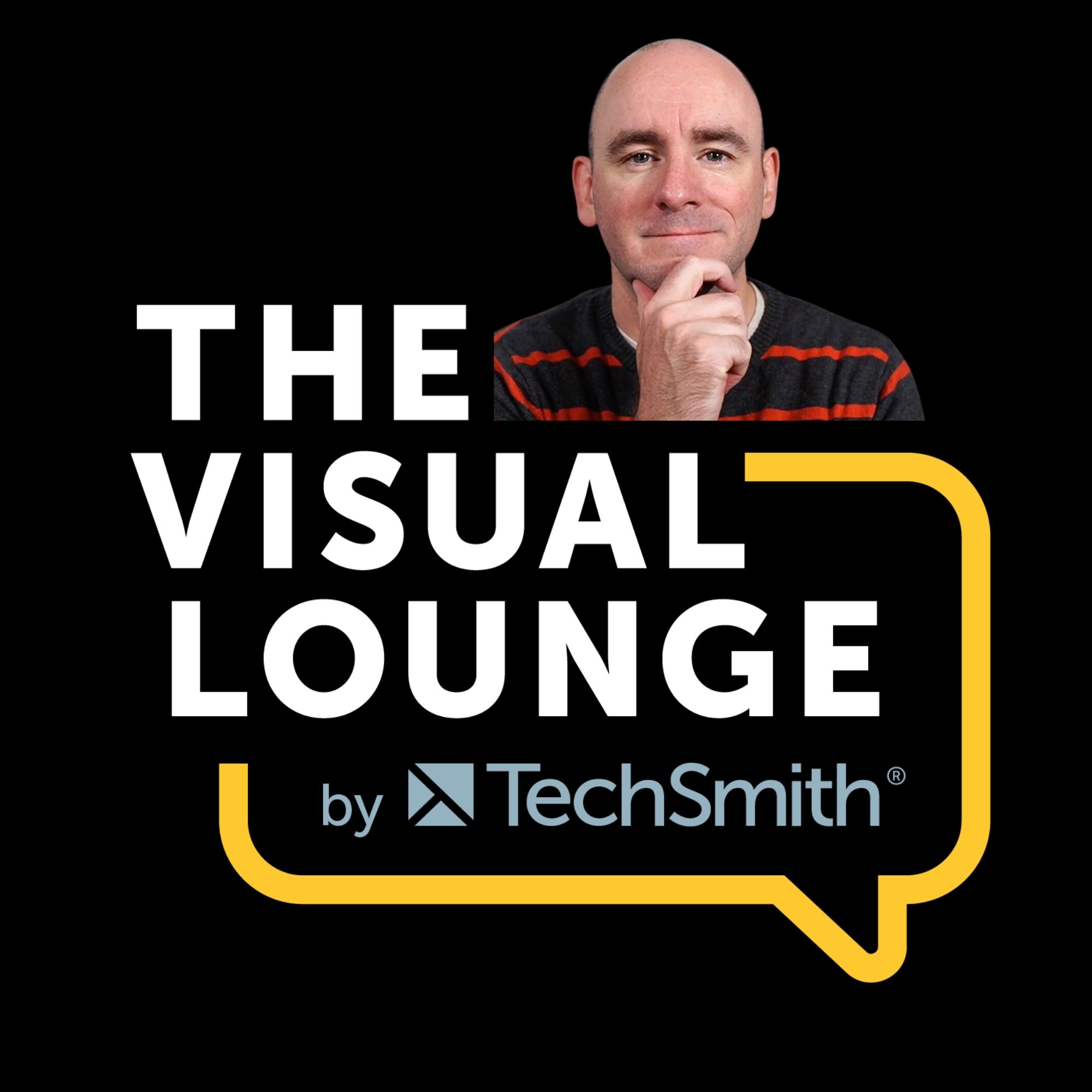
The Visual Lounge
TechSmith Corporation
Visuals and videos are powerful, but creating them can feel overwhelming. Yet they are essential to creating content that impacts understanding, helps improve communication, and can save you and the viewers time and money.
The Visual Lounge is a place where we talk about creating and using visuals and videos for all sorts of communication. Whether you’re creating a course to help your organization roll out new software, an educator learning to better communicate with
your students, or a marketer helping your customers see the impact of your product, our conversations will help see how visuals can impact your work.
Listen in as Matt Pierce, Learning & Video Ambassador, leads you through a variety of conversations with industry guests and experts. You’ll get practical advice and insights to help you to create better and more impactful images and videos.
The Visual Lounge is a place where we talk about creating and using visuals and videos for all sorts of communication. Whether you’re creating a course to help your organization roll out new software, an educator learning to better communicate with
your students, or a marketer helping your customers see the impact of your product, our conversations will help see how visuals can impact your work.
Listen in as Matt Pierce, Learning & Video Ambassador, leads you through a variety of conversations with industry guests and experts. You’ll get practical advice and insights to help you to create better and more impactful images and videos.
Episodes
Mentioned books

Oct 14, 2020 • 39min
Why Viewers Start and Stop Watching Videos
With so much video content online, how do you get viewers to watch your videos? Once you've won that battle, how do you keep them watching to the end?If you've ever seen your watch-rates plummet and wondered why, or if your videos are struggling to get traffic, brushing up on your video consumer behavior knowledge could help you find some solutions to your video-viewer problems.Understanding video-viewer behavior can help you create more attractive videos that keep people watching longer. We know this because we’ve been collecting data about why people stop and start watching YouTube videos for nearly a decade!Listen to this episode to understand how viewers consume video, where they find value, and what makes them go elsewhere. Learning points from the episode include:How viewers find and choose videosWhy viewers stop watching videosThe factors that keep viewers watchingThe common elements that good instructional videos share Important links and mentions:The TechSmith research reportLet Me Google That For You (LMGTFY) Learn more about the TechSmith Academy.To read the blog post on the topic or watch the video, click here.

Oct 9, 2020 • 42min
How to Educate with Resilience When Everything Changes with Crystal DeJaegher
The pivot from face to face interaction to online interaction is happening across many industries, and nowhere is it more evident and universal than in education. As teaching continues to move online, how can you ensure that you’re continuing to provide an effective learning experience through this very different medium?When it comes to available technologies, you must make sure that you’re both resilient to the changes they bring and accepting of them. There are ways that technology can enhance your online teaching, but it can be confusing to know where to start if you’re not sure how to adapt your in-person strategies to on-screen learning. In this episode of The Visual Lounge, education and technology professional, Crystal DeJaegher, gives her advice for developing a virtual teaching practice that works for you.Learning points from the episode include:How to smoothly transition to an online learning environmentHow to introduce new technologiesHow to design an effective online learning experienceHow to help your learners adapt The recommended tools for creating an online learning experienceHow to be resilient in the face of changeImportant links and mentions:Connect with Crystal on LinkedInEDUCAUSEGoogle Docs, Sheets and SlidesCamtasiaKahoot!Poll EverywhereLearn more about the TechSmith Academy To read the blog post on the topic or watch the video, click here.

Oct 7, 2020 • 38min
How to Write an Awesome Script (Fast) With Dana Haines
How can you write better video scripts, faster?Scriptwriting can heavily influence the amount of time it takes to see a video through from conception to completion and while there are many different ways to write a script, having an efficient process to go from the blank page to the finalized video is the key to faster production. In this episode of The Visual Lounge from TechSmith, Dana Haines, a multifunctional content creator who specializes in video development and scriptwriting, shares her best advice for creating a scriptwriting process that can reduce the number of revisions and create more effective videos.Learning points from the episode include:How to design a scriptwriting questionnaireHow to encourage SMEs to engage with the content creation processHow long your script should beHow to turn your questionnaire into a scriptWhen to record and why you need a fast revision processImportant links and mentions:TechSmith Academy@thedanahainesLearn more about the Techsmith AcademyTo read the blog post on the topic or watch the video, click here.

Oct 2, 2020 • 36min
How To Make Your Screencasts Look Better (and Easier To Edit)
Screen recording can be a very useful and powerful tool in your video arsenal, however, few people know how to utilize it well and, if you’ve never used it before, it can be overwhelming to know where to start.Understanding how to start creating screen recordings is the first step to optimizing your screen recorded video process. Learn how to set your videos up for success and you’ll discover a faster workflow that gives you better quality screen recordings and more engaging videos.Learning points from the episode include:Know what size you want to publish in, and stick with itMake your video smaller, or keep it the same size, and never make it biggerLimit distractions to keep the user focusedStart by recording your audio first, and edit your video to fit the trackIf you feel ambitious, capture extra material, but use it only for context or a screen reset, not to distract the user’s focusExperiment and play with your screen recording software to learn how to make it work for youImportant links and mentions:TechSmith AcademyThe Basics of Screen RecordingJosh Cavalier’s presentation for The Learning GuildFollow TechSmith on TwitterConnect with Matt on LinkedInTry Camtasia for freeLearn more about the Techsmith AcademyTo read the blog post on the topic or watch the video, click here.

Sep 30, 2020 • 49min
How To Design eLearning That Delivers Results With Tim Slade
What can you do to make sure that you design an eLearning course that delivers real results?Tim Slade is a speaker, award-winning freelance eLearning designer and the author of the book, ‘The eLearning Designer's Handbook.’ Having spent the last decade working to help others elevate their eLearning and visual communications content, Tim has a wealth of knowledge on the subject of creating eLearning that delivers results. I mean, he wrote the book on it!Tim was more than happy to share some of that knowledge and walks you through the eLearning development process, helping you to design eLearning that captivates your audience and delivers tangible results.Learning points from the episode include:Use a blueprint or storyboard to plan your eLearning courseOne of the things that makes a good educator is the ability to empathize with someone who is brand new at somethingFocus less on what people need to learn, and more on what they need to knowStop worrying about the tech side of things and focus on the quality of your contentYou must understand how to create eLearning for adults and understand the theory of adult learningThe goal of creating training that delivers results is to shift that moment of realization that you have of what is the right answer to the beginning of the project before you invest any time creating contentDon't measure if you're not going to do anything with the measurement… and so much more!Important links and mentions:The eLearning Designer’s HandbookCamtasiaLearn more about the Techsmith Academy To read the blog post on the topic or watch the video, click here

Sep 23, 2020 • 49min
How to Add Video (and YouTube) to Your Content Strategy with Andy Crestodina
It is increasingly impossible to think of a content strategy that doesn’t utilise video as a strong and effective component. Yet for many people there are still barriers and obstacles stopping them from breaking into the video world.To get some expert insights into this, we spoke with Andy Crestodina, co-founder and CMO of the award-winning digital agency Orbit Media. Over the past 20 years, Andy’s provided guidance to over a thousand businesses, written hundreds of articles on content strategy, SEO and Analytics, and authored the book Content Chemistry: The Illustrated Handbook for Content Marketing.Learning points:Content marketing is giving people what they want (usually educational, sometimes entertainment) to grow brand awareness, to build loyalty and to grow trust.Video gives you better access to the human brain, by turning your audience into viewers instead of readers.Video is accessible and compelling. Seeing someone’s face, tone and body language helps establish a connection and build trust in a short space of time.The reason why people don’t make more videos is not that the tools are difficult, it’s people not being comfortable making something with their face and voice in it.Traffic driving videos should be hosted on social media platforms, Content Marketing Video should be on YouTube & your website, About Us / Testimonial Video should b hosted solely on your website.Outcomes can be measured in a few different ways. If the video is on your website, you can measure the change to the performance of that page. Or if the video is hosted somewhere like YouTube, you can measure the performance of it on that platform.Google Tag Manager & Google Analytics can be used to measure video plays.Comparing the behaviour of viewers and non-viewers provides invaluable data into what video content adds to your website.YouTube Studio has its own analytics that show you total number of hours people have spent watching your video, how many new subscribers the video generated, and which sources drove traffic to the video.Leverage your strengths - Make videos for any content you have that is consistently performing well over time.Do Some Measurements - If you’re not measuring your results, then how do you know if you’ve hit a home run?Work Harder - you can make a video relatively quickly, but if you put more work into making a video, you will see that pay off a hundred fold with the engagement.Content marketing really benefits if you spend more time and more effort in its creationLearn more about designing and creating images and videos for Learning from the Techsmith Academy.Andy Crestodina provided a few of his articles that we talked about during this episode:https://www.orbitmedia.com/blog/youtube-content-strategy/https://www.orbitmedia.com/blog/tracking-video-views-google-analytics-tag-manager/To read the blog post on this topic, click here.**What's New At TechSmith - Check Out These Blog Posts and New Content** We'd love to have you subscribe where ever you listen to podcasts. If you like what you're hearing, give us a 5 star rating, and we'd love your review. I know it's such a small thing, but it makes it so others are more likely to find our podcast.https://the-visual-lounge.captivate.fm/listen**Get Started with Online Education Videos** https://www.techsmith.com/blog/get-started-with-online-education-videos/**4 Prove Steps to Make High-Quality Product Demo Videos** https://www.techsmith.com/blog/make-demo-video/**Clear Voice Over - Continuing on with the Screen Recording Basics Course Series** https://youtu.be/ljaqZjdY-zg

Sep 18, 2020 • 52min
Designing for Learning with Mike Taylor
How can you design content that will help people to learn?You don’t have to be a teacher in the traditional sense to teach others. You might find yourself faced with a teaching role that you didn’t expect.Perhaps you need to give a presentation, create an educational video, or even host an online course? Whatever the case may be, you must design your educational content for learning.Sharing your knowledge with others and creating an effective learning experience for your ‘students’ (whoever they happen to be) doesn’t have to be difficult. There are ways that you can design for learning and in this episode of The Visual Lounge from TechSmith, Mike Taylor shares the best tips and advice he has accumulated throughout his two decades of industry experience with training development.In this episode, you’ll learn:The crucial roles of curiosity and empathyHow to connect with your audienceWhat you can learn about designing for learning from marketersHow to keep your audience focused on learningHow to engage with your audienceDesign and development tipsLearn more about designing and creating images and videos for Learning from the Techsmith Academy.Important Links & MentionsSubscribe to TechSmith on YouTube: http://bit.ly/TSCYouTubesubscribeFind more great content on our blog: http://www.techsmith.com/blog Follow TechSmith on Twitter: http://www.twitter.com/techsmithLike TechSmith on Facebook: http://www.facebook.com/techsmithHave our monthly newsletter for tips, tricks & info: http://bit.ly/TS-newsCAMTASIA: https://www.techsmith.com/video-editor.html

Sep 16, 2020 • 29min
Better PowerPoint for Better Videos
PowerPoint is boring. That’s what we’ve all heard, right? Too much text, too many bullet points, too much of the presenter just reading off the slides. But is it a PowerPoint problem or a design problem? There are a lot of ways to build slides for PowerPoint that convey information effectively and don't fall into the stereotypical design problems. Understanding how to make better slides is vital for holding your audience’s attention and conveying your message. It's also important if you're going to turn your PowerPoint presentations into videos. Here’s how you can design better slides, find the most visually appealing imagery, and turn your slides into better videos.Find out about:The differences between using PowerPoint for live presentation versus videoThe biggest common mistakes when getting startedThe steps you need to build a videoHow to tackle technical data without overwhelming your audienceWhich images you should be choosing for your slides, and whyThe great resources for finding great slide imagesHow to make a connection and build trust with your audience To read the blog post on this topic or watch the video click here.Find out more about the Techsmith Academy.Important Links & MentionsNancy Duarte's Resonate (Free ebook version): https://www.duarte.com/resonate-book/ You Suck at PowerPoint! by Jesse Dee: https://www.slideshare.net/jessedee/you-suck-at-powerpointTechSmith Asset Libary for images, music, videos, Camtasia templates and more: https://library.techsmith.com/camtasiaFreely Usable Videos: https://unsplash.com/Free Stock Photos and Videos: https://www.pexels.comSubscribe to TechSmith on YouTube: http://bit.ly/TSCYouTubesubscribeFind more great content on our blog: http://www.techsmith.com/blog Follow TechSmith on Twitter: http://www.twitter.com/techsmithLike TechSmith on Facebook: http://www.facebook.com/techsmithHave our monthly newsletter for tips, tricks & info: http://bit.ly/TS-newsCAMTASIA: https://www.techsmith.com/video-editor.html

Sep 9, 2020 • 56min
Online Education Doesn't Mean Perfection
Current events have turned the world upside down for many people. Those in the education field have had to switch classrooms and lecture halls for virtual videos and remote teaching for the first time. Educators have had to swiftly learn how to educate virtually and effectively without traditional in-person instruction.Transitioning to remote work and creating and sharing educational content virtually can be difficult. What you may not realize is that online education does not mean perfection and on this first episode of The Visual Lounge from TechSmith, you’ll find out how you can create better educational content online and while you don’t have to get it 100% perfect every time, with our help, you can get pretty close.In this episode, you’ll discover:The power of educationWhy it’s okay to be ‘less than perfect’Tips to help improve your online education videosHow to edit videos for a classroom presentationOvercoming common fears around creating videosHow to avoid hesitation and speak fluently in videosWhy it’s so important to know your audienceHow to save time when creating a video….and so much more!Transitioning from real-life classrooms to virtual education videos doesn’t have to be difficult. If you need help creating education videos, we have a range of tutorial and training videos to help you create and edit professional-quality videos for educational purposes.To find out more, go to: techsmith.com/customer-education.htmlTo read the blog post on this topic or watch the video, click here.Find out more information on the Techsmith Academy.

Sep 2, 2020 • 2min
Welcome to The Visual Lounge
Welcome to The Visual Lounge from TechSmith, the podcast all about using, creating, evaluating, and getting the most from your images and videos.The Visual Lounge is a place where we talk about creating and using visuals and videos for all sorts of communication. Whether you’re creating a course to help your organization roll out new software, an educator learning to better communicate with your students, or a marketer helping your customers see the impact of your product, our conversations will help see how visuals can impact your work. Expect to hear from industry guests and experts in customer education, training and development, marketing, education, technical documentation, and more.We’ll also have the occasional how-to episode, so you can level-up your skills as you listen to help you to create better and more impactful images and videos.Join us on our weekly deep dives with some of the best in the business – we hope you’ll love every episode!Make sure to SUBSCRIBE to the show so you don’t miss our first episode and any future content!


