
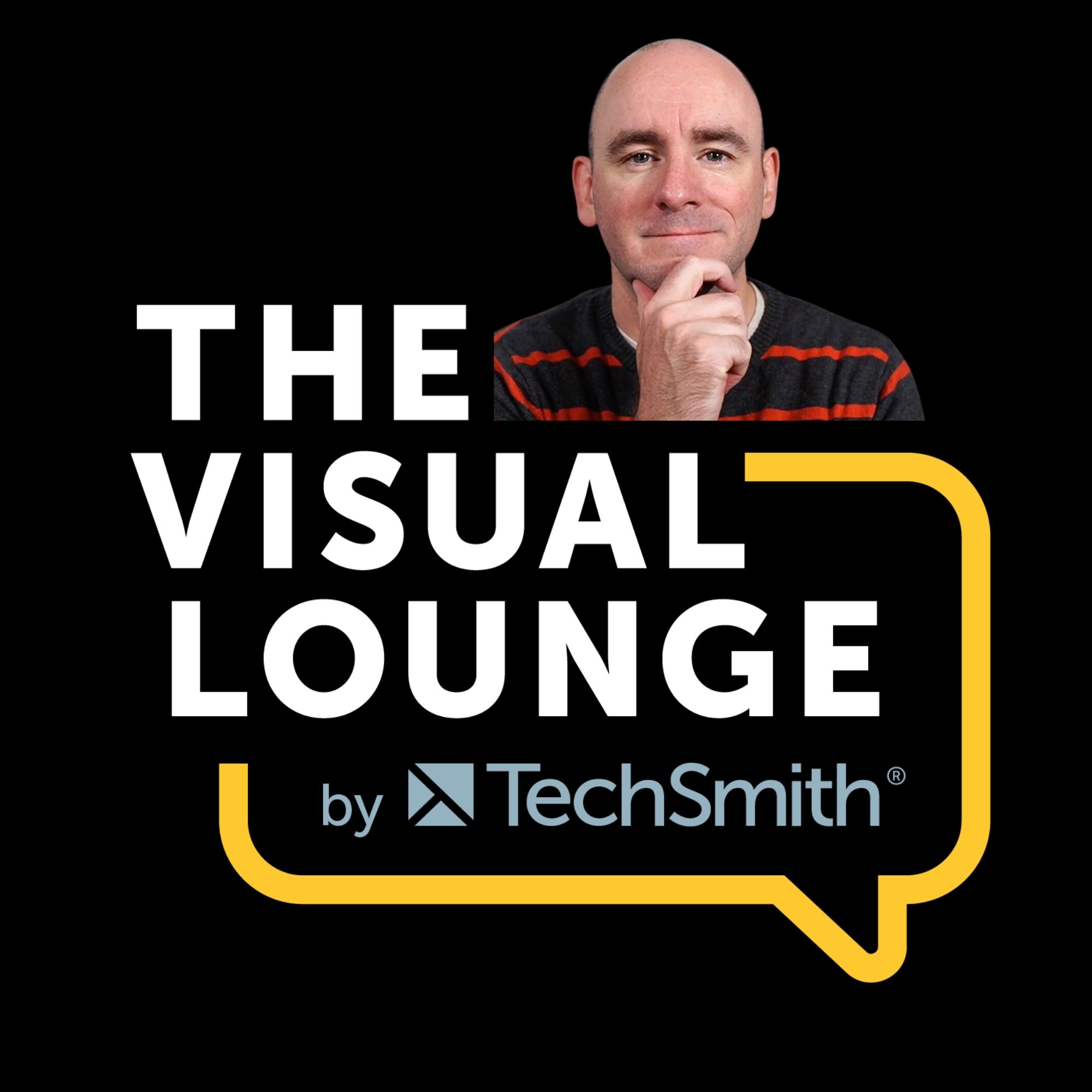
The Visual Lounge
TechSmith Corporation
Visuals and videos are powerful, but creating them can feel overwhelming. Yet they are essential to creating content that impacts understanding, helps improve communication, and can save you and the viewers time and money.
The Visual Lounge is a place where we talk about creating and using visuals and videos for all sorts of communication. Whether you’re creating a course to help your organization roll out new software, an educator learning to better communicate with
your students, or a marketer helping your customers see the impact of your product, our conversations will help see how visuals can impact your work.
Listen in as Matt Pierce, Learning & Video Ambassador, leads you through a variety of conversations with industry guests and experts. You’ll get practical advice and insights to help you to create better and more impactful images and videos.
The Visual Lounge is a place where we talk about creating and using visuals and videos for all sorts of communication. Whether you’re creating a course to help your organization roll out new software, an educator learning to better communicate with
your students, or a marketer helping your customers see the impact of your product, our conversations will help see how visuals can impact your work.
Listen in as Matt Pierce, Learning & Video Ambassador, leads you through a variety of conversations with industry guests and experts. You’ll get practical advice and insights to help you to create better and more impactful images and videos.
Episodes
Mentioned books

Dec 16, 2020 • 52min
How to Convert Instructor-Led Training in a Virtual World with Shannon Tipton
Effective virtual instructor-led training is more vital than ever before. But converting training from a physical space into a digital one can present some challenges.Shannon Tipton specializes in converting instructor-led training from in-person to virtual environments. She is the founder of Learning Rebels, has over 15 years experience in corporate learning leadership, and joins Matt Pierce on this episode of The Visual Lounge.Listen as she shares her methods and advice for ensuring effective online delivery and optimizing engagement in the virtual space.Learning points from the episode include:How to find your virtual training voiceWhat is VILT?Finding the right VILT toolsHow to successfully lead VILTHow long should virtual training be?How to build your own learning assets into virtual training Important links and mentions:Learning RebelsSnagitCamtasiaShannon’s LinkedInShannon’s InstagramShannon’s TwitterLearn more about the Techsmith Academy.To read the blog post on the topic or watch the video, click here.

Dec 9, 2020 • 43min
How Educators Can Avoid Panic and Find Success Teaching Online with Janet Lee
Are you an educator exhausted with online learning? Pivoting your skills from in-person to a virtual environment comes with its challenges in any industry. But for training and education, the transition isn’t always straightforward, and there’s a lot of pressure to succeed.But don’t despair! There are many tools that can help educators confidently deliver online training, teach successfully, and avoid burnout.In this episode of The Visual Lounge, Matt Pierce is joined by Education Innovator and Instructional Designer Janet Lee. Janet has developed many tools over her 25 years in education and instructional design and now, she's using them to help educators shift from in-person to a virtual workspace.Learning points from the episode include:How to deal with burnout as an educatorHow to structure a successful online classJanet’s template lesson plan for synchronous learningHow to create a micro-learning lecture for asynchronous learningTips and advice for virtually engaging studentsImportant links and mentions:Janet Lee’s websiteGoogle JamboardBrain Rules by John J. MedinaTechSmith Knowmia (formerly TechSmith Relay)PromptSmartCuePrompterCamtasia Learn more about the Techsmith Academy.To read the blog post on the topic or watch the video, click here.

Dec 2, 2020 • 54min
How to Grow Skills and Identify Learning Needs with Phylise Banner
How can a simple exercise help develop your skills, find gaps in your learning, and motivate you to progress to the next level? It might sound too good to be true, but the simplicity of the “maturity matrix” is what makes it so effective. Anyone, from teams to individuals, can use them to help grow any skills – that’s right, any skills.In this episode of The Visual Lounge, join host Matt Pierce as he interviews guest Phylise Banner, Learning Experience Design Consultant, about this innovative tool and how you can start using it today. Listen as Phylise shares her expert, innovative advice for designing learning experiences and finding solutions to learning challenges.Learning points from the episode include:How to approach skills developmentWhat is a maturity matrix?How to design your own maturity matrixHow to use a maturity matrix for teams, performance reviews, and personal developmentImportant links and mentions:Phylise’s LinkedInTechSmith AcademyLearn more about the Techsmith Academy. To read the blog post on the topic or listen to the podcast episode, click here.

Nov 25, 2020 • 56min
The Best Script Writing Strategy When You’re Just Getting Started With Andy Owen and Justin Simon
If you’re a beginner video creator, it can take time to develop a scriptwriting strategy that suits your style and helps you create better content. But there are ways to streamline and improve your process if you’re just getting started.In this episode of The Visual Lounge, we discuss how to write a video script – even if you’re not a scriptwriter (or video producer!) Listen in as TechSmith’s Video Producer, Andy Owen, and Global Content Manager, Justin Simon, join podcast host Matt Pierce and share their advice for optimizing your scriptwriting process and tell you why you should never “skip the script”. Learning points from the episode include:How to start writing scriptsHow to optimize the scriptwriting processWhy you shouldn’t skip the scriptWhen a script can go beyond videoAndy and Justin’s words of advice for scriptwriters and video producersImportant links and mentions:Andy Owen’s LinkedInJustin Simon’s LinkedInAndy on TechSmithJustin on TechSmithAudiateSnagitCamtasia Learn more about the Techsmith Academy.To read the blog post on the topic or watch the video, click here.

Nov 18, 2020 • 57min
How To Overcome the Challenges of Communicating Digitally With Jay Baer
Digital communication can often straddle the space between problem and solution. For example…Problem: You’re a live speaker, but all live events are canceled.Solution: Pivot to virtual speaking and utilize technologies and tools to continue your career in a new way.Problem: You’re unsure about how to transition from live speaking to virtual speaking.Solution: Get some advice from the experts (listen to find some!).In March, TechSmith collaborated with the one and only Jay Baer to find out more about how 2020’s significant digital shift affected a range of industries.We surveyed people with expertise in various industries, from leadership and coaching to equality and social change. In this episode of The Visual Lounge, Jay sits down with us to discuss the findings.Listen in as Jay shares his unique insights into the live to digital shift and gives his thoughts on how industries and content creators can continue to succeed in this new space.Learning points from the episode include:Why different industries began to lean into digital communicationWhy video is the first choice for digital communicationThe challenges with switching to videoHow to connect with your audience digitallyJay’s advice for video creatorsImportant links and mentions:Jay Baer's websiteConvince & ConvertNational Speaker’s Association Facebook groupCamtasiaSnagitLearn more about the TechSmith Academy.To read the blog post on the topic, click here.

Nov 11, 2020 • 54min
Why, When, & How of Simplified User Interfaces (SUI) with Anton Bollen
Can simplified user interfaces revolutionize your visual instructions?You may not have heard of simplified user interfaces (otherwise known as SUI) before, but there’s a good chance you’ll have seen them. Companies like Dropbox, Microsoft, Adobe, and Google use SUI graphics to help their audience navigate their software.But what are SUI graphics, and how can they improve your users’ experience? Instructional content and SUI expert, Anton Bollen joins Matt Pierce in this episode of The Visual Lounge, as they dive deep into the benefits of giving your screenshots the SUI treatment. Learning points from the episode include:Why SUI is used in visual instructionsHow SUI can easily help localize your instructional contentWhen to use SUI and when to use traditional screenshots The best practice for creating SUI graphics The pros and cons of creating SUI videosImportant links and mentions:Anton’s LinkedIn SUI articleAnton’s live talk on SUISnagitLearn more about the Techsmith Academy.To read the blog post on the topic or watch the video, click here.

Nov 4, 2020 • 37min
The Tool You Need to Create Awesome Visual Instructions
Does your informational content take too long to create?If you create visual instructions, like a job aid or a step-by-step guide, you’ll know that gathering the information is just part of the work. The other part is making sure that you display the information so users can effectively learn from it.It can be time-consuming to design your informational content, especially when you might not need a whole new design.Templates are a great way to optimize the way you create your informational content. With drag and drop functions, intuitive features, and customizable options, you can focus on providing great information without compromising the way you present it.In this episode of The Visual Lounge, TechSmith’s Learning and Video Ambassador Matt Smith breaks down how to use Snagit and Camtasia’s template functions to help you save time and create more efficient workflows. Learning points from the episode include:Why using templates simplifies creating your contentHow to use screen captures to make informational content The step-by-step process of creating visual instructions using templatesHow to make a video templateImportant links and mentions:TechSmith’s YouTube channelSnagitCamtasiaTrelloLearn more about the Techsmith Academy.To read the blog post on the topic or watch the video, click here

Oct 28, 2020 • 46min
How to Write Helpful Help Content with Michele Wiedemer
What is help content? You don’t have to be a technical writer to create content that helps people use your product. Your content just needs to help your customers help themselves. Customer education content helps customers to solve problems and perform the tasks they need. Providing this content is an essential ingredient for ensuring the success of your product with your customers.There are ways to create effective help resources, and in this episode of The Visual Lounge, Michele Wiedemer shares her twenty years of knowledge for creating, evaluating, and improving your customer-facing help content.Learning points from the episode include:What customer education isWhy everyone should know how to create helpful contentWhat common errors people make when creating customer education contentHow to decide what type of helpful content to createWhy Michele wanted to create the Writing Helpful Help TechSmith Academy courseThe three essential steps to creating effective help contentWhy you should prioritize access to your help content Important links and mentions:Michele’s Writing Helpful Help TechSmith Academy courseMichele’s website, Virtual Customer LearningMichele’s LinkedInLearn more about the TechSmith Academy https://academy.techsmith.com/?utm_source=podcast&utm_medium=social&utm_campaign=visuallounge&utm_content=writing-helpful-helpTo read the blog post on the topic or watch the video, go to: http://techsmith.com/blog/how-to-write-helpful-help-content-with-michele-wiedemer

Oct 21, 2020 • 51min
How To Get Over Your Fear And Press The Damn Button with Brian Fanzo
Video is one of the best ways to reach an audience, but it's also one of the most intimidating content forms to create. If fear is holding you back, maybe you just need to “press the damn button.”It's not easy to get started with video. It might feel daunting at first, but there are many reasons why that shouldn't stop you from creating video content.If anyone has the best advice for creating video, it's Brian Fanzo. Brian has been sharing live videos since 2013 and is an entrepreneur and keynote speaker. In this episode of The Visual Lounge, he shares the best lessons he's learned for creating video, from how to get started to how to keep evolving.Learning points from the episode include:What it means to “press the button”Why create live video?How to record videos with confidenceThe two golden rules of live videoBrian’s ‘Rule of Five’How to adapt when video evolvesWhy you should utilize different platformsWhy you should (or shouldn’t) find your nicheImportant links and mentions:Connect with Brian on LinkedInVisit Brian’s websiteBrian’s Amazon store Learn more about the Techsmith Academy.To read the blog post on the topic or watch the video, click here.

Oct 16, 2020 • 36min
Why A Job Aid Might Be the Best Thing You Need with Dawn Mahoney
If you're looking for a learning solution to help empower your employees, you might have considered investing in a training course or eLearning materials. But have you considered the benefits of job aids for your business?Job aids can be instrumental in helping employees complete tasks effectively, and as business owners know, empowering employees with the information they need is an integral part of running a successful business.In this episode of The Visual Lounge, discover how job aids could improve your business as Learning & Video Ambassador, Matt Pierce, interviews Dawn Mahoney, founder of Learning In The White Space and one of the leading authorities on training facilitation and instructional design.Dawn has years of experience helping employees level-up, and we loved hearing her advice; from recognizing when your employees need a job aid to the top tips for creating job aids that will work best for your business.Learning points from the episode include:When you need a job aid (instead of a training course)What makes an effective job aidHow to create a successful job aidImportant links and mentions:Visit Dawn’s websiteConnect with Dawn on LinkedInFollow Dawn on Twitter @DawnJMahoneyDawn's TechSmith Academy Course – Not Everything Is A Course: Job AidsSnagitLearn more about the TechSmith AcademyTo read the blog post on the topic or watch the video, click here.


