
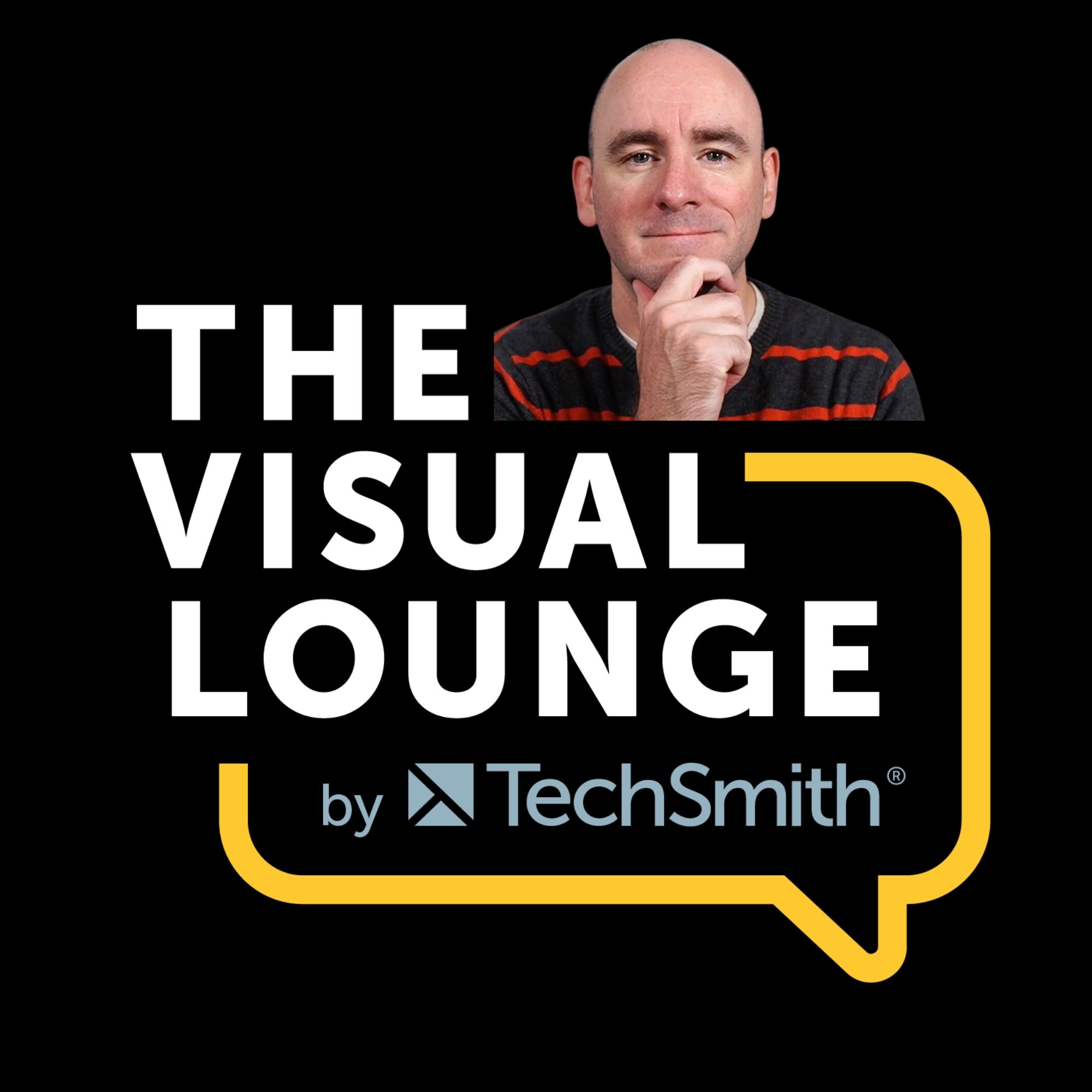
The Visual Lounge
TechSmith Corporation
Visuals and videos are powerful, but creating them can feel overwhelming. Yet they are essential to creating content that impacts understanding, helps improve communication, and can save you and the viewers time and money.
The Visual Lounge is a place where we talk about creating and using visuals and videos for all sorts of communication. Whether you’re creating a course to help your organization roll out new software, an educator learning to better communicate with
your students, or a marketer helping your customers see the impact of your product, our conversations will help see how visuals can impact your work.
Listen in as Matt Pierce, Learning & Video Ambassador, leads you through a variety of conversations with industry guests and experts. You’ll get practical advice and insights to help you to create better and more impactful images and videos.
The Visual Lounge is a place where we talk about creating and using visuals and videos for all sorts of communication. Whether you’re creating a course to help your organization roll out new software, an educator learning to better communicate with
your students, or a marketer helping your customers see the impact of your product, our conversations will help see how visuals can impact your work.
Listen in as Matt Pierce, Learning & Video Ambassador, leads you through a variety of conversations with industry guests and experts. You’ll get practical advice and insights to help you to create better and more impactful images and videos.
Episodes
Mentioned books

Jul 9, 2021 • 32min
Video Q&A: Answering Your Top Video Questions
Here are our answers to your most frequently asked video production questions. We wanted to compile all of the frequently asked questions into one place and give straight answers about how to make better videos.In this episode, Matt Pierce, Andy Owen, and Justin Simon answer questions that people wrote in with, from YouTube, social media, and everywhere else.Do you want more tips on creating videos? You can easily watch and search past episodes here. You can also find us on Apple Podcasts or Spotify.

Jul 7, 2021 • 59min
How to Create Tutorial Videos like a Pro with Ashley Chiasson
Do you want to start creating tutorial videos like a pro?If you’re new to the world of video creation, it can feel a bit overwhelming. Where do you even start?The good news is that it doesn’t have to be too complicated. You don’t need a big fancy setup or Hollywood director skills. Often, simpler is better.Ashley Chiasson is the Senior e-Learning Developer at Traliant, a compliance training provider for workplaces. She is also a self-proclaimed Articulate ambassador and is most well-known for her popular screencast tutorials. She joins The Visual Lounge to share how she helps create valuable training content with the power of video.In this video, Ashley explains instructional design and why video is the go-to resource for training content. She shares her workflow and processes, how she creates videos, and some tips and common mistakes to avoid if you’re new to video.Learning points from the episode include:How video ties into instructional designThe best times to use a script in your videoWhy brief videos are often bestWhy you don’t need fancy video setupsThe common audio mistake video creators makeTips for new video creatorsImportant links and mentions:Ashley Chiasson’s websiteSprout LearningAshley’s YouTube channelLearn more about the TechSmith Academy.To read the blog post on the topic or watch the video, click here.

Jul 2, 2021 • 32min
7 Types of Videos You Can Make Without Being on Camera
Many people are intimidated by the thought of having to be in front of a camera.But you don't need to be in front of the camera to create videos and help other people learn.In this episode, Matt Pierce, Andy Owen, and Justin Simon break down seven different types of videos you can make without showing your face.Do you want more tips on creating videos? You can easily watch and search past episodes here. You can also find us on Apple Podcasts or Spotify.

Jun 30, 2021 • 51min
A Beginner’s Guide to Creating Instructional Videos with Jonathan Halls
So you want to create instructional videos...but where do you start?Instructional videos come in many different forms, meaning there’s a style that suits almost every creator (and learner!). There’s plenty of opportunities to get an instructional video right – but as there’s such a wide scope for what makes a good instructional video, knowing what to begin with can be a real sticking point.Jonathan Halls is a business author and consultant who helps people develop their training strategies. His 30+ year career spans a spectrum of roles in the training and communications industry. He joins Matt Pierce in this episode to share the best ways to approach creating instructional videos as a beginner and explains the whys, whats, and hows, behind this broad and increasingly vital subject.Learning points from the episode include:The key principles of instructional videoThe 3 questions you need to ask yourself before you plan your videoHow to structure an instructional videoJonathan's top tips for creating a video workflowHow to make an instructional video more effectiveImportant links and mentions:Jonathan's websiteJonathan’s LinkedInJonathan’s 8 Step Checklist for Producing Engaging Instructional VideosLearn more about the TechSmith Academy.To read the blog post on the topic or watch the video, click here.

Jun 25, 2021 • 42min
Breaking Down The Format of a Good Tutorial Video
Today we're going to cover the format and structure of a good tutorial video by breaking down one of our own.In this episode, Matt Pierce, Andy Owen, and Justin Simon go through the basic elements of a good tutorial video. They break down a tutorial for TechSmith Audiate so you can see exactly how to level up your next tutorial video.Do you want more tips on creating videos? You can easily watch and search past episodes here. You can also find us on Apple Podcasts or Spotify.

Jun 23, 2021 • 1h
Mastering Customer Education with Daniel Quick
The main aim of customer education content is often to help customers overcome the odd hiccup or knowledge gap. But a truly successful customer education strategy does so much more than that.Customer education is also a business strategy focused on keeping customers happy so that they return to your products again and again. Simply put, good customer education can be instrumental to scaling your business.Daniel Quick is a master in customer education with over 20 years of experience designing learning, delivering training, and building customer education programs. His background includes leading customer education at Optimizely, Asana, and now Thought Industries.Daniel joins this episode of The Visual Lounge to share how organizations can create customer education strategies that better serve their users and their business, and how to create customer education content that is effective and efficient.Learning points from the episode include:What makes a good customer educatorHow to demonstrate and find value in customer educationTwo strategies to scale your business with customer educationHow to help customers in their moment of needThe role video plays in customer educationHow repurposing can explode your customer education content opportunitiesThe effect talking head videos can have on your customersHow to use gamification within your customer education strategyImportant links and mentions:Optimizely AcademyThought IndustriesDaniel’s LinkedInCustomer Education Slack channelEmail us: thevisuallounge@techsmith.comLearn more about the TechSmith Academy.To read the blog post on the topic or watch the video, click here.

Jun 18, 2021 • 36min
When to Save and When to Spend on Gear
We get a lot of questions from folks who are just starting out about how to get the most bang for your buck when it comes to video equipment.It can be very hard to know what to spend money on.In this episode, Matt Pierce, Andy Owen, and Justin Simon go over where they each would invest in gear.Do you want more tips on creating videos? You can easily watch and search past episodes here. You can also find us on Apple Podcasts or Spotify.

Jun 16, 2021 • 58min
Leading Teams & Saving Time with Video with Sherri Powers
When it comes to team communication, sometimes speed is the most important factor. A busy organization can save hours and hours of working time collectively by hosting a simple 30-minute meeting. Email and instant message solutions like Slack are the go-to options for internal communication day-to-day, but even those have their downsides.In this episode of The Visual Lounge, Sherri Powers, VP of Marketing at TechSmith talks about how video communication can save time.Short videos and simple screen recordings can often get the message across faster and more efficiently than email or in-person meetings. Sherri breaks down the math in this episode to show you how much time you could save if you embrace video.Learning points from the episode include:Why you should always try to use data to back up your messageHow email can be overly polished when compared to videoWhy video can convey more personality than written requestsHow much time you can save by opting for video over physical meetingsWhy you should try video if you’re already used to doing in-person presentationsImportant links and mentions:Camtasia SnagitLearn more about the TechSmith Academy.To read the blog post on the topic or watch the video, click here.

Jun 11, 2021 • 33min
How To Get Better Lighting For Your Videos
Lighting can make or break a video.It's crucial to get good lighting for videos, especially when it comes to being on camera.In this episode, Matt Pierce, Andy Owen, and Justin Simon talk about the different lighting options we use when we record a video - and walk you through how you can do the same!Do you want more tips on creating videos? You can easily watch and search past episodes here.You can also find us on Apple Podcasts or Spotify.

Jun 9, 2021 • 55min
Easy Ways to Improve Team Communication with Austin Norton & David Patton
Have you ever thought about the best ways to communicate with your team?Many businesses put their heart and soul into crafting the best ways to get their message across to customers. But when it comes to internal communications, it’s often overlooked.In this episode of The Visual Lounge, Austin Norton (Project Manager) and David Patton (Partnership Marketing Specialist) from TechSmith join to discuss the importance of great communication in your team. Austin and David talk about using simple screenshots or videos to get messages across much faster and clearer. They take us through their different approaches to creating internal videos and explain how the era of remote work has affected our willingness to be on camera.Learning points from the episode include:Why screenshots are often a faster and easier way to communicateThe importance of “getting into the zone” when creating videoShort videos vs. long polished videos: How the TechSmith team does it differentlyWhy you should lean into your strengths when it comes to visual contentWhy video is flexible and gives us so many communication optionsImportant links and mentions:CamtasiaKnowmiaSnagitLearn more about the TechSmith Academy.To read the blog post on the topic or watch the video, click here.


