
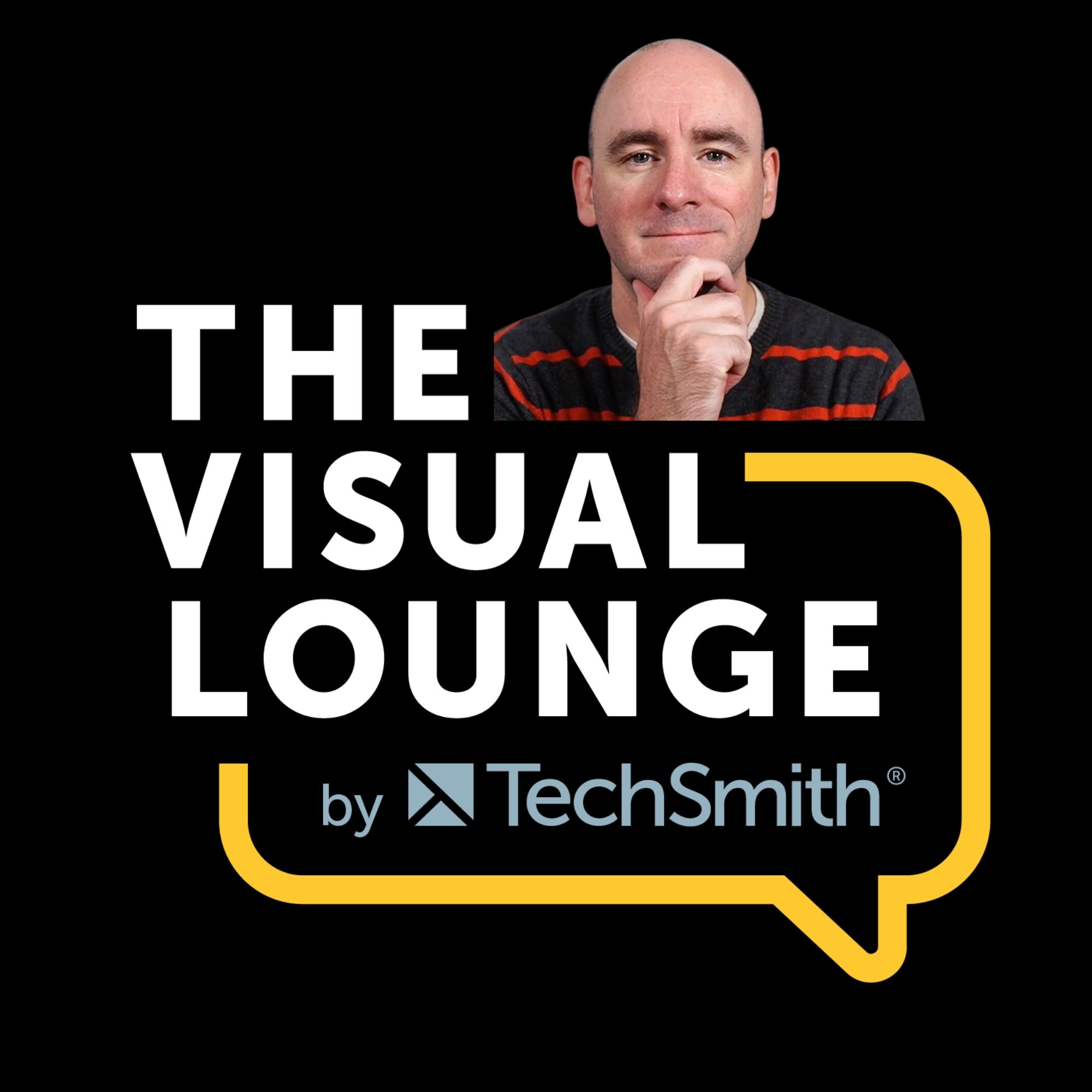
The Visual Lounge
TechSmith Corporation
Visuals and videos are powerful, but creating them can feel overwhelming. Yet they are essential to creating content that impacts understanding, helps improve communication, and can save you and the viewers time and money.
The Visual Lounge is a place where we talk about creating and using visuals and videos for all sorts of communication. Whether you’re creating a course to help your organization roll out new software, an educator learning to better communicate with
your students, or a marketer helping your customers see the impact of your product, our conversations will help see how visuals can impact your work.
Listen in as Matt Pierce, Learning & Video Ambassador, leads you through a variety of conversations with industry guests and experts. You’ll get practical advice and insights to help you to create better and more impactful images and videos.
The Visual Lounge is a place where we talk about creating and using visuals and videos for all sorts of communication. Whether you’re creating a course to help your organization roll out new software, an educator learning to better communicate with
your students, or a marketer helping your customers see the impact of your product, our conversations will help see how visuals can impact your work.
Listen in as Matt Pierce, Learning & Video Ambassador, leads you through a variety of conversations with industry guests and experts. You’ll get practical advice and insights to help you to create better and more impactful images and videos.
Episodes
Mentioned books

Oct 13, 2021 • 55min
Audio Production Mastery Tips from a Grammy Winner | Justin David Proctor
What does it take to record great audio? A recording studio? A degree in sound engineering? You may be surprised. Justin David Proctor, audio recording master and two-time Grammy Award winner, joined this episode of The Visual Lounge to share his expertise on creating great audio. Justin takes us through his advice on getting the right equipment, pre-production and planning, preparing the room, dealing with background noise, software, and much more. Justin has worked in professional audio and music recording since 2005, engineering in multi-room large format commercial studios and cutting albums for major label record companies. He began managing a private record recording studio with his college records production partner a few years into this work while running Delivery Room Studios.Justin has won two Grammy Awards for recording engineering and composes original music, which can be heard on television networks and streaming services in the US and overseas. Learning points from the episode include:How new technology makes creating great audio much easier Why preproduction and planning are unmissable steps in recording audioWhy you should always back up your dataThe different types of microphones to look atHow distance affects audioHow to choose the right microphoneThe best ways to set up your space for good audio recordingWhy overtreating a room can do more harm than goodWhy you should always sample your audio How different platforms like Spotify lay out audio requirements What to consider with decibels Important links and mentions:Justin’s Twitter: https://twitter.com/justindavidpro Justin’s website: http://www.justindavidproctor.com/ 2021 Video Viewer Study: https://assets.techsmith.com/Docs/TechSmith-Video-Viewer-Study-2021-Report.pdf Learn more about the TechSmith Academy here.To read the blog post on the topic or watch the video, go to: https://www.techsmith.com/blog/audio-production-mastery

Oct 6, 2021 • 58min
Creating Learning Experiences With Images and Video | Mel Milloway
How do you ensure great learning design?Whether you’re working with video, PDFs, or blog posts to deliver training content, visual elements are key to delivering a clear message to your audience.Mel Milloway, Learning Experience Design Manager at Miro, joined this episode of The Visual Lounge to talk about the importance of visuals and video in learning design.Prior to working at Miro, Mel worked in learning design at Amazon and has held other learning and development roles at various organizations.She’s known for promoting and talking about UX design, crafting mock-ups, and developing learning products with a variety of technologies. She often blogs about the new tools she’s testing and shares her thoughts on the world of learning and development.In this episode, we get to hear some of her words of wisdom around learning design, getting feedback, working with data, and the benefits of video in learning. We hear some stories from her career and how she’s helped to solve problems and target audience needs effectively.Learning points from the episode include:What makes good learning designThe role of visuals in designWhy you should make decisions based on data rather than preferenceThe benefits of getting a second opinionWhy your audience should be the focusWhy video is a great medium for learningImportant links and mentions:Mel’s Learning Lab: http://melslearninglab.com/Mel’s LinkedIn: https://www.linkedin.com/in/melmilloway/Mel’s YouTube channel: https://www.youtube.com/channel/UCep9W9nv5oP1y8t5OQKQhFgMel’s Twitter: https://twitter.com/melmillowayLearn more about the TechSmith AcademyTo read the blog post on the topic or watch the video, go to: https://www.techsmith.com/blog/creating-learning-experiences

Oct 1, 2021 • 31min
Creating Better Workplace Communication
The future of communication in the workplace is video (and no surprise, it's already here). If you haven't found a way to implement video in your your workplace communication methods yet, there's no time like the present. juIn this episode, Matt Pierce, Andy Owen, and Kara Swanson discuss ways that video has become a part of their internal communication and why they think replacing some communication with videos will serve you and your coworkers better in the long run.Do you want more tips on creating videos? You can easily watch and search past episodes here. You can also find us on Apple Podcasts or Spotify.

Sep 29, 2021 • 52min
Secrets of Visuals for Instruction | Connie Malamed
What’s the secret to great visual design?We asked Connie Malamed, The eLearning Coach, to share her eLearning and visual design expertise in this episode of The Visual Lounge.Connie helps people build their instructional design skills. She’s a consultant, an author, and speaker in online learning and visual communication. Connie is the author of ‘Visual Design Solutions: Principles and Creative Inspiration for Learning Professionals’ and also runs The eLearning Coach website and podcast.Connie’s interview is packed full of fantastic advice for instructional designers, experienced or otherwise. She explains how creativity comes in many forms and why you don’t need to be a top artist to be a great visual designer. She also delves into the top design principles you need to know about, how to avoid overwhelming your audience, and why style guides are so important.Learning points from the episode include:Why everyone can be creative in visual design, not just the artistsWhy using white space and positioning are key to great visual designHow to create focal points and draw the eyeHow cognitive load worksWhy we need to avoid overloading our audience with informationHow standardization and style guides can help visual designersImportant links and mentions:The eLearning Coach: https://theelearningcoach.com/Connie’s LinkedIn: https://www.linkedin.com/in/conniemalamed/Connie’s Twitter: https://twitter.com/elearningcoachMastering Instructional Design: https://masteringid.com/Businesses Must Modernize Communications or Risk Productivity Loss: https://www.techsmith.com/visual-communication-research.htmlThe Future of Communication Is Visual. Here Are 6 Ways Your Team Can Innovate: https://www.techsmith.com/blog/visual-types-remote-communication/How To Use Visual Communication and Why It Matters: https://www.techsmith.com/blog/why-visual-communication-matters/The One Tool You Need to Create Awesome Visual Instructions: https://www.techsmith.com/blog/the-tool-you-need-to-create-awesome-visual-instructions/Learn more about the TechSmith Academy.To read the blog post on the topic or watch the video, go to: https://www.techsmith.com/blog/visuals-for-instruction-secrets

Sep 24, 2021 • 29min
Tips for Growing a Company YouTube Channel & Building a Successful Content Strategy
If you're looking to grow your company's YouTube channel, then this video's for you.You know that there are certain strategies to make your videos grow, gain views, subscribers, and get more exposure. But how can it work for your company?In this episode, Matt Pierce, Andy Owen, and Kara Swanson talk through our experiences with YouTube content creation and strategy and what we've learned.Do you want more tips on creating videos? You can easily watch and search past episodes here. You can also find us on Apple Podcasts or Spotify.

Sep 22, 2021 • 60min
How I Make Videos | Oz du Soleil
What’s the best process or framework for creating videos that leave an impact?The truth is that every video creator does things differently. And you’ve got to find whatever works for you. Oz du Soleil is someone who’s found a process that works for him. He’s the host behind Excel on Fire, a YouTube channel that makes Excel tutorials both fun and interesting.As well his YouTube channel, Oz is also a Microsoft Excel MVP, lead author of Guerilla Data Analysis 2nd Ed., and has several courses on LinkedIn Learning. We sat down with Oz to hear his thoughts on video creation and get a look at his process.He takes us behind the scenes to where it all began, what he’s learned about his own preferences for making videos, and some tips you can use in your own content. Learning points from the episode include: Why you should treat each video as its own entity How to strike the balance between jokes and informative content in videosWhy you should try to create videos that you don’t get elsewhereWhy you need to know when to walk away from a videoImportant links and mentions:Oz’s TechSmith tutorial: How I Edit Video with Oz du SoleilOz du Soleil’s website - https://ozdusoleil.com/Excel on Fire YouTube channel - https://www.youtube.com/channel/UCZgOVykPoRbSZQfY9YysiRQOz’s LinkedIn - https://www.linkedin.com/in/ozdata/Oz’s Twitter – https://twitter.com/ozexcelTechSmith’s Camtasia tutorial on Skillshare - https://skl.sh/2Wtb2EMLearn more about the TechSmith AcademyTo read the blog post on the topic or watch the video, go to: https://www.techsmith.com/blog/how-i-make-videos

Sep 17, 2021 • 32min
7 Questions to Ask That Will Help You Find (and Know) Your Audience
The main reason that people continue to watch a video is that they’re genuinely interested in the topic.What if there were some key questions that every creator could ask that would help them figure out where their viewers are in their progress and who exactly they should be creating content for?In this episode, Matt Pierce, Andy Owen, and Kara Swanson discuss the seven questions you need to ask before you start creating videos.Do you want more tips on creating videos? You can easily watch and search past episodes here. You can also find us on Apple Podcasts or Spotify.Want the 7 QUESTIONS so you can follow along?Who are they? What problem are they trying to solve? What goals are they pursuing?Do they have previous experience with the topic? Where and how will they likely find or access the video?What is their skill level?What related topics should they also be learning?

Sep 15, 2021 • 25min
Level Up Your Workplace Communication | Special Announcement
You’re invited to Level Up!On October 5th, 2021, we’re holding a free, four-hour digital event to help you improve your workplace communications.This explosive interactive event will guide you through evolving your video communication skills, no matter your level. Whether you’re an experienced video communicator or starting from zero, we want you there! Hosted by the incredible Dave Patton, TechSmith Partnership Marketing Specialist, Level Up is packed with presentations from brilliant TechSmith experts, including:Effective Communication with a Hybrid Workforce: Lessons Learned from a Year of Remote Work with Wendy Hamilton, TechSmith CEO5 Broken Communications and How to Fix Them with Video and Images with Daniel Foster, Snagit Strategy Manager, and Alison Boatman, Digital Marketer9 Types of Videos You Can Make Today…From Your Desk with Andy Owen, Video Production Specialist, LeadUsing the Right Video or Image for the Right Task with Matt Pierce, Learning and Video AmbassadorJoin the early session at 6:00 a.m. EDT / 10:00 a.m. GMT or the later session at 12:00 a.m EDT / 09:00 a.m PDT live on Tuesday October 5th 2021.Sign up here to get your invite to the live event, access to the recordings, and learn how to level up your video communication skills! https://www.techsmith.com/levelup

Sep 10, 2021 • 23min
Why B-Roll Is The Secret Sauce of Any Great Video
What is B-Roll? Why does it matter? And how can you record it properly to enhance your video content?Today we dive into all of these questions.In this episode, Matt Pierce and Andy Owen talk through how to use b-roll effectively, and why it's so important to in any future videos you put out.Do you want more tips on creating videos? You can easily watch and search past episodes here. You can also find us on Apple Podcasts or Spotify.

Sep 8, 2021 • 23min
Choosing to Create Video - You’re in Charge | Andrew Kan
If anyone can help you gain the confidence to get behind the camera, press record, and create awesome videos, it’s Andrew Kan.Andrew Kan is a leading YouTube video creator who’s worked with TubeBuddy, Salesforce, and other big brands to create videos that audiences find valuable and enjoy. We sat down with Andrew at Video Marketing World to get his thoughts on what first-time video creators should know before they hit record, why video is such a valuable and impactful medium, and how to incorporate storytelling in your content.Andrew’s interview is the perfect example of a video that keeps serving audiences as it was recorded back in 2018 and all his tips, advice, and recommendations are still relevant today!Learning points from the episode include:What to know before you hit recordHow to incorporate storytelling in your videosWhy keeping your audience front of mind is crucialHow to get people to return to your contentHow to overcome on-camera anxietiesImportant links and mentions:TubeBuddy: https://www.tubebuddy.com/Andrew’s YouTube: https://www.youtube.com/channel/UCGSlY9e6ZpWmaSxPhtd73iAAndrew’s LinkedIn: https://www.linkedin.com/in/andrewtkan/Learn more about the TechSmith AcademyTo read the blog post on the topic, go to: https://www.techsmith.com/blog/choosing-to-create-video


