
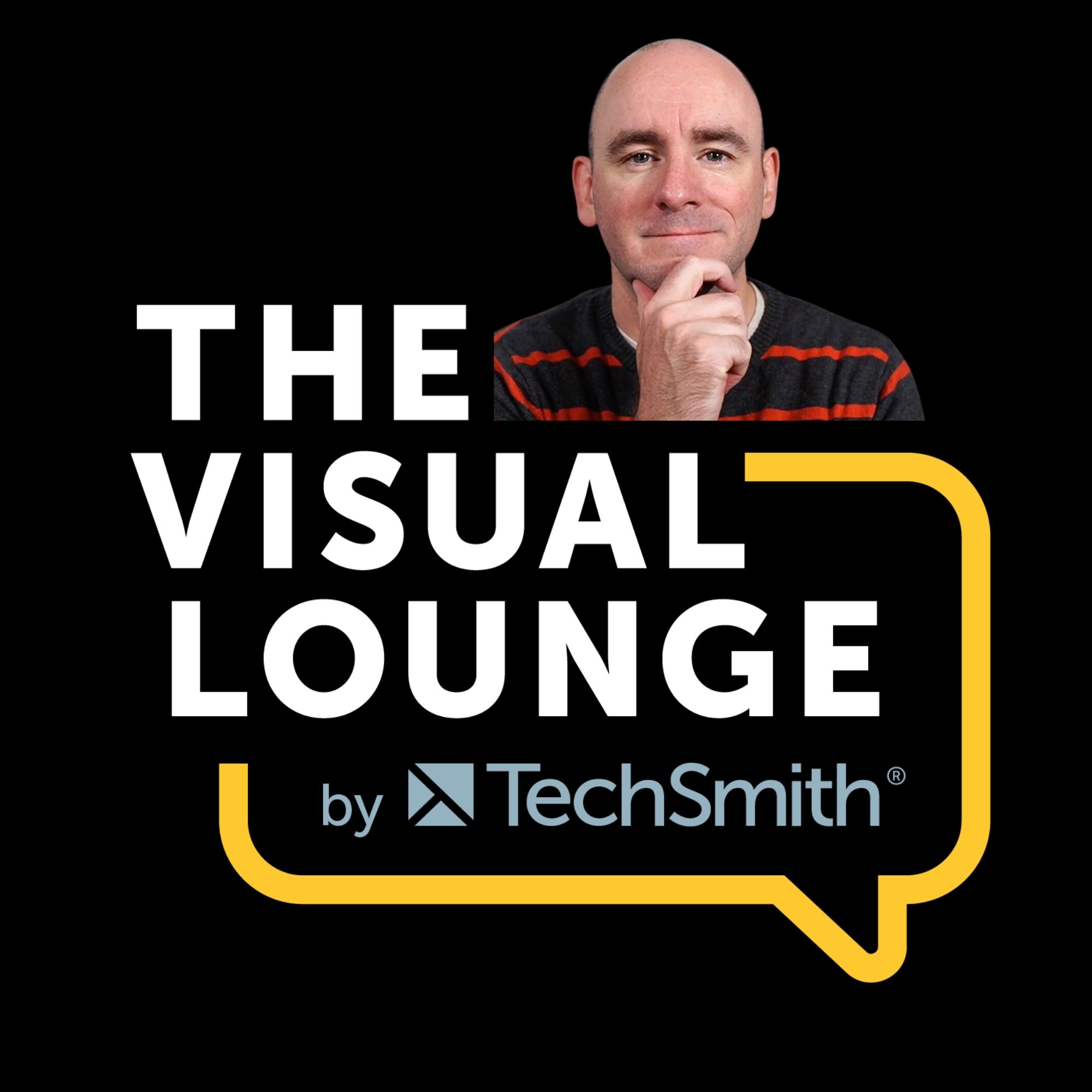
The Visual Lounge
TechSmith Corporation
Visuals and videos are powerful, but creating them can feel overwhelming. Yet they are essential to creating content that impacts understanding, helps improve communication, and can save you and the viewers time and money.
The Visual Lounge is a place where we talk about creating and using visuals and videos for all sorts of communication. Whether you’re creating a course to help your organization roll out new software, an educator learning to better communicate with
your students, or a marketer helping your customers see the impact of your product, our conversations will help see how visuals can impact your work.
Listen in as Matt Pierce, Learning & Video Ambassador, leads you through a variety of conversations with industry guests and experts. You’ll get practical advice and insights to help you to create better and more impactful images and videos.
The Visual Lounge is a place where we talk about creating and using visuals and videos for all sorts of communication. Whether you’re creating a course to help your organization roll out new software, an educator learning to better communicate with
your students, or a marketer helping your customers see the impact of your product, our conversations will help see how visuals can impact your work.
Listen in as Matt Pierce, Learning & Video Ambassador, leads you through a variety of conversations with industry guests and experts. You’ll get practical advice and insights to help you to create better and more impactful images and videos.
Episodes
Mentioned books

Dec 20, 2021 • 4min
What Did You Learn in 2021?
Thank You for ListeningJust a quick end-of-the-year episode to say thank you and to share with you some of the things we have learned. I asked a few of my TechSmith friends and colleagues to share so of their takeaways about visuals and images this year. We'll be back with full episodes in 2022 and look forward to continuing the conversations in The Visual Lounge. Share What You've LearnedWe'd love to hear from you! What have you learned from The Visual Lounge this year? Who was your favorite guest? What was something we got you to think about that you hadn't previously? You can always share with us on social media - tag @techsmith, or #thevisuallougne, or email us at: thevisuallounge@techsmith.comWe wish you the best for the rest of the year, and an amazing 2022 filled with growth and opportunities, and of course lots and lots of images and videos! Best,Matt

Dec 15, 2021 • 58min
Diversity and Inclusion in Video & Workplace Media
Your video and workplace media can have a big impact on users, but is it affecting everyone in the same way?Understanding how your media choices represent people and their experiences can help you select more diverse and inclusive images and videos that impact everyone more effectively. Jess Jackson, Racial Equity Strategist, and Megan Torrance, CEO, both of TorranceLearning, join this episode of The Visual Lounge to explain how to incorporate a diversity, equity, inclusion, and belonging (DEIB) mindset into your video and workplace media decisions.They also talk about the unique position and responsibility creators, instructional designers and those in learning and development roles have for instilling DEIB approaches within organizations.Learning points from the episode include:What is diversity, equity, inclusion and belonging?Why instructional designers and learning and development departments are vital to spreading the DEIB messageHow organizations (including small businesses) can embrace more inclusive and diverse practicesThree key things to consider when making media choicesDifferent approaches for tackling representation within your organizationRecommended diversity, equity, and inclusion resourcesImportant links and mentions:Resource guide: https://torrancelearning.ac-page.com/crew-workshop-access-your-resource-guideTorrance Learning: https://www.torrancelearning.com/Megan’s Twitter: https://twitter.com/mmtorranceJessica’s Twitter: https://twitter.com/learnsjessSo You Want to Talk About Race by Ijeoma Oluo: https://www.amazon.com/You-Want-Talk-About-Race/dp/1580056776Blindspot: Hidden Biases of Good People by Mahzarin Banaji and Anthony Greenwald: https://www.amazon.com/Blindspot-Hidden-Biases-Good-People/dp/0553804642The Harvard Implicit Association Test: https://implicit.harvard.edu/implicit/takeatest.html Camtasia asset library: https://library.techsmith.com/camtasia Snagit asset library: https://library.techsmith.com/snagit Learn more about the TechSmith Academy here.To read the blog post on the topic or watch the video, go to: https://www.techsmith.com/blog/diversity-inclusion-in-video

Dec 8, 2021 • 59min
Video Gear Wish List
What’s the best budget-friendly microphone to make videos? How do you set up your lighting in a home studio? Do you need a green screen? What’s a stream deck?The TechSmith team has all these answers covered and much more. On this episode of The Visual Lounge, host Matt Pierce, Kara Swanson (Content Marketer), Andy Owen (Video Production), and Anton Bollen (Customer Success) share their top picks for audio, camera, lighting, and accessories. If you’re looking for some recommendations to point you in the right direction, be sure to tune in today or keep reading. For a list of all the gear mentioned in this episode, head over to Matt’s wish list.Learning points from the episode include:What to look for in a budget microphoneHow different types of microphones workDifferent types of studio lighting for different budgets Why lighting is just as important as camerasThe misconceptions about sound panels The benefits of using a green screen and how to pick a budget-friendly oneWhat accessories you need along with your cameraWhy you should focus on little improvements, not just expensive gearImportant links and mentions:TechSmith’s video gear wish list: https://piercemr.notion.site/98f5ee292b5b49e38cf1f6441acabc45?v=60df64b84ee94764832f77e084c4c56bTechSmith Assets: https://library.techsmith.com/camtasiaLearn more about the TechSmith Academy here.To read the blog post on the topic or watch the video, go to: https://www.techsmith.com/blog/video-gear-wish-list/

Dec 1, 2021 • 60min
Lessons Learned about Visual Communication from Comic Books
What can we learn from comic books that we can apply to instructional design or marketing?It may seem like an odd question, but it turns out we can learn a whole lot from comic books.Buddy Scalera, comic book writer, educator, and Founder of Comic Book School, joins The Visual Lounge to share those lessons with us.Whether you’re creating your own comic book or designing instructional videos for a corporate environment, we can all take something from comic books.In this episode, Buddy explains why comics can help contextualize your brand in a simpler and less expensive way than other mediums.He shares some of his biggest lessons about visual communication and some details about his fantastic career so far. Buddy is an award-winning creator with a focus on marketing, storytelling, and technology. For the past 25 years, he’s moonlighted as a comic book writer. Buddy has had the chance to work on Marvel favorites like Deadpool as well as many other comics. He’s won three awards, including the Content Marketing Institute Award. This interview is full of advice on achieving great visual design, storytelling, and getting your message across in a fun, clear, and interesting way.Learning points from the episode include:Why we need to learn how to think visually – and how comics are great for thatInsights into the comic book pitching processHow every medium has its own constraints of time, space, or budgetWhy comics translate so well into other mediums How comics can help us build interesting visuals and tell a story The best way to create a corporate comic Top tips for good storytellingWhat it’s like pitching stories for Deadpool comicsWhat comics can teach us about visual layouts and designImportant links and mentions:Buddy’s LinkedIn: https://www.linkedin.com/in/buddyscalera/Buddy’s Twitter: https://twitter.com/BuddyScaleraComic Book School’s website: https://www.comicbookschool.com/Buddy’s website: http://buddyscalera.com/Buddy’s comic book work: http://buddyscalera.com/writingLearn more about the TechSmith Academy here. To read the blog post on the topic or watch the video, go to: https://www.techsmith.com/blog/visual-communication-comic-books

Nov 24, 2021 • 58min
The Role of Images & Video in Workplace Productivity | Tom Solid
The digital age has ushered in its fair share of upsides and challenges, especially when it comes to productivity. While there are so many applications and tools that promise to make it a lot easier, sometimes, they do the opposite.That’s probably why people end up getting lost in the maze of keeping up with the times, are overwhelmed while finding information, or are just plain unproductive.The critical question here is, how do you address this productivity problem? And how can videos and images play a part?With us on this episode of The Visual Lounge is Tom Solid, the founder, and CEO of The Paperless Movement and a workplace productivity guru of sorts. He’s leveraged years of working in big industries and academic institutions to solve the same productivity issues most people face in the digital age.He has worked with an array of teams in multiple industries and has helped increase their productivity by as much as 60%.Learning points from the episode include:Why a tool-agnostic approach does wonders for efficiency How to leverage Tom’s Input Control Output Refine (ICOR) frameworkWhat workplace productivity has to do with videos and imagesHow to use videos during the onboarding processTom’s hacks for optimizing the video-making processHow using the right tools reduces frictionWhy freeing up time is integral to productivityHow defining priority levels makes all the differenceImportant links and mentions:Tom at Paperless Movement https://www.youtube.com/channel/UC8qxhdxV0U2NQ9vinFffDJQPaperless Movement’s Website: https://www.paperlessmovement.com/Instagram: https://www.instagram.com/paperlessmove/Facebook: https://www.facebook.com/paperlessmoveTwitter: https://twitter.com/paperlessmove/Tom’s video about Snagit: https://www.youtube.com/watch?v=r_r69N-MSqILearn more about the TechSmith Academy https://www.techsmith.com/blog/video-in-workplace-productivity/To read the blog post on the topic or watch the video, go to: https://www.techsmith.com/blog/video-in-workplace-productivity

Nov 17, 2021 • 1h 4min
Finding Your Groove with YouTube and Video Creation | Sean Cannell
Becoming a content creator is a dream that many people have these days. But it’s far from an easy road to follow. It takes a great deal of grit, determination, and a commitment to learning and growing to get your channel off the ground. On top of that, there’s also the big learning process of developing your camera and editing skills. Joining this episode of The Visual Lounge is Sean Cannell, CEO of Think Media, and host of the Think Media Podcast. If you’ve ever looked up YouTube or content creation tips or tutorials, you’ll probably have come across his content.Sean is one of today's leading online video experts and the world's most-watched YouTube strategist. He has been featured on Forbes.com, CNBC, Social Media Examiner, Entrepreneur.com, and Success.com, after growing a six-figure income as a tech YouTuber. Sean is also an international speaker, coach, and prolific content creator. His mission is to help 10,000 purpose-driven people create a full-time living while making a difference in the world with YouTube.Learning points from the episode include:How Sean went from being a college dropout to having a multimillion-dollar media company How Sean got started on YouTubeWhy you need to prioritize learning new skillsWhy you need to stop waiting for perfection and just start How to pick the right niche for your contentHow to assess the business viability of your ideaThe best ways to stay motivated How to develop a healthy routine to keep your mind on the ballThe two skills you need to start taking actionWhen to use a script vs. when to avoid itImportant links and mentions:Think Media TV YouTube Channel: www.youtube.com/thinkmediatvThe Think Media Podcast: www.youtube.com/ThinkMediaPodcastVideo Influencers YouTube channel: www.youtube.com/videoinfluencersSean’s YouTube channel: www.youtube.com/seanthinksSean’s Instagram: www.instagram.com/seancannellSean’s Facebook: www.facebook.com/seanthinksSean’s Twitter: www.twitter.com/seancannellLearn more about the TechSmith Academy here.To read the blog post on the topic or watch the video, go to: https://www.techsmith.com/blog/finding-your-groove-with-youtube-and-video-creation-sean-cannell

Nov 10, 2021 • 56min
Animation, Video, and the Power of Visual Explanation | Lee Lefever
What makes a solid explainer video? The kind that gets your point across fast, without confusion, and equips the audience with all they need to know.There are many components that go into a good explainer video. Lee Lefever, Co-Founder of Common Craft, breaks them down in this episode of The Visual Lounge.Common Craft excels in creating simple animated videos to explain concepts suitable for use in online presentations, courses, classrooms, and more. With a refreshingly simple animation style, Common Craft’s videos focus totally on the audience and the content while also telling a story in a unique way.As well as being the Co-Founder of Common Craft, Lee is also the author of two books – ‘Big Enough’ and ‘The Art of Explanation.’ He’s worked with clients such as Google, Intel, Lego, Microsoft, and more.This episode covers a lot of ground on everything you need to know to craft a successful explainer video. You’ll hear why it all begins with the audience, why keeping it simple is usually best, and how to tell a great story.Learning points from the episode include:Why explainer videos should appeal to a general audienceWhy videos need to start with the audience in mindHow to use familiar language to get your point acrossWhy videos should aim to be “low noise” to avoid cognitive loadHow to use storytelling in your videosWhy you should start speaking slower in your videosImportant links and mentions:Common Craft: https://commoncraft.comLee’s website: https://leelefever.com Lee’s LinkedIn: https://linkedin/in/leelefever Learn more about the TechSmith Academy here.

Nov 3, 2021 • 28min
Good Training Is All about the Audience | Kati Ryan
What does it take to be great at learning and development?Is it down to fancy tools, qualifications, or top video creation skills? Not exactly.It’s all about your audience and focusing on what they need to know. The other stuff can come later.In her career, Kati Ryan, Founder of A Positive Adventure, has picked up so many fantastic tips for L&D professionals. She joins this episode of The Visual Lounge to share her best advice for new and experienced L&D professionals alike.She explains why we need to get back to basics, focus on the audience, and plan everything with the end goal in mind.Learning points from the episode include:Why having a mentor can help you become a better trainerWhy you need to establish your aims before creating contentHow many people make the mistake of overengineering learningHow to make learning stickThe best way to involve subject matter expertsWhen to use images and video to break up contentImportant links and mentions:A Positive Adventure: https://www.apositiveadventure.com/Kati’s LinkedIn: https://www.linkedin.com/in/katiryan/Kati’s Twitter: https://twitter.com/katiryan?lang=enLearn more about the TechSmith Academy here.To read the blog post on the topic or watch the video, go to: https://www.techsmith.com/blog/good-training-kati-ryan

Oct 27, 2021 • 55min
Accelerate Product Adoption and Improve Customer Retention | Cutler Bleecker
Did you know that customer education can help to boost both customer adoption and retention?Education is often an overlooked part of the customer experience, but companies that prioritize it see great results.In this episode of The Visual Lounge, Cutler Bleecker, Learning Experience Designer at Skilljar, joins to share his expertise on customer education and creating great training content.Cutler has a passion for both teaching and technology, with an undergraduate degree in education as well as a Master’s in Instructional Technology. As a former high school Business and Technology teacher, Cutler has taught everything from accounting and computers to graphic design and video production.He transitioned into educational technology as a product expert, then a content creator for Classworks before moving to Skilljar.This episode is packed full of advice on creating educational content and what you need to know before you get started. We hear about Cutler’s successes, the challenges he’s faced when creating content, and his best advice for others.Learning points from the episode include:What customer education really meansWhy customer education is crucial to customer retentionWhy education can help customers before they sign upHow internal and external education differsHow to choose what formats to use in education materialThe best ways to make content more engagingWhy you shouldn’t forget accessibility when creating educational contentImportant links and mentions:Skilljar: https://www.skilljar.com/Cutler’s LinkedIn: https://www.linkedin.com/in/cutler-bleecker/ Learn more about the TechSmith Academy here.To read the blog post on the topic or watch the video, go to: https://www.techsmith.com/blog/improve-customer-retention

Oct 20, 2021 • 1h 25min
How to Succeed as a Content Creator | Nick Nimmin
Are you ready to take the plunge and become a YouTube content creator?Before you wing it and hope for the best, you need to know the best practices. Luckily, we’ve got you covered.In this episode of The Visual Lounge, we invited Nick Nimmin, a YouTube content creator and educator, who’s seen great success on the platform with over 800,000 subscribers and counting!Nick is passionate about the power of YouTube and online video to help people connect with an audience, expand influence, and grow their businesses.In this episode, he teaches the best ways to get ahead on YouTube, how to boost viewer retention, how to figure out the mystical algorithm, and everything else you need to know about the platform. This episode is packed full of tips and actionable advice for budding YouTubers and experienced content creators alike.Learning points from the episode include:Why being a YouTube content creator is such a big learning curveBusiness lessons from being on YouTubeWhy you should be intentional with your contentWhy knowing your audience is the most important thing in content creationHow to optimize for search on YouTubeWhy you shouldn’t only think about searchKey metrics that define success on YouTubeHow to boost viewer retention with in-screen video linksHow to use the Community Tab effectivelyImportant links and mentions:Nick’s website: https://www.nicknimmin.com/Nick’s YouTube channel: https://www.youtube.com/channel/UCei6wyubYC1I1FwZ54LZFiANick’s Twitter: https://twitter.com/NickNimminNick’s LinkedIn: https://www.linkedin.com/in/nicknimmin/ Learn more about the TechSmith Academy here.To read the blog post on the topic or watch the video, go to: https://www.techsmith.com/blog/succeed-content-creator


