
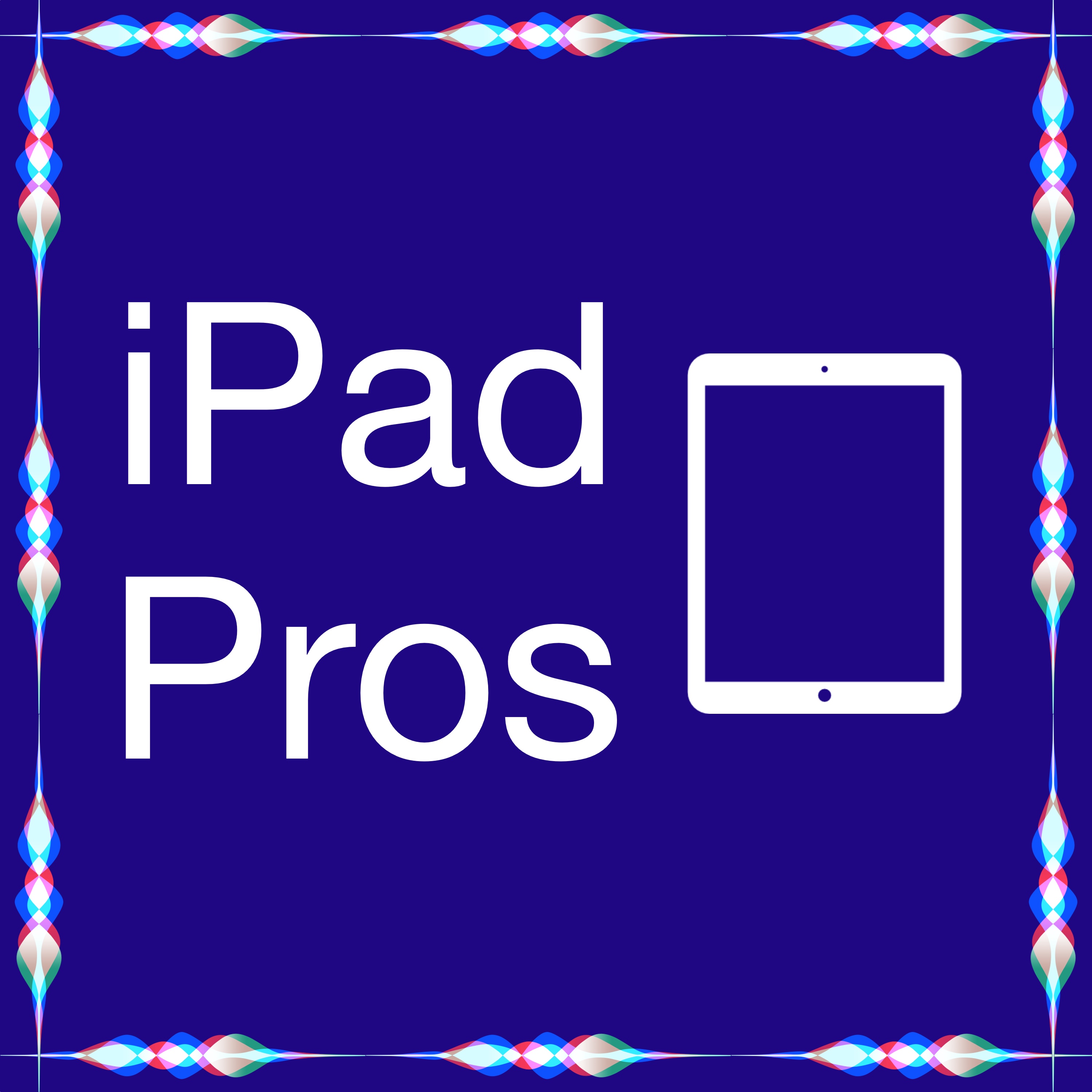
iPad Pros
Tim Chaten
Learn how to get the most out of your iPad Pro by listening to the pros using the iPad. Hosted on Acast. See acast.com/privacy for more information.
Episodes
Mentioned books

May 7, 2024 • 58min
Let Loose with Matt Birchler (iPad Pros - 0197)
Tech enthusiast and Apple expert Matt Birchler chats about Apple's Let Loose event, unveiling the M2 iPad Air, M4 iPad Pro, Apple Pencil Pro, and Magic Keyboard updates. Discussions include upgrades, colors, camera enhancements, storage options, and pricing changes for the latest iPad models.

Apr 25, 2024 • 1h 10min
Back to the iPad with Lee Peterson (iPad Pros - 0196)
Lee Peterson recently made the switch back to the iPad from a M1 MacBook Air. In this episode we discuss why he made the switch, how he is using the iPad, and his hopes for future iPad hardware and software. Early episodes with chapter markers are available by supporting the podcast at www.patreon.com/ipadpros. Early episodes are also now available in Apple Podcasts!Show notes are available at www.iPadPros.net. Feedback is welcomed at iPadProsPodcast@gmail.com.Links:https://twit.social/@ljpukhttps://www.youtube.com/@ljpukhttps://ljpuk.net/2024/03/05/i-cant-imagine-not-using-an-ipad/https://ljpuk.net/2024/04/09/ipad-only-3-month-update/Chapter Markers:00:00:00: Opening00:01:08: Support the Podcast00:01:30: Lee Peterson00:05:07: M1 MacBook Air00:08:07: M2 iPad Pro 11"00:12:26: Computing Tasks00:15:16: Desk setup00:17:31: Accessories00:22:47: Day job00:26:09: Photography00:30:20: Hover00:31:34: Photomator00:33:35: Video Editing00:37:05: Final Cut Pro00:45:38: Logic Pro00:50:49: Blogging00:53:00: General Computing00:53:36: Reminders is Broken00:55:31: Freeform00:56:42: Tabs00:57:05: AI01:00:38: Upgrading the iPad?01:03:56: Hopes for iPadOS 1801:07:17: Anything else?01:09:30: Where can people find your blog?01:09:52: Closing Hosted on Acast. See acast.com/privacy for more information.

Apr 11, 2024 • 1h 2min
Gigs and Music Performances with Robby Burns (iPad Pros - 0195)
Robby Burns is a music educator, freelance percussionist, and technology specialist. He also hosts the Music Ed Tech Talk Podcast. This is his fourth time on the podcast. You can also listen to episode 121 for our deep dive into Dorico and Sibelius on the iPad, episode 130 for our discussion on using the iPad as a music educator, and episode 178 for our episode all about Logic Pro on the iPad. In this episode we are going to focus on using the iPad on gigs and all of the roles and ways the iPad is great for a performing musician. Early episodes with chapter markers are available by supporting the podcast at www.patreon.com/ipadpros. Bonus content and early episodes are also now available in Apple Podcasts!Show notes are available at www.iPadPros.net. Feedback is welcomed at iPadProsPodcast@gmail.com.Links:https://ipadpros.net/2021/09/02/episode-121-dorico-and-sibelius-with-robby-burns/https://ipadpros.net/2023/03/16/episode-167-forscore-14-with-justin-bianco/ https://ipadpros.net/2021/12/22/episode-130-teaching-music-with-robby-burns/https://ipadpros.net/2023/08/17/episode-178-logic-pro-with-robby-burns/http://www.robbyburns.com/https://www.airturn.comChapter Markers:00:00:00: Opening00:01:13: Support the Podcast00:01:37: Robby Burns00:07:27: Bezel updated for iPad00:08:27: Bigger is better?00:16:23: New iPads?00:24:01: ForScore00:28:08: The Mac00:29:25: iReal Pro00:32:05: Tonal Energy00:33:01: Apple Notes00:34:51: Scanning00:35:35: Simple Scan00:37:25: DRM with Digital Sheet Music?00:43:56: Dorico and StaffPad00:46:33: Calendar00:48:13: Things 300:50:57: Shortcuts and Focus Modes00:52:52: Glare00:56:15: Accessories00:58:41: Listen to music as you are practicing?01:00:40: Where can people find your podcast?01:01:49: Closing Hosted on Acast. See acast.com/privacy for more information.

10 snips
Mar 28, 2024 • 1h 34min
Getting Your Life Together on iPad with D. Dames (iPad Pros - 0194)
D. Dames discusses how he organizes his life with the iPad Pro, from using the Magic Keyboard to managing tasks and balancing stress. Topics include fitness, scanning, spreadsheets, creative inspiration, managing video content, tech accessories, color grading, photo editing, and tech in sports.

Mar 14, 2024 • 34min
Learning Swift with Marcin Wolski (iPad Pros - 0193)
Learn how Marcin Wolski learned Swift using the iPad with Swift Playgrounds and Paul Hudson's 100 Days of Swift. Explore his favorite iPad apps, transitioning to the Mac for app development, and the benefits of using Swift Playgrounds on the iPad for coding.

Feb 29, 2024 • 1h 45min
Creative Writing Initiative with Jacob Sam-La Rose (iPad Pros - 0192)
Discover how Jacob Sam-La Rose uses his custom ergonomic keyboard and various apps for his writing initiative. Dive into topics like the benefits of the iPad, Google Drive frustrations, and productivity apps. Explore the evolution of a writing workshop program and the importance of tech in creative work.

Feb 15, 2024 • 58min
Final Cut Pro with Chris Lawley (iPad Pros - 0191)
Dive into Final Cut Pro for iPad with Chris Lawley, discussing workflows, transitioning from Mac, single-camera production, live drawing & AI features, audio enhancements, and future platform features.

Feb 1, 2024 • 1h 14min
Mortgage Lending and Novel Writing with Eric Bowers (iPad Pros - 0190)
Eric Bowers is a Mortgage Lender and is also writing a novel in his spare time. In this episode we dive into how he uses the iPad Air 5th generation as his computer to manage his work. Some of the apps discussed include: iA Writer, Tot, Amazon Workspace, Shortcuts, Cardhop, Fantastical, OmniFocus 4, Focus, Linea, OmniOutliner, MindNode, Pcalc, Day One, Triode, OmniPlan, OmniGraffle, Ivory, and Mercury Weather. This episode is sponsored by Glisten. Glisten is the "Good Listen" podcast app for Language Learners. It's all you need to immerse yourself in a language, on the path to becoming fluent. Learn more at www.glisten.ist. Download Glisten now for iPad, iPhone, and Apple Watch. Coming soon to Apple Vision Pro. Early episodes with chapter markers are available by supporting the podcast at www.patreon.com/ipadpros. Early episodes are also now available in Apple Podcasts!Show notes are available at www.iPadPros.net. Feedback is welcomed at iPadProsPodcast@gmail.com.Links:https://www.bowersvoice.comhttps://techhub.social/@eabowersChapter Markers:00:00:00: Opening00:01:03: Support the Podcast00:01:51: Eric Bowers00:05:28: Current iPad Setup00:07:25: Mortgage Lending00:09:39: Air vs 11" Pro00:13:02: Apple Pencil00:14:57: How do you use the Mac?00:16:20: iA Writer00:16:58: Tot00:19:37: Amazon Workspace00:22:32: Shortcuts00:27:04: Cardhop00:29:29: Changing task managers?00:34:40: Contexts00:36:07: OmniFocus 400:37:39: Sponsor: Glisten00:39:34: Fantastical00:44:30: Focus app00:47:11: Time tracking00:47:53: Linea00:50:10: OmniOutliner and MindNode00:52:19: Cellular Data00:53:17: Mail app00:55:31: Pcalc00:56:07: Day One00:57:19: Triode00:58:28: Writing the book01:00:39: Final output on iPad?01:02:03: Book Cover Art01:02:58: Audio recordings01:04:34: Print01:06:59: Synopsis01:07:33: BowersVoice.com01:07:52: OmniPlan and OmniGraffle01:10:46: Ivory01:11:19: Mercury Weather01:12:12: Mastodon01:13:10: Closing Hosted on Acast. See acast.com/privacy for more information.

6 snips
Jan 18, 2024 • 1h 37min
Wes Hilliard from Apple Insider (iPad Pros - 0189)
Wes Hilliard, Assistant Editor for Apple Insider, shares his journey of using the iPad as his primary device since 2019. He discusses his transition from a MacBook Pro back to the iPad, highlighting essential accessories and must-have apps. Wes dives into his gaming experiences with the Camo app, revealing streaming techniques and challenges. Additionally, he explores the iPad mini's role alongside the Pro. Their conversation touches on device workflows, the impact of iPadOS 17, and the potential future of Apple’s social networking.

Jan 4, 2024 • 1h 19min
Apple Watch Retrospective with Matt Birchler (iPad Pros - 0188)
UI/UX designer Matt Birchler joins the podcast for an Apple Watch retrospective. They discuss favorite features, the impact on their lives, and the introduction of the always-on display in Series 5. They also talk about the features of Series 6, review various Apple Watch bands, explore different features of the watch, and discuss durability and the upcoming redesign.


