
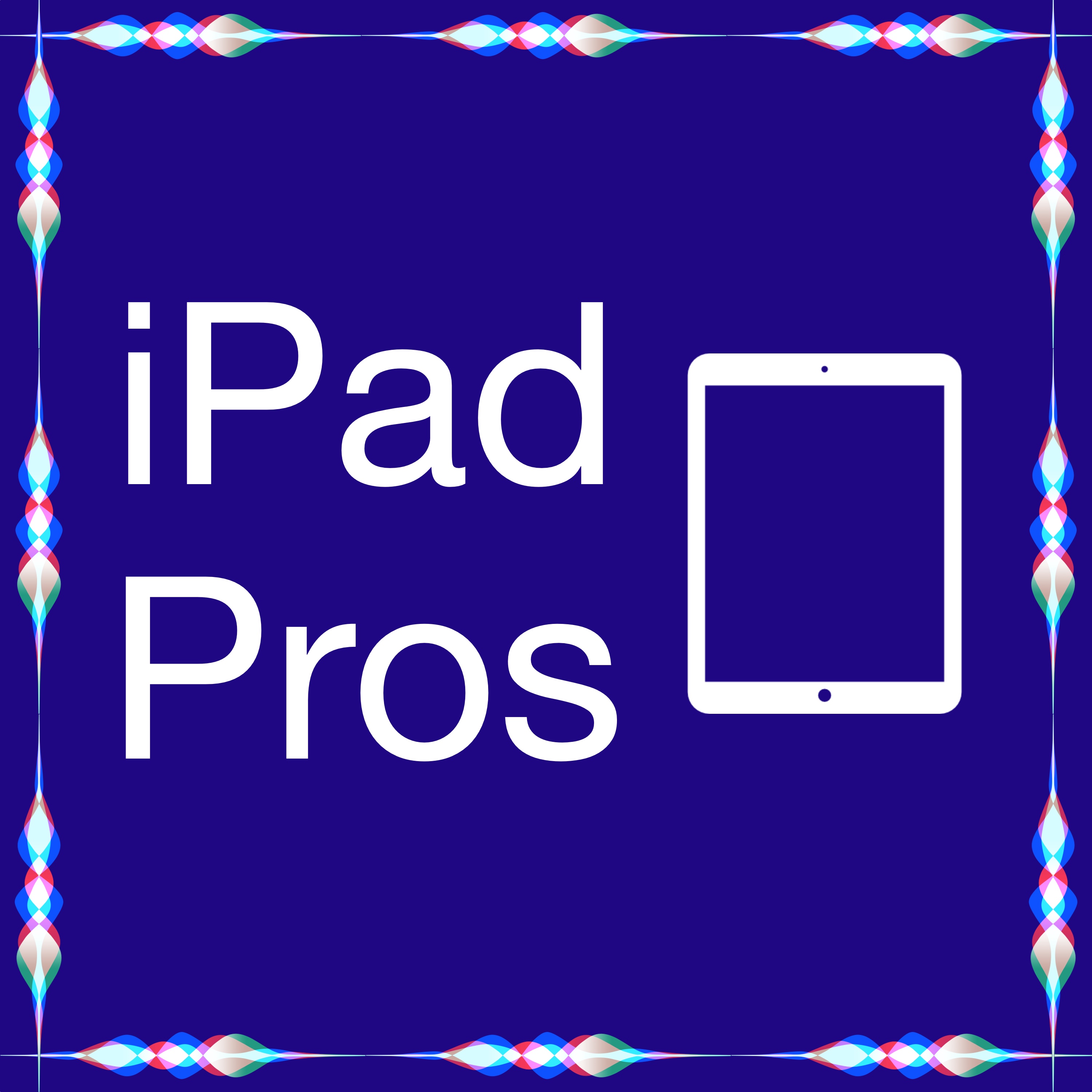
iPad Pros
Tim Chaten
Learn how to get the most out of your iPad Pro by listening to the pros using the iPad. Hosted on Acast. See acast.com/privacy for more information.
Episodes
Mentioned books

Oct 24, 2024 • 1h 44min
ZBrush with Glen Southern (iPad Pros - 0209
Glen Southern, a seasoned character and creature designer, shares insights from his impressive career in film and TV, including striking collaborations with clients like SKY and Oculus Medium. He dives into the digital sculpting landscape, discussing the advantages of using ZBrush on iPad and how it compares to desktop versions. Glen also reminisces about his journey from traditional to digital art and the evolution of technology in creative fields. Plus, he offers tips on mastering ZBrush and emphasizes the importance of foundational skills in 3D modeling.

Oct 10, 2024 • 1h 10min
iPadOS 18 with Riley Hill (iPad Pros - 0208)
Riley Hill from SlatePad.org is back on the podcast to discuss iPadOS 18 plus a few fun tangents along the way. Early episodes with chapter markers are available by supporting the podcast at www.patreon.com/ipadpros. Early episodes are also now available in Apple Podcasts!Show notes are available at www.iPadPros.net. Feedback is welcomed at iPadProsPodcast@gmail.com.Links:- https://ipadpros.net/2024/07/04/episode-201-riley-hill-from-slatepad/- https://slatepad.org/2024/06/07/why-apples-passwords-app-wont-displace-1password/ - https://youtu.be/JJ28B-3Te_Y- https://www.threads.net/@slatepad- https://mastodon.social/@SlatepadChapter Markers:00:00:00: Opening00:01:02: Support The Podcast00:01:30: Riley Hill00:11:42: 18.100:13:38: Control Center00:16:54: Legacy Widgets00:17:45: Playstation Portal00:19:27: Home Screen00:24:25: Apple Pencil00:26:32: Watch Faces00:31:50: Files App00:39:56: Calculator And Math Notes00:42:24: Calendar And Reminders00:45:10: Apple Notes00:46:54: Passwords00:50:23: Photos00:53:00: Reminders00:53:48: AirPlay00:57:14: Screen Sharing00:58:38: Apple Intelligence01:08:39: Follow Riley01:09:39: Closing Hosted on Acast. See acast.com/privacy for more information.

Sep 26, 2024 • 60min
Chronicling with Rebecca Owen (iPad Pros - 0207)
Rebecca Owen is the developer of Chronicling. In this episode, we discuss how she uses the iPad and dive deep into her app. Early episodes with chapter markers are available by supporting the podcast at www.patreon.com/ipadpros. Early episodes are also now available in Apple Podcasts!Show notes are available at www.iPadPros.net. Feedback is welcomed at iPadProsPodcast@gmail.com.Links:- https://chroniclingapp.com- https://mastodon.social/@beccaowen- https://apps.apple.com/us/app/chronicling-track-anything/id6445992145Chapter Markers:00:00:00: Opening00:01:08: Support The Podcast00:01:43: Rebecca Owen00:11:21: Chronicling00:16:07: Your Database00:22:45: Charts00:24:25: Categories00:29:56: iPadOS 1800:32:52: Tracking Versus Reminders00:35:12: HealthKit00:37:50: Apple Journal00:39:45: The Different Platforms00:41:47: Designing The App00:46:46: Interactive Widgets00:48:11: Apple Intelligence00:49:38: Free Versus Paid00:51:00: Groups00:52:08: Focus Filters00:53:46: Counting00:56:24: Shortcuts00:57:49: Anything Else?00:58:42: Where To Learn More00:59:11: Closing Hosted on Acast. See acast.com/privacy for more information.

Sep 10, 2024 • 1h 20min
Glowtime with Matt Birchler (iPad Pros - 0206)
Matt and Tim discuss Apple’s September 2024 event. A live to YouTube version of the podcast is also available! Check the links below to watch. Early episodes with chapter markers are available by supporting the podcast at www.patreon.com/ipadpros. Early episodes are also now available in Apple Podcasts!Show notes are available at www.iPadPros.net. Feedback is welcomed at iPadProsPodcast@gmail.com.Links:https://www.youtube.com/live/-71DnMRJqCMhttps://birchtree.mehttps://www.macstories.net/comfort-zone/Chapter Markers:00:00:00: Opening00:00:27: Support The Podcast00:00:52: Matt Birchler00:05:31: Apple Watch00:28:37: AirPods00:43:54: iPhone01:09:50: Shopping Cart01:17:16: Where Can People Follow You Online?01:19:39: Closing Hosted on Acast. See acast.com/privacy for more information.

Aug 29, 2024 • 1h 47min
Moleskine Studio with Adam Shaw (iPad Pros - 0205)
Adam Shaw, a talented developer known for creating innovative apps at Bonobo Labs and Moleskine Studio, discusses his transition into the app development world. He shares insights on using the iPad Pro for productivity, navigating team dynamics in iOS development, and the challenges of integrating Moleskine Studio's apps. Shaw dives into the unique features of apps like TimePage and Flow, highlighting seamless user experiences and enhancements in task management, digital drawing, and collaborative tools. Tune in for a look at design evolution and future trends in app development!

Aug 15, 2024 • 1h 9min
Teaching English in Taiwan with Rishi Ó (iPad Pros - 0204)
Rishi Ó is back on the podcast to discuss his experiences using the iPad as a teacher in Taiwan. We also touch a bit on using the iPad for live harmonica performances and creating videos. Early episodes with chapter markers are available by supporting the podcast at www.patreon.com/ipadpros. Early episodes are also now available in Apple Podcasts!Show notes are available at www.iPadPros.net. Feedback is welcomed at iPadProsPodcast@gmail.com.Links:- https://www.rishio.com- https://ipadpros.net/2022/09/29/episode-152-pixelmator-photo-with-rishi-o/- https://www.dji.com/osmo-pocket-3- @iamrishio (Instagram/Threads/Facebook)Chapter Markers:00:00:00: Opening00:01:46: Support The Podcast00:02:17: Rishi Ó00:07:55: What iPad Would You Upgrade To?00:17:10: External Monitor and the whiteboard00:25:10: Making Learning Fun00:26:29: Translate App00:28:40: Scanning00:31:39: Teaching Apps00:33:17: Freeform00:37:52: Subtitles00:40:03: Music Creation00:48:22: Hubs00:49:11: Film And Photography00:50:04: DJI Pocket Osmo 300:54:55: AI01:01:34: iPadOS 1801:03:24: Future iPads01:05:31: iPadOS Wishes01:06:46: Where To Follow You01:08:06: Closing Hosted on Acast. See acast.com/privacy for more information.

Aug 1, 2024 • 1h 43min
How Attorneys Use the iPad with Jeff Richardson (iPad Pros - 0203)
Join attorney Jeff Richardson from New Orleans, who specializes in appellate litigation, as he shares how the iPad has revolutionized his legal practice. He discusses the transition from traditional to digital note-taking, enhancing efficiency with tools like the Apple Pencil. Dive into the challenges of managing large files in appellate work and the evolution of essential technologies like OCR for document management. Jeff also weighs in on the potential of AI in the legal field and the shifting landscape of tech preferences among attorneys.

Jul 18, 2024 • 1h 30min
Graphic Design and Calligraphy with Will Paterson (iPad Pros - 0202)
Will Paterson is a Graphic Designer and Content Creator who specializes in Logo Design, Hand Lettering and Brand Identity. He has worked with well-known brands such as Adobe, Instagram and Skillshare and shares what he has learned on his YouTube channel that you can find at YouTube.com/@WillPatersonDesign.In this episode, we dive into how the iPad fits into his graphic design workflow, the apps he uses to do his work, how he uses Sidecar, and talk at length about the new Apple Pencil Pro and M4 iPad Pro.This episode is sponsored by Agenda, the award winning app that seamlessly integrates calendar events into your note taking. Learn more at www.agenda.com. Agenda 19 is now available as a free download on visionOS, iPadOS, iOS, and macOS. Early episodes with chapter markers are available by supporting the podcast at www.patreon.com/ipadpros. Early episodes are also now available in Apple Podcasts!Show notes are available at www.iPadPros.net. Feedback is welcomed at iPadProsPodcast@gmail.com.Links:https://www.YouTube.com/@WillPatersonDesignhttps://www.willpaterson.designhttps://agenda.community/t/search-syntax-cheat-sheet/110704Chapter Markers:00:00:00: Opening00:01:22: Support the Podcast00:02:00: Will Paterson00:05:37: The Tools00:07:17: Calligraphy00:12:11: Barrel Roll00:13:59: Current iPad setup00:17:57: Any other uses of your iPad? 00:21:02: Start on iPad finish on Mac00:21:33: Video Editing00:22:25: Sidecar00:27:12: Adobe Fresco00:36:51: Draw Inside00:38:37: Sponsor - Agenda 1900:40:58: Custom Procreate Brushes00:47:29: Layers00:49:01: Creating a Font00:51:19: Apple Learning Your Handwriting00:55:46: Barrel Roll with Procreate Brushes00:57:40: Dreams01:01:33: Illustrator01:04:22: Moving from app to app01:06:03: Canva01:16:39: AI01:18:48: Adobe TOS01:20:10: Linearity Curve01:22:51: Tandem OLED01:28:33: Where can people follow you online?01:29:10: Closing Hosted on Acast. See acast.com/privacy for more information.

Jul 4, 2024 • 1h 40min
Riley Hill from SlatePad (iPad Pros - 0201)
Riley Hill has been working as a software developer for over 10 years, with focus on mobile development, primarily for iOS and iPadOS. Riley has been working on the iPad for many years now and in this episode we discuss his history with the iPad, some of his favorite iPads over the years, his current dual M4 iPad Pro setup, then we dive into all of his workflows and favorite apps. You can find Riley’s work over at SlatePad.org.This episode of iPad Pros is sponsored by Agenda, the award winning app that seamlessly integrates calendar events into your note taking. Learn more at www.agenda.com. Agenda 19 is now available as a free download on visionOS, iPadOS, iOS, and macOS. Early episodes with chapter markers are available by supporting the podcast at www.patreon.com/ipadpros. Early episodes are also now available in Apple Podcasts!Show notes are available at www.iPadPros.net. Feedback is welcomed at iPadProsPodcast@gmail.com.Links:SlatePad: https://slatepad.orgRiley’s YouTube: https://www.youtube.com/@SlatePadRiley on Threads: https://www.threads.net/@slatepadRiley on Mastodon: https://mastodon.social/@Slatepad Chapter Markers:00:00:00: Opening00:01:11: M4 11" iPad Pro with Nano-Texture00:01:42: Magic Keyboard and 13" iPad Pro00:03:51: Support the Podcast00:04:25: Riley Hill00:06:15: Your history with iPad00:17:03: Current Setup00:30:50: Apple Pencil00:32:36: Desk Setup00:40:11: Sponsor - Agenda 1900:42:44: Final Cut Pro00:58:23: Affinity apps01:02:58: Ulysses01:05:34: Creating a new video01:08:23: Wordpress01:09:54: Reminders01:12:03: Freeform01:13:31: Swift Playgrounds01:16:41: Working Copy01:20:38: Files and Notes01:23:51: Logic Pro01:28:27: Big or Small Pro01:33:27: Anything else?01:38:48: Where to find you online?01:39:50: Closing Hosted on Acast. See acast.com/privacy for more information.

Jun 20, 2024 • 1h 21min
M1 MacPad with Tim Chaten (iPad Pros - 0200)
Devon Dundee is host this week and is interviewing Tim Chaten, the host of iPad Pros and Vision Pros, about his experiences so far creating and using a M1 MacPad based on the M1 MacBook Air. We also touch a bit on iPadOS 18 that was released in beta just a few days ago as of recording.For a full breakdown of WWDC 2024 make sure to check out Vision Pros episode 17 with Matt Birchler. In that episode we spent two and a half hours breaking down all of the announcements from the keynote: https://visionpros.fm/2024/06/11/episode-17-visionos-2-and-wwdc-2024-with-matt-birchler/This episode of iPad Pros is sponsored by Agenda, the award winning app that seamlessly integrates calendar events into your note taking. Learn more at www.agenda.com. Agenda 19 is now available as a free download on visionOS, iPadOS, iOS, and macOS. Early episodes with chapter markers are available by supporting the podcast at www.patreon.com/ipadpros. Early episodes are also now available in Apple Podcasts!Show notes are available at www.iPadPros.net. Feedback is welcomed at iPadProsPodcast@gmail.com.Links:- https://devondundee.com- https://www.macstories.net/magic-rays-of-light/- https://www.macstories.net/stories/macpad-how-i-created-the-hybrid-mac-ipad-laptop-and-tablet-that-apple-wont-make/- https://www.macstories.net/stories/i-turned-the-new-13-ipad-pro-into-a-macpad-and-portable-gaming-display/- Mobile Router: https://www.amazon.com/dp/B0BPSGJN7T- Sony Inzone M9 Monitor: https://www.amazon.com/Sony-INZONE-Gaming-Monitor-Dimming/dp/B0B3SHR8TF/- USB-C WebCam: https://www.amazon.com/dp/B08KKZZKD5- Capture Card: https://www.amazon.com/dp/B0BRZ1ZCYW- USB-C to HDMI cable: https://www.amazon.com/dp/B0CJTXVT4R- Magnet Mounting System: https://www.amazon.com/dp/B0C654376B- Finpac Laptop Shoulder Bag: https://www.amazon.com/dp/B089W8124Z- Magnetic Mat: https://www.amazon.com/dp/B012CT1XVGChapter Markers:00:00:00: Opening00:01:40: Support the Podcast00:02:11: Tim Chaten00:03:21: iPadOS 1800:06:29: The MacPad00:09:25: What inspired the creation of it?00:12:37: The specs00:18:40: Creating the MacPad00:21:37: Any other issues getting it setup?00:22:41: Using the MacPad00:28:32: Sponsor - Agenda 1900:31:33: Using multiple operating systems?00:35:23: Using the Mac more? 00:40:38: Apple Vision Pro 00:43:32: Deciding what OS to use?00:47:28: Multiple iPads at the Same time00:48:19: Touching the Mac00:49:22: Devon's approach00:50:34: Why is this better than VNC?00:54:33: iPad as a tablet00:57:17: Using the MacPad with an external monitor01:01:08: On the go 01:03:51: Any issues day to day? 01:05:32: Would you recommend doing this?01:09:51: Should Apple offer this? 01:14:20: Will you create one Devon? 01:17:27: Where can you find Tim?01:18:40: Follow Devon Dundee01:19:48: Closing Hosted on Acast. See acast.com/privacy for more information.


