Bret and Nirmal are joined by Chris Townsend, the engineering manager for Canonical's Multipass team, to discuss how to use Multipass as the easiest local virtual machine for Docker, Kubernetes and more!
🙌 My next course is coming soon! I've opened the waitlist for those wanting to go deep in GitHub Actions for DevOps and AI automation in 2025. I'm so thrilled to announce this course. The waitlist allows you to quickly sign up for some content updates, discounts, and more as I finish building the course. https://learn.bretfisher.com/waitlist🍾
Multipass is my go-to solution for quickly creating local virtual machines of Ubuntu. I teach it in my courses, I've used it for many years, and I was excited to have Chris on to talk about the ways to automate the creation of a VM in Multipass, and dig into the various virtualization, backends and networking options.
We also talk about Multipass blueprints where in a demo, he shows off how to create a VM with Docker installed in a single command. It actually reminds me of Docker Machine, if you've been around a while. That also mounts your code directly into the VM and sets a host alias so that the Docker commands will pass through to Docker in the VM transparently.
If you can imagine that it basically means that you can run Docker in the VM and use it from the host as if it isn't in a VM. And then we had some great audience questions about various features of Multipass and how to use it for multi-node clustering and exposing VMs to your local network.
Live recording of the complete show from September 21, 2023 is on YouTube (Ep. #235). Includes demos.
★Topics★
Multipass website
Creators & Guests
- (00:00) - Intro
- (01:42) - Introducing Chris Townsend
- (02:43) - Multipass Elevator Pitch
- (07:10) - Getting Started with Multipass
- (16:11) - Interacting with an Instance
- (18:21) - Changing Image Storage Location
- (19:32) - Does Multipass work with Hyper-V Cluster?
- (22:29) - Expose the Internal Bridge Network via Multipass
- (29:14) - The Future of Multipass
You can also support my free material by subscribing to my YouTube channel and my weekly newsletter at bret.news!
Grab the best coupons for my Docker and Kubernetes courses.
Join my cloud native DevOps community on Discord.
Grab some merch at Bret's Loot Box
Homepage bretfisher.com
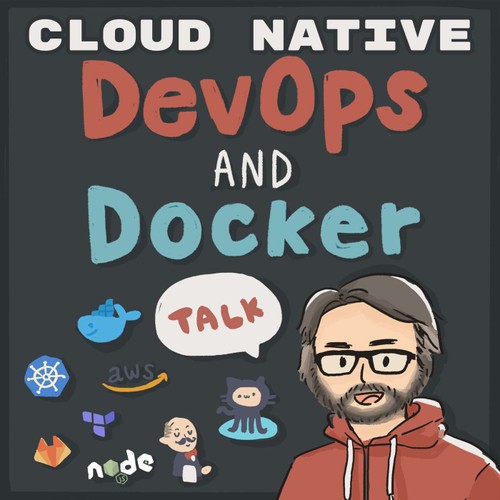
 DevOps and Docker Talk: Cloud Native Interviews and Tooling
DevOps and Docker Talk: Cloud Native Interviews and Tooling 