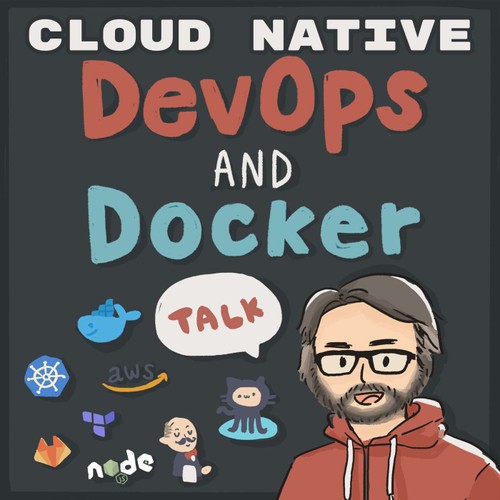
 DevOps and Docker Talk: Cloud Native Interviews and Tooling
DevOps and Docker Talk: Cloud Native Interviews and Tooling Local GenAI LLMs with Ollama and Docker
22 snips
Jun 14, 2024 Friend of the show, Matt Williams, explains how to run local ChatGPT and GitHub Copilot clones using Ollama and Docker's GenAI Stack. Topics include setting up LLM stacks, deploying models, utilizing RAG for customized responses, and integrating Docker for GPU utilization.
AI Snips
Chapters
Transcript
Episode notes
Ollama's Purpose
- Ollama makes running LLMs locally easy, addressing data privacy and accessibility concerns.
- Local LLMs offer advantages in speed and quality, even compared to cloud-based solutions like ChatGPT.
Offline Coding with Ollama
- Matt Williams used local LLMs on a ferry with no internet access.
- This highlights the offline capability of local LLMs, a key advantage over cloud-based alternatives.
Installing Ollama
- Install Ollama for a simplified LLM experience, avoiding complex hardware and software configurations.
- Ollama streamlines model setup, similar to Docker's ease of use with containers.
