
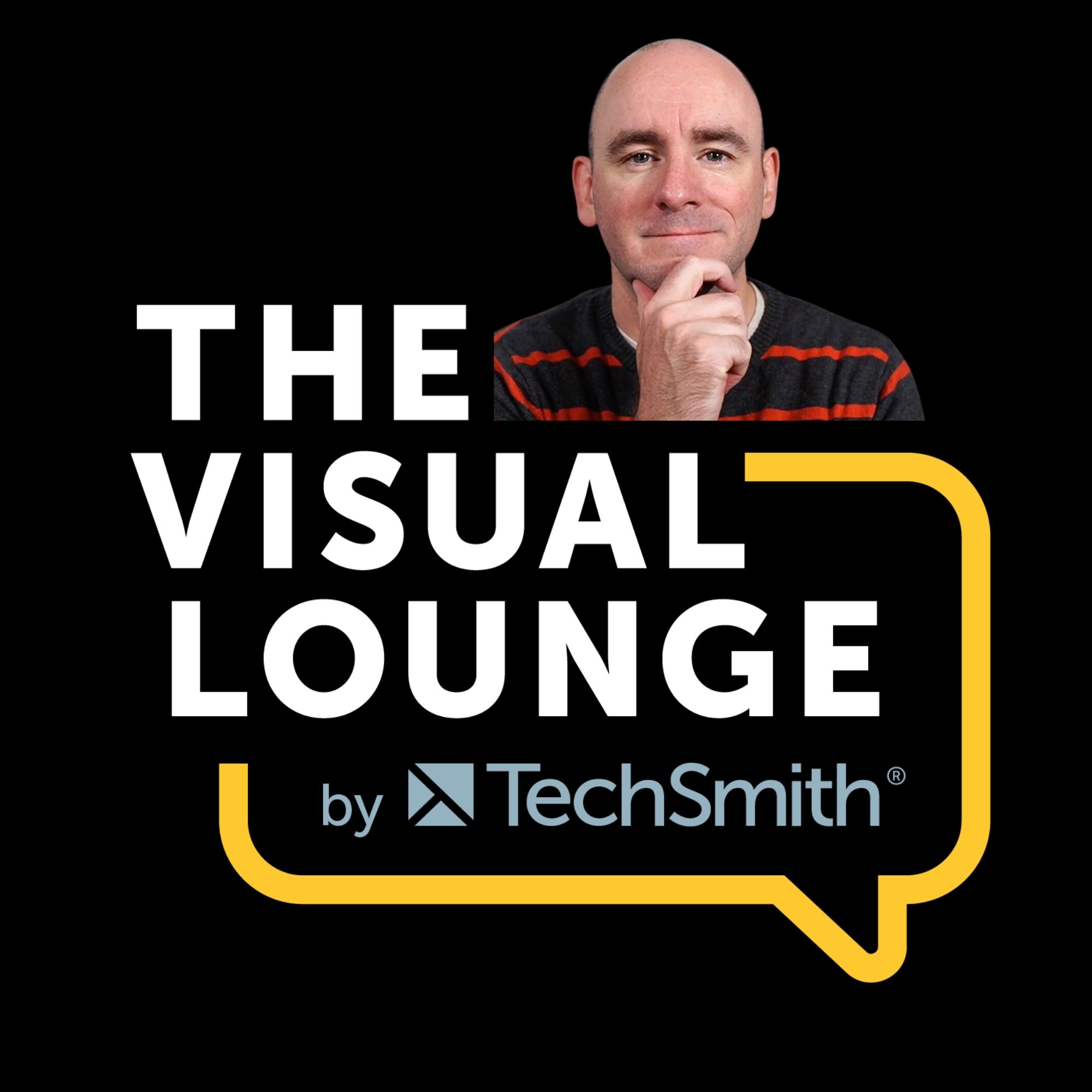
The Visual Lounge
TechSmith Corporation
Visuals and videos are powerful, but creating them can feel overwhelming. Yet they are essential to creating content that impacts understanding, helps improve communication, and can save you and the viewers time and money.
The Visual Lounge is a place where we talk about creating and using visuals and videos for all sorts of communication. Whether you’re creating a course to help your organization roll out new software, an educator learning to better communicate with
your students, or a marketer helping your customers see the impact of your product, our conversations will help see how visuals can impact your work.
Listen in as Matt Pierce, Learning & Video Ambassador, leads you through a variety of conversations with industry guests and experts. You’ll get practical advice and insights to help you to create better and more impactful images and videos.
The Visual Lounge is a place where we talk about creating and using visuals and videos for all sorts of communication. Whether you’re creating a course to help your organization roll out new software, an educator learning to better communicate with
your students, or a marketer helping your customers see the impact of your product, our conversations will help see how visuals can impact your work.
Listen in as Matt Pierce, Learning & Video Ambassador, leads you through a variety of conversations with industry guests and experts. You’ll get practical advice and insights to help you to create better and more impactful images and videos.
Episodes
Mentioned books

Mar 26, 2021 • 25min
Common Mistakes You Need to Avoid For Better Screen Recordings
Are you making common mistakes when you record your screen? Probably.The good news is a lot of mistakes can be corrected with a few simple tweaks.In this episode, Matt Pierce, Andy Owen, and Justin Simon go over the top mistakes they've made that you can avoid when screen recording.Do you want more tips on creating videos? You can easily watch and search past episodes here. You can also find us on Apple Podcasts or Spotify.

Mar 24, 2021 • 45min
Why Video & Image Accessibility Matters with Ryan Knott
How do you incorporate accessibility into your content creation process?Is it something you think about when you’re planning your content…or is it an afterthought?Digital content accessibility hasn’t always been at the forefront of the content discussion, but the tide is shifting. Now, many new technologies make accessibility features easy to include, but how can you ensure that your content is adequately accessible?Ryan Knott, TechSmith’s Marketing Content Specialist, joins Matt Pierce in this episode of The Visual Lounge to share his tips for removing barriers to your digital content, including the best ways to make videos and images more accessible. He also explains how prioritizing accessibility creates better, more valuable content for all users.Learning points from the episode include:What is accessibility?Why accessibility should be part of the content creation processWhy accessible content is better contentThe importance of video captionsHow to write alt text for imagesHow to start creating accessible contentImportant links and mentions:Web accessibility resource: https://www.w3.org/How to teach accessibility: https://teachaccess.org/ TechSmith Audiate: https://www.techsmith.com/audiate.htmlLearn more about the TechSmith Academy.To read the blog post on the topic or watch the video, click here.

Mar 19, 2021 • 30min
Script Writing Basics (Examples + Templates)
Writing the script for your videos can be confusing and boring.But you don’t have to waste tons of time or energy to finish your script.In this episode, Matt Pierce, Andy Owen, and Justin Simon talk through different templates and examples of scripts that will help you create high-quality videos.Templates:Justin's Script TemplateAndy's Script TemplateMatt's Script TemplateDo you want more tips on creating videos? You can easily watch and search past episodes here. You can also find us on Apple Podcast or Spotify.

Mar 17, 2021 • 56min
Simple Templates to Create Videos in No Time
How can video templates speed up your video creation process?Templates are a powerful way to structure your videos. They help you avoid repeating the same edits over and over again and can streamline video creation between teams.If you’ve never considered using a video template before, this episode of The Visual Lounge shows you what you could be missing. Listen to hear host of The Visual Lounge and TechSmith’s Learning and Video Ambassador, Matt Pierce, explain how to use Camtasia to build templates that optimize your video editing process and share more about the benefits of using templates within your organization. This episode uses lots of visual examples, so to see Matt in action, watch the video version of this episode on the TechSmith YouTube channel.Learning points from the episode include:Why video templates are so powerfulHow to use video templates within a teamHow to build video templates in CamtasiaHow to structure a video template using placeholdersHow to resize videos within templatesMatt’s top tips for building templatesImportant links and mentions:CamtasiaCamtasia video templatesLearn more about the TechSmith Academy.To read the blog post on the topic or watch the video, click here.

Mar 12, 2021 • 28min
Which Microphone is Right for You?
Which microphone should I use?This is one of the most common questions we receive about making videos.In this episode, Matt Pierce, Andy Owen, and Justin Simon help you get the best bang for your buck and spend more of your time actually making videos rather than scouring the web looking for the best equipment.We also have a blog post where we compare and contrast a few different microphones if you want to hear comparisons and read our thoughts there as well.Do you want more tips on creating videos? You can easily watch and search past episodes here. You can also find us on Apple Podcasts or Spotify.

Mar 10, 2021 • 46min
Your #1 Opportunity to Give Customers The Help They Need with Asif Rehmani
When your customers, learners, or users run into issues, finding the information to move forward can waste precious time. In fact, this lost time can also have a wider knock-on effect throughout your business.So, how can you help your customers get the guidance they need?Context and microlearning strategies are just some of the ways you can support your users and help them find success. Asif Rehmani, Founder and CEO at VisualSP, joins Matt Pierce in this episode of The Visual Lounge to share what these strategies are and how you can integrate them into your business.Learning points from the episode include:Why context mattersHow to avoid “context switching”Asif’s 3-step process for understanding what help your users needThe difference between micro and macro learningHow to deliver your help content Important links and mentions:VisualSPAsif’s TwitterAsif’s LinkedInLearn more about the TechSmith Academy.To read the blog post on the topic or watch the video, click here.

Mar 5, 2021 • 24min
How to Get Better Audio (Without Replacing Your Microphone)
The quality of your audio in your video is critical. It’s the first thing people will notice. And if it’s bad, people will stop watching.We've collected our top strategies and tips for recording better quality audio for your videos.In this episode, Matt Pierce, Andy Owen, and Justin Simon talk through how to improve the sound quality of your videos without needing to go buy a bunch of new equipment.Do you want more tips on creating videos? You can easily watch and search past episodes here. You can also find us on Apple Podcasts or Spotify.

Mar 3, 2021 • 45min
How to Decide the Best Media for Instruction with Betty Dannewitz
When you create instructional content, which media do you use? Perhaps you have a favorite type of media that you turn to time and time again, or maybe certain media types resonate better with your audience.But, with new innovative technologies working their way into our media, how can these be used for learning and development? And, which ones are best for your audience?Betty Dannewitz has over 18 years’ experience in the learning and development field. She’s a talented instructional designer, training creator, and host of the “ifyouaskbetty” podcast, where she discusses a wide variety of learning and development topics.She joins Matt Pierce in this episode of The Visual Lounge to discuss using innovative technologies such as augmented reality, virtual reality, and even podcasting to deliver instruction. Betty also shares why these new media are a great way to instruct your audience and help them move forward.Learning points from the episode include:How to decide the most appropriate media to deliver information inWhy animated videos and augmented reality are the go-to media for delivering informationAdvice for anyone looking to learn more about different mediaBetty and Matt’s top Camtasia and Snagit tipsThe difference between distributing media internally vs. externallyHow media can help bring your learning materials to lifeWhere to look for inspirationImportant links and mentions:Betty’s websiteBetty’s podcastLearn more about the TechSmith Academy.To read the blog post on the topic or watch the video, click here.

Feb 26, 2021 • 30min
You Need to Do These Things Before You Hit Record
If you're regularly making videos, it's never a good idea to skip the prep work.But organizing video files can be a nightmare and there are lots of different options to do it. In this episode, Matt Pierce, Andy Owen, and Justin Simon walk you through what's involved in the process before you hit record.Do you want more tips on creating videos? You can easily watch and search past episodes here. You can also find us on Apple Podcasts or Spotify.

Feb 24, 2021 • 50min
How to Communicate Better in the Remote Workforce with Jesse Lahey
How effectively are you communicating with your remote workforce?Remote communication is now more widespread than it’s ever been. Many people now have to communicate digitally, using virtual tools enabling written communication such as email, and audio and visual communication like video calls.But remote communication can bring new challenges. Ideas can get lost in virtual translation, and people can be indifferent to taking action. So, how can you ensure that your communication is clear, motivates your audience to act, and helps you reach your desired outcome?In this episode, Matt Pierce is joined by Jesse Lahey, a consultant speaker and author with over 25 years of experience in leadership and workforce communication. Jesse explains how to better your communication to achieve business objectives and shares the tools and frameworks he uses.Learning points from the episode include:Why effective communication requires a strategic approachHow to use the 5M Framework to structure your thinkingHow an empathy map can refine your communicationHow to design better communication using the Simple Visual Stories (SVS) methodImportant links and mentions:Why You Need to Understand the Business Outcomes when Making Videos with Ajay PangarkarWorkforce CommunicationEngaging Leader Podcast Learn more about the TechSmith Academy.To read the blog post on the topic or watch the video, click here.


