
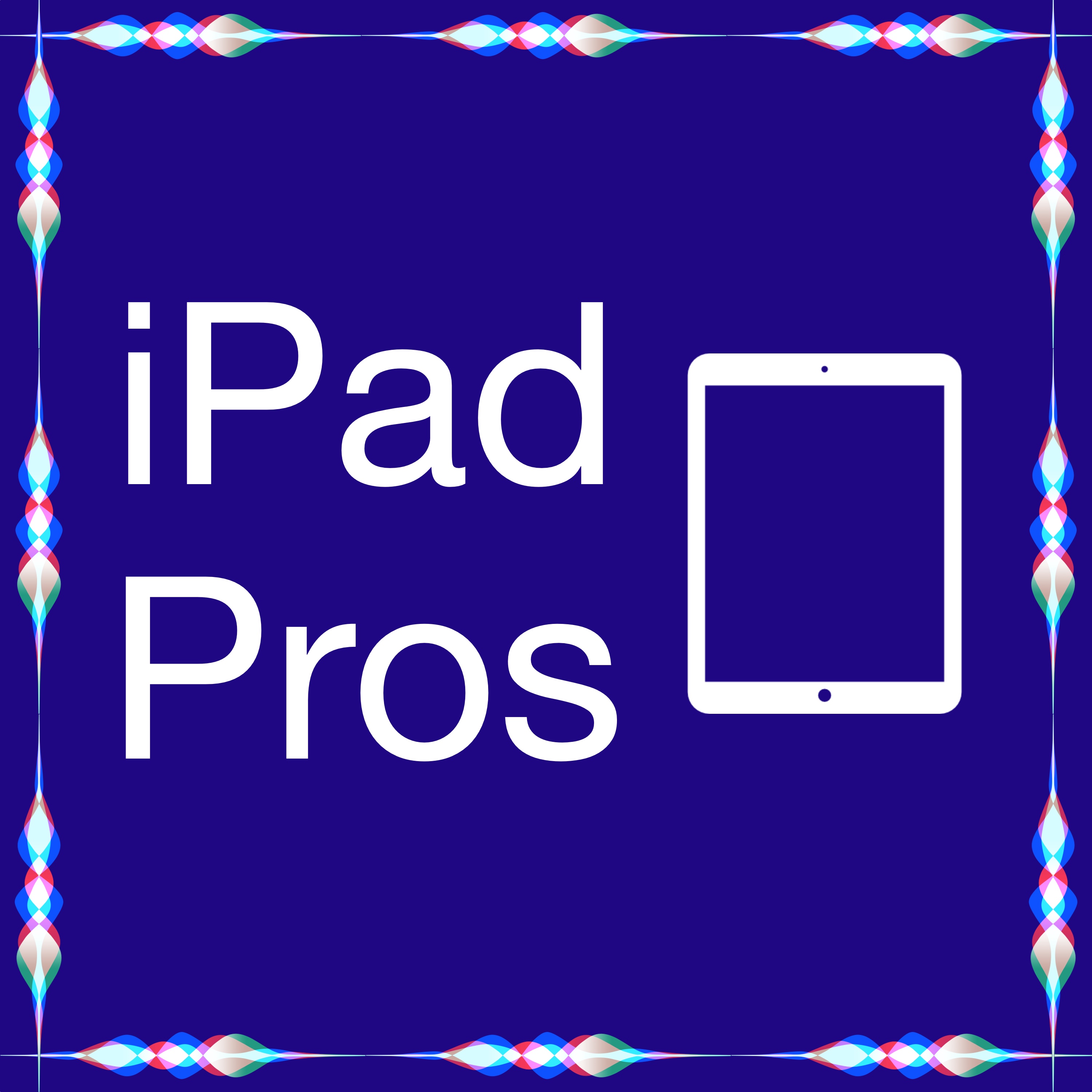
iPad Pros
Tim Chaten
Learn how to get the most out of your iPad Pro by listening to the pros using the iPad. Hosted on Acast. See acast.com/privacy for more information.
Episodes
Mentioned books

Aug 4, 2022 • 36min
Business Coaching with Niall Daly (iPad Pros - 0147)
Niall Daly is a business coach and longtime iPad Pro power user. He was last on this podcast for episode 23. We catch up with how his setup has changed in those past four years including discussions on pointer support, the Apple Pencil, Shortcuts, and his usage of Drafts, Concepts, Muse, and Things. Check out BackPocket-CFO.com for more on his coaching business. Bonus content and early episodes with chapter markers are available by supporting the podcast at www.patreon.com/ipadpros. Bonus content and early episodes are also now available in Apple Podcasts! Subscribe today to get instant access to iPad Possibilities, iPad Ponderings, and iPad Historia! New episodes of the bonus shows release the first week of every month. Show notes are available at www.iPadPros.net. Feedback is welcomed at iPadProsPodcast@gmail.com.Chapter Markers00:00:00: Opening00:01:37: Niall Daly00:03:19: Your current setup and modularity00:07:59: Pointer Support00:10:09: Drafts00:11:33: Concepts00:12:01: What setup do you use most of the time?00:13:51: Finding new clients?00:14:31: Focus Mode00:16:58: New Notable Apps?00:17:13: Craft00:18:05: Muse app00:18:51: Defter Notes00:19:19: More on Craft00:19:55: Apple Pencil00:22:27: Shortcuts00:23:28: Timery00:23:44: Expenses00:24:45: Things and Reminders00:26:32: FaceTime Links00:28:06: PenTips 2 https://www.kickstarter.com/projects/pentips/pentips-2-and-penmat-an-extraordinary-feeling-on-ipad00:30:27: Anything else?00:32:18: Widgets00:34:29: Where can people find more info?00:34:32: Backpocket-CFO https://www.backpocket-cfo.com00:34:46: LinkedIn https://www.linkedin.com/in/nialljdaly/00:34:54: Twitter (@BackPocketCFO)00:35:07: Closing Hosted on Acast. See acast.com/privacy for more information.

Jul 21, 2022 • 42min
Running a Clothing Business with Jong Fui Fa (iPad Pros - 0146)
Jong Fui Fa owns a used clothing store in Kuching, Sarawak. He has been using the iPad Pro to run his business since 2017 and he shares some super interesting apps that I’ve never really heard of and I think you will get some awesome tidbits in this episode from a different part of the iPad Pro user base that I wish I had on more often. Bonus content and early episodes with chapter markers are available by supporting the podcast at www.patreon.com/ipadpros. Bonus content and early episodes are also now available in Apple Podcasts! Subscribe today to get instant access to iPad Possibilities, iPad Ponderings, and iPad Historia! New episodes of the bonus shows release the first week of every month. Show notes are available at www.iPadPros.net. Feedback is welcomed at iPadProsPodcast@gmail.com.Chapter Markers00:00:00: Opening00:01:52: Jong Fui Fa00:03:25: What is your business?00:04:48: Image Capture?00:06:13: Cellular Data?00:07:12: Stage Manager00:09:20: Lumen's Daily Tracker00:11:56: Inventory Management00:15:23: QR Tiger00:17:06: Printing QR Codes00:17:35: The web?00:18:19: Photo apps00:19:52: PhotoRoom00:20:34: TouchRetouch00:21:58: Pixelmator Photo00:23:31: LumaFusion00:25:21: Scanner Pro00:26:54: POS00:28:35: Payments00:29:40: POS Computer?00:30:35: Ginger Writer00:32:27: Spark00:34:19: Safari00:35:35: Whats App00:37:37: YouTube and Podcasts00:39:14: iFont00:40:48: www.kittl.com00:41:20: Anything you'd like to promote?00:41:35: @netster2300:41:57: Closing Hosted on Acast. See acast.com/privacy for more information.

Jul 7, 2022 • 38min
Defter Notes with Tastan Cansu (iPad Pros - 0145)
Tastan Cansu is the UX Designer of Defter Notes. In this episode we discuss all things Defter Notes and a bit on how she uses the iPad as a designer and artist. Bonus content and early episodes with chapter markers are available by supporting the podcast at www.patreon.com/ipadpros. Bonus content and early episodes are also now available in Apple Podcasts! Subscribe today to get instant access to iPad Possibilities, iPad Ponderings, and iPad Historia! New episodes of the bonus shows release the first week of every month. Show notes are available at www.iPadPros.net. Feedback is welcomed at iPadProsPodcast@gmail.com.Chapter Markers 00:00:00: Opening00:01:30: Tastan Cansu00:05:47: Defter Notes00:07:18: Archive and Trash Bin00:09:49: Apple Pencil00:11:44: What you can put in the notes00:13:03: Sticky Notes00:14:46: PDFs00:16:58: Other File Types00:18:41: Audio?00:19:23: Zooming In00:21:50: Spaces00:24:31: Page concept00:26:13: URLs00:26:49: The Future? 00:28:18: Input Wheel00:30:24: Where'd the name Defter come from?00:31:18: Search?00:33:59: Anything Else?00:34:19: Collaboration?00:35:01: More info?00:35:51: iPhone version?00:36:46: Stage Manager00:37:28: Closing Hosted on Acast. See acast.com/privacy for more information.

Jun 23, 2022 • 1h 26min
Stage Manager and the Apple Studio Display with Brian Baggett (iPad Pros - 0144)
The iPadOS 16 beta is now a couple weeks old and in this episode we will be sharing our experiences using it. Brian Baggett of the Infinite Loopback podcast was at the top of my list to hear from as he is one of the few people I know that has the Apple Studio Display and I was super curious to hear what it is like using the iPad Pro with a 5K external display. So we dive into what that experience is like and much more.This episode of iPad Pros is sponsored by Agenda, an elegant new take on notes for iPad, iPhone, and the Mac. Learn more at www.agenda.com. Agenda 14 is now available as a free download for macOS, iPadOS, and iOS. The focus of this release is powerful organization and navigation, with major updates to tags, and new features like autocompletion and back-linking.Bonus content and early episodes with chapter markers are available by supporting the podcast at www.patreon.com/ipadpros. Bonus content and early episodes are also now available in Apple Podcasts! Subscribe today to get instant access to iPad Possibilities, iPad Ponderings, and iPad Historia! New episodes of the bonus shows release the first week of every month. Show notes are available at www.iPadPros.net. Feedback is welcomed at iPadProsPodcast@gmail.com.Chapter Markers00:00:00: Opening00:01:58: Brian Baggett00:02:31: Apple Studio Display00:10:46: Larger iPads?00:15:52: 5K vs 4K 00:19:26: New Setups00:21:28: Live Captions00:21:48: PIP and Quick Notes00:23:20: Deleted Messages00:23:53: Extracting Subject of Photo00:25:11: Weather app00:26:29: Apple Studio Speakers00:28:08: PS Remote Play on External Monitor00:30:53: Window Setups and Descript on Mac00:36:31: How do you have your iPad setup next to your monitor? 00:38:23: Sponsor: Agenda 1400:41:28: Single Stage?00:42:58: Switching off SM00:44:13: The Modular iPad00:44:50: Flipping the Studio Display00:46:17: Files vs Finder00:48:54: DriverKit Hopes00:53:22: Beta 100:59:17: FaceTime Invitation01:00:52: Collaboration01:03:29: Using Mac setups01:05:03: Studio Display Ports?01:10:19: M201:14:58: 2 Computers in One01:18:50: Better tablet mode01:23:34: No Man's Sky01:24:30: Infinite Loopback01:24:55: Closing Hosted on Acast. See acast.com/privacy for more information.

Jun 9, 2022 • 1h 46min
WWDC 2022 with Matt Birchler (iPad Pros - 0143)
The iPad now has overlapping resizable windows with a feature known as Stage Manager. Along with this is true external display support! This is available on all M1 iPads and enables up to 8 unique app windows plus a picture-in-picture video player window and a Quick Notes window! iPadOS 16 will be a transformational change to iPad when it launches this fall. To discuss iPadOS 16 plus all of the other announcements from WWDC 2022 is Matt Birchler from a Better Computer. You can find his work at BirchTree.me and on YouTube.This episode of iPad Pros is sponsored by Agenda, an elegant new take on notes for iPad, iPhone, and the Mac. Learn more at www.agenda.com. Agenda 14 is now available as a free download for macOS, iPadOS, and iOS. The focus of this release is powerful organization and navigation, with major updates to tags, and new features like autocompletion and back-linking.Bonus content and early episodes with chapter markers are available by supporting the podcast at www.patreon.com/ipadpros. Bonus content and early episodes are also now available in Apple Podcasts! Subscribe today to get instant access to iPad Possibilities, iPad Ponderings, and iPad Historia! New episodes of the bonus shows release the first week of every month. Show notes are available at www.iPadPros.net. Feedback is welcomed at iPadProsPodcast@gmail.com.Chapter Markers 00:00:00: Opening00:01:57: Agenda00:02:16: Matt Birchler00:02:51: The Event00:04:20: Stage Manager and External Displays00:18:27: More Resolution Mode00:19:51: Reference Color Mode00:20:28: Pro Apps00:20:54: DriverKit and more Display Talk00:25:01: Weather app!00:26:05: GameCenter00:28:05: Search00:28:44: Collaboration 00:30:48: Lock Screens on iPhone00:34:03: Focus Mode00:36:54: More themes?00:38:31: Sponsor - Agenda 1400:39:46: Agenda in iPadOS 1600:41:29: Shared Family Photo Library00:45:21: Messages00:47:23: Mail00:48:51: Passkeys00:50:47: Full Screen Apps with Stage Manager00:52:14: Lift Subject00:53:16: Portrait Mode00:53:42: Live Text00:54:33: Dictation 00:55:48: Multiple Stops in Maps00:57:31: CarPlay ... coming 202401:00:04: Wallet01:01:13: Home app01:01:52: Medications01:03:57: Fitness for Everyone01:05:56: tvOS 1601:07:53: Running the betas01:11:53: watchOS 901:16:41: BREAKING NEWS ...01:18:21: Workouts01:24:22: The Dock01:26:37: Health Stuff01:28:56: The Mac01:32:27: Reminders01:32:34: New Hardware01:39:09: Wrap-up01:42:46: Files app01:43:59: A Better Computer01:44:52: Closing Hosted on Acast. See acast.com/privacy for more information.

Jun 2, 2022 • 50min
Runestone with Simon B Støvring (iPad Pros - 0142)
Simon B. Støvring is the developer of Data Jar, Jayson, Scriptable, and now Runestone. In this episode we deep dive into his latest app, Runestone. Bonus content and early episodes with chapter markers are available by supporting the podcast at www.patreon.com/ipadpros. Bonus content and early episodes are also now available in Apple Podcasts! Subscribe today to get instant access to iPad Possibilities, iPad Ponderings, and iPad Historia! New episodes of the bonus shows release the first week of every month. Show notes are available at www.iPadPros.net. Feedback is welcomed at iPadProsPodcast@gmail.com.Chapter Markers00:00:00: Opening00:01:56: Simon Støvring00:06:59: Swift Playground Limitations?00:08:57: Runestone00:13:14: The Framework00:16:03: Most requested features?00:18:11: Syntax highlighting?00:21:03: Appearance Settings00:23:46: Performance00:24:33: Lines00:26:49: Any hard languages to support?00:28:27: What language do you work in?00:29:39: Overscroll?00:32:21: Presets?00:33:25: Seeing the results of your code?00:37:18: For those that aren't developers ...00:40:29: Markdown?00:44:53: How do you use Runestone?00:46:07: Idea for Universal Control00:46:36: Any other developer focused features?00:47:43: Free Download00:49:02: Anything else?00:49:10: Runestone.app00:49:29: Twitter00:49:51: Closing Hosted on Acast. See acast.com/privacy for more information.

May 19, 2022 • 50min
Figma with Robert Bye (iPad Pros - 0141)
Robert Bye is the Project Manager of Native Apps at Figma. Figma is a collaborative design tool aimed primarily at website and app designers.This episode of iPad Pros is sponsored by Agenda, an elegant new take on notes for iPad, iPhone, and the Mac. Learn more at www.agenda.com. Agenda 14 is now available as a free download for macOS, iPadOS, and iOS. The focus of this release is powerful organization and navigation, with major updates to tags, and new features like autocompletion and back-linking.Bonus content and early episodes with chapter markers are available by supporting the podcast at www.patreon.com/ipadpros. Bonus content and early episodes are also now available in Apple Podcasts! Subscribe today to get instant access to iPad Possibilities, iPad Ponderings, and iPad Historia! New episodes of the bonus shows release the first week of every month. Show notes are available at www.iPadPros.net. Feedback is welcomed at iPadProsPodcast@gmail.com.Chapter Markers00:00:00: Opening00:01:17: Agenda 14 Now Available00:01:30: Robert Bye00:07:01: Figma00:08:51: FigJam00:10:16: Collaboration 00:12:35: Different uses of FigJam00:14:11: Templates00:14:57: Figma - web app on iPad?00:19:12: Exporting Figma into Playgrounds?00:20:48: Making "fake" apps in Figma00:22:39: Sponsor - Agenda 1400:25:27: Timer in FigJam00:27:30: How do you use Figma internally?00:29:34: FigJam Tools00:31:11: Widgets00:32:34: Stamps00:33:56: Code Snippets 00:34:53: Media Importing00:36:57: Apple Pencil00:37:39: Gestures00:38:35: Keyboard Shortcuts00:40:22: Apple Shortcuts and Automation?00:41:00: FigJam Links00:41:45: FigJam Stories00:43:21: Moving Data from FigJam to Figma?00:46:38: Anything else?00:47:21: Closing00:48:11: Pricing Model?00:49:20: Closing Hosted on Acast. See acast.com/privacy for more information.

May 5, 2022 • 56min
High School Teaching with Marko Markolovic (iPad Pros - 0140)
Marko Markolovic has been a high school social studies teacher since 2001; his class is now 1 to 1 iPad and in this episode we discuss how school technology has changed since 2001. This includes a lot of really cool details like a new ability Apple released for schools to remote screen monitor iPads. He started experimenting with iPads in the school when the iPad 2 was released and there are a lot of cool tidbits in this episode I think you’ll enjoy hearing about. This episode of iPad Pros is sponsored by Agenda, an elegant new take on notes for iPad, iPhone, and the Mac. Learn more at www.agenda.com. Agenda 14 is now available as a free download for macOS, iPadOS, and iOS. The focus of this release is powerful organization and navigation, with major updates to tags, and new features like autocompletion and back-linking.Bonus content and early episodes with chapter markers are available by supporting the podcast at www.patreon.com/ipadpros. Bonus content and early episodes are also now available in Apple Podcasts! Subscribe today to get instant access to iPad Possibilities, iPad Ponderings, and iPad Historia! New episodes of the bonus shows release the first week of every month. Show notes are available at www.iPadPros.net. Feedback is welcomed at iPadProsPodcast@gmail.com.Chapter Markers00:00:00: Opening00:01:40: Marko Markolovic00:03:46: What got you into teaching?00:05:35: How has the technology advanced over those 20 years?00:09:11: 1 to 1 Programs00:14:05: iTunes U00:14:26: What iPads are being used today?00:18:47: What are Apple Pencils used for?00:19:46: Logitech Combo Touch00:20:35: JAMF00:24:12: Chromebooks00:25:17: Sponsor: Agenda 1400:27:14: Apple Classroom00:29:22: User accounts?00:31:03: It's not the same device00:31:43: Explain Everything00:34:53: Remote monitoring 00:35:54: Keynote Live00:40:51: Do students like the iPad?00:42:40: Scribble00:46:06: Any other notable apps?00:46:22: Scribble Together00:47:31: Live Text00:49:33: Anything else?00:51:29: Shiftscreen00:53:19: Shortcuts00:54:39: Twitter (@MarkoMarkolovic)00:55:25: Closing Hosted on Acast. See acast.com/privacy for more information.

Apr 21, 2022 • 1h 15min
Writing Novels with Matt Gemmell (iPad Pros - 0139)
Matt Gemmell is the author of numerous books including the Kestrel series, the Once Upon a Time series, and the recently released Middleshade Road. In this episode we discuss how his writing process has changed, how he is now able to publish entirely from the iPad, how trackpad support has changed things for him, Focus mode, and much more. This episode of iPad Pros is sponsored by Agenda, an elegant new take on notes for iPad, iPhone, and the Mac. Learn more at www.agenda.com. Agenda 14 is now available as a free download for macOS, iPadOS, and iOS. The focus of this release is powerful organization and navigation, with major updates to tags, and new features like autocompletion and back-linking.Bonus content and early episodes with chapter markers are available by supporting the podcast at www.patreon.com/ipadpros. Bonus content and early episodes are also now available in Apple Podcasts! Subscribe today to get instant access to iPad Possibilities, iPad Ponderings, and iPad Historia! New episodes of the bonus shows release the first week of every month. Show notes are available at www.iPadPros.net. Feedback is welcomed at iPadProsPodcast@gmail.com.Chapter Markers00:00:00: Opening00:01:19: Agenda 1400:01:55: Matt Gemmell00:04:47: Has your writing process changed?00:06:18: Apps you use?00:09:42: Your current iPad setup?00:14:34: Trackpad?00:15:19: Using a keyboard as a trackpad00:16:40: iPad mini00:18:30: How do you find the larger sized iPad?00:20:44: A Stand?00:22:00: Pointing devices?00:23:59: Marketing and Promotion00:26:01: Ulysses 00:28:25: Autographed ePubs00:33:52: Building the Custom Exports00:35:06: Audiobooks00:38:24: Sponsor: Agenda 1400:41:27: Drafts00:44:44: Groups00:45:35: Artwork00:47:28: Quick Notes00:50:48: Apple's Publishing System00:53:25: Testing the books? 00:55:28: Your favorite eInk device?00:57:30: Shortcuts, Focus Mode, and Automations01:04:20: Screen Time01:08:45: Widgets01:10:45: Anything else?01:11:36: What font do you write in?01:12:23: Scribble01:13:30: Where can people find your work?01:14:14: Closing Hosted on Acast. See acast.com/privacy for more information.

Apr 5, 2022 • 1h 8min
Music Production with Vortex (iPad Pros - 0138)
Vortex is a music producer that works entirely on the iPad. He also runs MobileMusicPro. A website and YouTube channel that helps you learn how to become a music producer. This episode of iPad Pros is sponsored by Agenda, an elegant new take on notes for iPad, iPhone, and the Mac. Learn more at www.agenda.com. Agenda 14 is now available as a free download for macOS, iPadOS, and iOS. The focus of this release is powerful organization and navigation, with major updates to tags, and new features like autocompletion and back-linking.Bonus content and early episodes with chapter markers are available by supporting the podcast at www.patreon.com/ipadpros. Bonus content and early episodes are also now available in Apple Podcasts! Subscribe today to get instant access to iPad Possibilities, iPad Ponderings, and iPad Historia! New episodes of the bonus shows release the first week of every month. Show notes are available at www.iPadPros.net. Feedback is welcomed at iPadProsPodcast@gmail.com.Chapter Markers00:00:00: Opening00:01:36: Agenda 14 - NOW AVAILABLE00:02:14: Vortex00:03:20: Current iPad Setup00:05:55: USB-C00:08:05: Laptop00:09:23: Studio Display00:09:52: RAM00:17:03: QWERTY keyboard?00:20:21: iPad Stand?00:21:04: What kind of music do you create?00:22:19: Cubasis 300:24:32: Mobile Form Factor00:26:50: Apple Pencil00:27:56: Trackpad support in Cubasis?00:29:03: Custom Mouse Buttons?00:30:14: Sponsor: Agenda 1400:34:19: Audio Plugins00:36:48: Plugin Reliability? 00:38:22: What effects do you get from the plugins?00:41:12: Cubasis updates?00:42:39: Why iPad?00:44:38: Biggest Project?00:45:41: Screen size00:47:53: Mixing with external hardware00:49:49: Thunderbolt?00:50:56: Ableton Link00:52:55: Dolby Atmos00:56:07: Visually set instruments in stereo00:56:30: Virtual Room00:57:01: Publishing from iPad to Apple Music00:58:42: Any other notable apps?00:59:58: Just for music and origin story01:03:14: Tell me about your site?01:05:20: Mobile Music Roundtable Podcast01:06:38: Anything else01:07:44: Closing Hosted on Acast. See acast.com/privacy for more information.


