
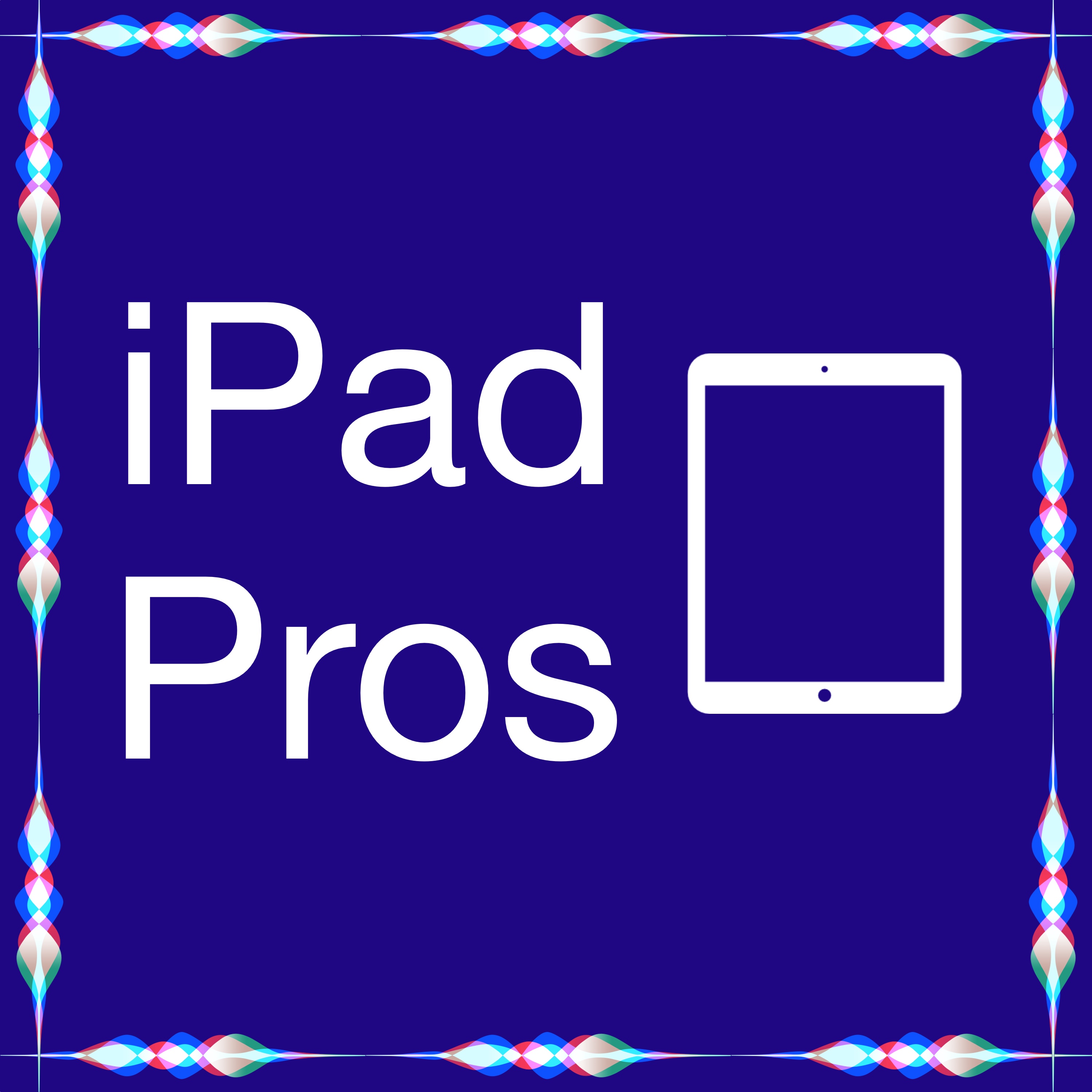
iPad Pros
Tim Chaten
Learn how to get the most out of your iPad Pro by listening to the pros using the iPad. Hosted on Acast. See acast.com/privacy for more information.
Episodes
Mentioned books

Aug 3, 2023 • 1h 35min
Captionista with Marc Palmer (iPad Pros - 0177)
Marc Palmer is the developer of Captionista. He is also the iOS UI Developer of the Concepts app. In this discussion we discuss how he uses Swift Playgrounds, his favorite iPad apps including iA Writer, Working Copy, Notion, LumaFusion, Final Cut Pro, GarageBand, and Logic Pro. We touch on his work at Concepts and dive deep into his awesome captioning app, Captionista, that just hit version 1.5. Bonus content and early episodes with chapter markers are available by supporting the podcast at www.patreon.com/ipadpros. Bonus content and early episodes are also now available in Apple Podcasts! Subscribe today to get instant access to iPad Possibilities, iPad Ponderings, and iPad Historia! Show notes are available at www.iPadPros.net. Feedback is welcomed at iPadProsPodcast@gmail.com.Links:http://marcpalmer.nethttps://captionista.apphttps://concepts.app/https://iosdev.space/@marcpalmerChapter Markers:00:00:00: Opening00:01:58: Support the Podcast00:02:37: Marc Palmer00:05:58: Current iPad Setup00:09:09: Your relationship to iPad?00:10:40: Playgrounds00:11:34: Apple Developer app00:13:05: iA Writer00:14:34: Working Copy00:17:33: Notion00:19:51: LumaFusion and Final Cut Pro00:27:10: GarageBand and Logic Pro00:32:03: Swift Playgrounds00:36:10: Concepts00:39:28: Captionista00:41:03: What about the iPad do you love?00:50:36: Captionista00:54:17: Where did the idea for the app come from?01:00:05: Manual transcription vs AI01:05:38: Styling the subtitles01:07:35: Watermarks01:09:16: 3D Captions in visionOS?01:11:31: Caption Sync01:13:51: "sub" cards01:16:45: Version 1.501:21:00: Apple Pencil Hover01:23:56: iPad vs iPhone?01:25:55: Roadmap?01:29:02: Anything we haven't covered?01:32:00: More info?01:34:20: Closing Hosted on Acast. See acast.com/privacy for more information.

Jul 20, 2023 • 1h 26min
Running 9to5Mac with Chance Miller (iPad Pros - 0176)
Chance Miller is the Editor-In-Chief at 9to5Mac and with iPadOS 17 is now using the iPad Pro to run 9to5Mac. We discuss his thoughts on iPadOS 17, what it’s like using the Pro Display XDR with the iPad, how he gets work done on the iPad, and some iPad “paper cuts” that are hopefully addressed in future OS updates. We also touch a bit on Apple Vision Pro; you can hear our full 30 minute discussion about the Apple Vision Pro on episode 1 of the Vision Pros Podcast found at www.visionpros.fm. Bonus content and early episodes with chapter markers are available by supporting the podcast at www.patreon.com/ipadpros. Bonus content and early episodes are also now available in Apple Podcasts! Subscribe today to get instant access to iPad Possibilities, iPad Ponderings, and iPad Historia! New episodes of the bonus shows release the first week of every month. Show notes are available at www.iPadPros.net. Feedback is welcomed at iPadProsPodcast@gmail.com.Links: VisionPros.fm9to5Mac.comhttps://9to5mac.com/2023/06/17/ipados-17-stage-manager-widgets/https://mastodon.social/@ChanceHMillerChapter Markers 00:00:00: Opening00:01:05: Vision Pros Podcast - LAUNCHES TODAY00:02:13: Support the Podcasts00:02:29: Chance Miller00:05:19: Current iPad Setup00:07:44: RAM00:10:10: Your iPad Evolution00:12:51: Brydge00:16:02: Battery Life00:16:39: 15" MBA00:18:15: What about iPad do you love?00:19:44: What apps do you use for work?00:20:08: Reeder00:20:42: Slack00:24:34: Wordpress00:25:50: Obsidian00:26:29: Shortcuts00:28:45: Podcasting00:32:53: Twitter00:36:32: Timery00:39:34: Podcasting00:42:54: Synology00:45:28: The betas01:01:09: iPad Papercuts01:04:22: Health app01:09:52: Window sizing on iPad01:11:53: Webcams01:13:58: Audio routing01:15:25: Final iPad thoughts01:20:50: Apple Vision Pro (PREVIEW)01:24:20: Wrap-Up01:25:22: Closing Hosted on Acast. See acast.com/privacy for more information.

Jul 6, 2023 • 57min
Notion 3 with Chris Swaffer (iPad Pros - 0175)
Chris Swaffer is a Product Manager at PreSonus, the creators of the music notation software Notion. Since we last spoke, in episode 4, they’ve had a bunch of software updates including version 3 that launched late last year. In this episode, which was recorded before WWDC, we chat about how he uses the iPad and how Notion has changed since we last spoke in 2017.The introduction and closing of this episode was done using the new Personal Voice feature in iPadOS 17 and captured using the built-in Screen Recording feature. Bonus content and early episodes with chapter markers are available by supporting the podcast at www.patreon.com/ipadpros. Bonus content and early episodes are also now available in Apple Podcasts! Subscribe today to get instant access to iPad Possibilities, iPad Ponderings, and iPad Historia!Show notes are available at www.iPadPros.net. Feedback is welcomed at iPadProsPodcast@gmail.com.Chapter Markers00:00:00: Opening00:00:44: Personal Voice Introduction00:02:30: Chris Swaffer00:05:16: iPad mini00:05:51: What else is new with Notion?00:07:36: Version 300:11:51: Studio One00:16:24: File Sharing00:17:54: Cross Platform00:19:50: Handwriting Recognition 00:21:11: Hover00:22:29: External Monitors 00:25:27: Input00:27:38: MIDI00:30:48: Virtual Instruments00:32:26: Adding score markings00:33:52: Performing dynamics00:35:59: Vocalists00:36:50: Staff limitations?00:39:50: Sharing and Export00:41:42: Version 3.100:46:14: What's next?00:48:28: Pricing00:50:51: New Competition in Mobile00:55:46: Where can people find more info?00:56:10: Closing Hosted on Acast. See acast.com/privacy for more information.

Jun 22, 2023 • 1h 1min
Milton Davis from Hawaiian Airlines (iPad Pros - 0174)
Milton Davis is a pilot for Hawaiian Airlines. Hawaiian Airlines outfits every pilot with an iPad as their electronic flight bag and has done so for many years now. In this episode, we dive into his background with Apple products, how he got into flying, and his experiences using the iPad as a pilot.Bonus content and early episodes with chapter markers are available by supporting the podcast at www.patreon.com/ipadpros. Bonus content and early episodes are also now available in Apple Podcasts! Subscribe today to get instant access to iPad Possibilities, iPad Ponderings, and iPad Historia!Show notes are available at www.iPadPros.net. Feedback is welcomed at iPadProsPodcast@gmail.com.Chapter Markers00:00:00: Opening00:02:11: Milton Davis00:04:24: Airplane Mode?00:06:34: Longtime Mac user?00:09:23: The mini?00:11:28: Accessories or Cases?00:12:11: Hawaiian Airlines00:14:25: Favorite updates over the years?00:16:42: Jeppesen00:20:08: Paper to Digital00:21:48: Flying basics00:23:42: Improvements?00:25:12: Tactile Switches vs Screens00:26:58: Key apps00:30:21: The company iPad00:31:25: Other apps00:33:50: Simulators00:36:41: Landing a damaged plane?00:38:49: Apps on the Airline Issued iPad00:41:50: Industry Magazines00:42:38: Lost and Found system?00:43:25: Do you fly for fun as a hobby?00:44:02: Foreflight00:45:10: How widespread is the iPad for pilots?00:46:18: Any other company issued tech?00:47:06: How do you use the iPad outside of work? 00:48:07: Do you take advantage of visiting other cities?00:51:08: What inspired you to start flying? 00:52:37: Movies00:55:26: Fuel Efficiency 00:57:42: Anything we haven't covered?00:59:57: Anything to promote?01:00:12: RoadMilt01:00:26: Closing Hosted on Acast. See acast.com/privacy for more information.

Jun 6, 2023 • 1h 38min
WWDC 2023 with Matt Birchler (iPad Pros - 0173)
Matt Birchler is a UI/UX designer at NMI and makes videos over on A Better Computer. Learn more about Matt at www.birchtree.me. In this episode, you’ll hear our thoughts on all of Apple’s announcements at WWDC 2023. Bonus content and early episodes with chapter markers are available by supporting the podcast at www.patreon.com/ipadpros. Bonus content and early episodes are also available in Apple Podcasts! Subscribe today to get instant access to iPad Possibilities, iPad Ponderings, and iPad Historia!Show notes are available at www.iPadPros.net. Feedback is welcomed at iPadProsPodcast@gmail.com.Links: Live Recording: https://www.youtube.com/watch?v=WqwHIs7JGKYApple’s Keynote: https://www.youtube.com/watch?v=GYkq9Rgoj8EChapter Markers00:00:00: Opening00:03:20: Support the Podcast!00:03:59: Matt Birchler00:04:59: MacBook Air00:06:43: Mac Studio00:08:31: Mac Pro00:12:39: iOS 1700:23:23: iPadOS 1700:31:33: MacOS Sonoma00:39:15: AirPods00:41:01: watchOS 1000:44:53: Eye Health00:51:30: tvOS00:53:31: Vision Pro01:27:22: Closing01:33:29: Other tidbits01:36:06: A Better Computer01:37:18: Closing Hosted on Acast. See acast.com/privacy for more information.

May 23, 2023 • 47min
Final Cut Pro with Ashley Xu (iPad Pros - 0172)
Apple recently announced the huge news that both Final Cut Pro and Logic Pro are coming to the iPad on May 23rd, 2023. Ashley Xu was one of the few people that got to use Final Cut Pro on the iPad before it was officially announced by Apple, and she was featured in the official introduction video of Final Cut Pro for iPad that you’ll find on Apple’s website and YouTube channel. You can find her work on TikTok, YouTube, and Instagram under the handle "AshHasACamera". In this episode, we dive into how she got her start and her work in general, and then we do a deep dive on all things Final Cut Pro for iPad.Bonus content and early episodes with chapter markers are available by supporting the podcast at www.patreon.com/ipadpros. Bonus content and early episodes are also now available in Apple Podcasts! Subscribe today to get instant access to iPad Possibilities, iPad Ponderings, and iPad Historia!Show notes are available at www.iPadPros.net. Feedback is welcomed at iPadProsPodcast@gmail.com.Linkshttps://ashhasacamera.mehttps://www.tiktok.com/@ashhasacamerahttps://www.instagram.com/ashhasacamera/https://www.youtube.com/@ashhasacamerahttps://youtu.be/0mqWw5UH1qg?t=66https://www.apple.com/final-cut-pro-for-ipad/Chapter Markers00:00:00: Opening00:01:38: Support the Podcast00:02:01: Ash Xu (@AshHasACamera)00:02:21: How you got your start?00:03:50: Commercials00:04:17: Painting00:05:05: The community00:05:42: Baking and cooking?00:06:59: Developing the technique00:07:51: Audio?00:09:29: Music00:10:22: Other platforms00:10:46: Your style of video00:12:06: MacBook Pro as a backdrop00:13:10: Stop Motion Animation?00:14:07: 10 Years from now?00:15:08: What are you most proud of?00:16:37: Final Cut from Day 1?00:16:55: Gear?00:18:16: Multicam setups?00:18:34: MacBook Pro00:18:52: iPad?00:19:32: Final Cut Pro for iPad00:21:40: Magic Keyboard?00:21:52: Jog Wheel?00:23:37: Does your workflow translate over to iPad?00:26:47: Apple Pencil00:29:30: Multicam00:30:53: Fast Cut Automations00:31:09: Scene Removal Mask00:33:32: Auto Crop00:34:25: Voice Isolation00:35:43: Titles, Backgrounds, Music00:36:49: Music?00:37:13: Color Grading00:38:02: Motion Templates00:38:50: Camera inside Final Cut and importing media00:40:39: Keyframing00:42:10: File Formats00:43:58: Exporting00:44:44: Is an iPad in your future?00:45:55: Where can people find your videos?00:46:26: Closing Hosted on Acast. See acast.com/privacy for more information.

May 11, 2023 • 1h 29min
Dark Noise 3 with Charlie Chapman (iPad Pros - 0171)
Charlie Chapman is the developer of Dark Noise and hosts the Launched podcast. In this episode we discuss how Charlie uses the iPad, his hopes for WWDC 2023, and dive into the latest updates to Dark Noise including the recent update to version 3. Bonus content and early episodes with chapter markers are available by supporting the podcast at www.patreon.com/ipadpros. Bonus content and early episodes are also now available in Apple Podcasts! Subscribe today to get instant access to iPad Possibilities, iPad Ponderings, and iPad Historia!Show notes are available at www.iPadPros.net. Feedback is welcomed at iPadProsPodcast@gmail.com.LinksDark Noise’s website: https://darknoise.appLaunched Podcast: https://launchedfm.comChapter Markers00:00:00: Opening00:02:32: Charlie Chapman00:10:29: WWDC Hopes?00:20:30: Mix with Others00:27:34: Dark Noise00:31:08: Sherlocked?00:41:12: Spacial Audio?00:44:44: Version 200:51:21: OS Level Features00:56:35: Version 301:04:15: Subscription01:10:02: Pricing01:18:11: The Mac App01:25:14: Launched01:28:05: DarkNoise.app01:28:35: Closing Hosted on Acast. See acast.com/privacy for more information.

Apr 27, 2023 • 1h 2min
LumaFusion Multicam Studio with Terri Morgan (iPad Pros - 0170)
Terri Morgan is the Co-Founder and Lead Designer at Luma Touch, the creators of LumaFusion. She was last on episode 3 of this podcast. Since then, a ton of updates have been released for the app, including a huge one just this past week that added the Multicam Studio. In this episode, we dive deep into the Multicam Studio and touch on some of the other updates since we last spoke. Learn more about LumaFusion at LumaTouch.com.Bonus content and early episodes with chapter markers are available by supporting the podcast at www.patreon.com/ipadpros. Bonus content and early episodes are also now available in Apple Podcasts! Subscribe today to get instant access to iPad Possibilities, iPad Ponderings, and iPad Historia!Show notes are available at www.iPadPros.net. Feedback is welcomed at iPadProsPodcast@gmail.com.Chapter Markers00:00:00: Opening00:01:35: Support the Podcast00:02:02: Terri Morgan00:06:50: M1 iPad required?00:09:27: ProRes00:10:23: How do you use iPad?00:12:08: Mindly00:15:48: Your role at LumaFusion?00:20:12: What else has been added to LumaFusion over the years?00:26:34: Proxy video?00:29:05: External Monitors00:30:54: 200MB00:33:10: Trackpad00:34:32: Version 400:34:46: Multicam Basics00:38:25: Sync00:41:11: Editing Process00:44:40: The resulting MC clip00:46:59: The experience of multicam in LF00:48:04: Live Switching00:49:48: Anyone can use multicam00:52:32: M200:53:39: Other features in the works?00:56:56: 3D Audio00:59:17: Anything else?01:00:49: LumaTouch.com01:01:08: Closing Hosted on Acast. See acast.com/privacy for more information.

Apr 13, 2023 • 1h 6min
Zsolt Benke from Decoding.io (iPad Pros - 0169)
Zsolt Benke is a developer from Pécs, Hungary; who blogs over at https://decoding.io. We discuss how he uses the iPad Pro and mini including apps like Things, Drafts, DevonThink, and using the iPad with the Apple Studio Display. We close out the discussion by diving into his post from March 16th, “Of course, we need to merge the Mac and the iPad …” And why we think this is not the right direction for iPad. Bonus content and early episodes with chapter markers are available by supporting the podcast at www.patreon.com/ipadpros. Bonus content and early episodes are also now available in Apple Podcasts! Subscribe today to get instant access to iPad Possibilities, iPad Ponderings, and iPad Historia! Show notes are available at www.iPadPros.net. Feedback is welcomed at iPadProsPodcast@gmail.com.Links: https://decoding.io/2023/03/of-course-we-need-to-merge-the-mac-and-the-ipad/Chapter Markers 00:00:00: Opening00:01:58: Zsolt Benke00:04:31: What role does the iPad play for you?00:07:08: Web Developer00:09:53: Favorite apps?00:13:08: Task Management00:16:09: Shortcuts00:19:47: Drafts00:20:44: DevonThink00:26:03: Tablet, Laptop, Desktop00:30:09: Trackpad00:35:38: Stage Manager00:36:15: iPad with the MacBook Pro?00:37:51: iPad mini00:42:44: Reading00:43:21: RSS00:45:12: Calendar00:45:41: Music Accessories00:47:36: Should the iPad and Mac Merge?00:54:46: Pro apps on iPad01:03:11: Any iPad wishes?01:05:16: Where can people find your work?01:05:20: Decoding.io02:46:04: Closing Hosted on Acast. See acast.com/privacy for more information.

Mar 30, 2023 • 59min
Agenda 17 with Alex Griekspoor (iPad Pros - 0168)
Agenda takes note taking to the next level, helping you plan projects and prepare for meetings. Setup a note for next week's head-to-head with your biggest client, or begin planning the next phase of a major project. Link your note directly to an event in your calendar, and you'll be fully prepared for anything that comes your way!Agenda 17 brings multiple windows to both the iPad and Mac! To discuss this huge update is Alex Griekspoor, the founder and co-owner of Agenda. Learn more at www.agenda.com. Bonus content and early episodes with chapter markers are available by supporting the podcast at www.patreon.com/ipadpros. Bonus content and early episodes are also now available in Apple Podcasts! Subscribe today to get instant access to iPad Possibilities, iPad Ponderings, and iPad Historia! Show notes are available at www.iPadPros.net. Feedback is welcomed at iPadProsPodcast@gmail.com.Chapter Markers00:00:00: Opening00:01:35: Alex Griekspoor00:02:24: Current iPad Setup00:04:50: What is Agenda?00:06:12: How do you use Agenda?00:07:00: Favorite updates to Agenda?00:08:41: Agenda 1700:11:12: Multi-Window on iPad00:17:16: Updating Note Data?00:19:15: Opening a new window00:22:41: Windows other than notes?00:24:07: External Monitor with the iPad00:28:02: The Mac00:35:42: Toolbar Window00:42:29: Business Model Tweak00:49:56: Unifying the Mac and iPad 00:55:32: Anything else?00:57:15: More info?00:58:48: Closing Hosted on Acast. See acast.com/privacy for more information.


