
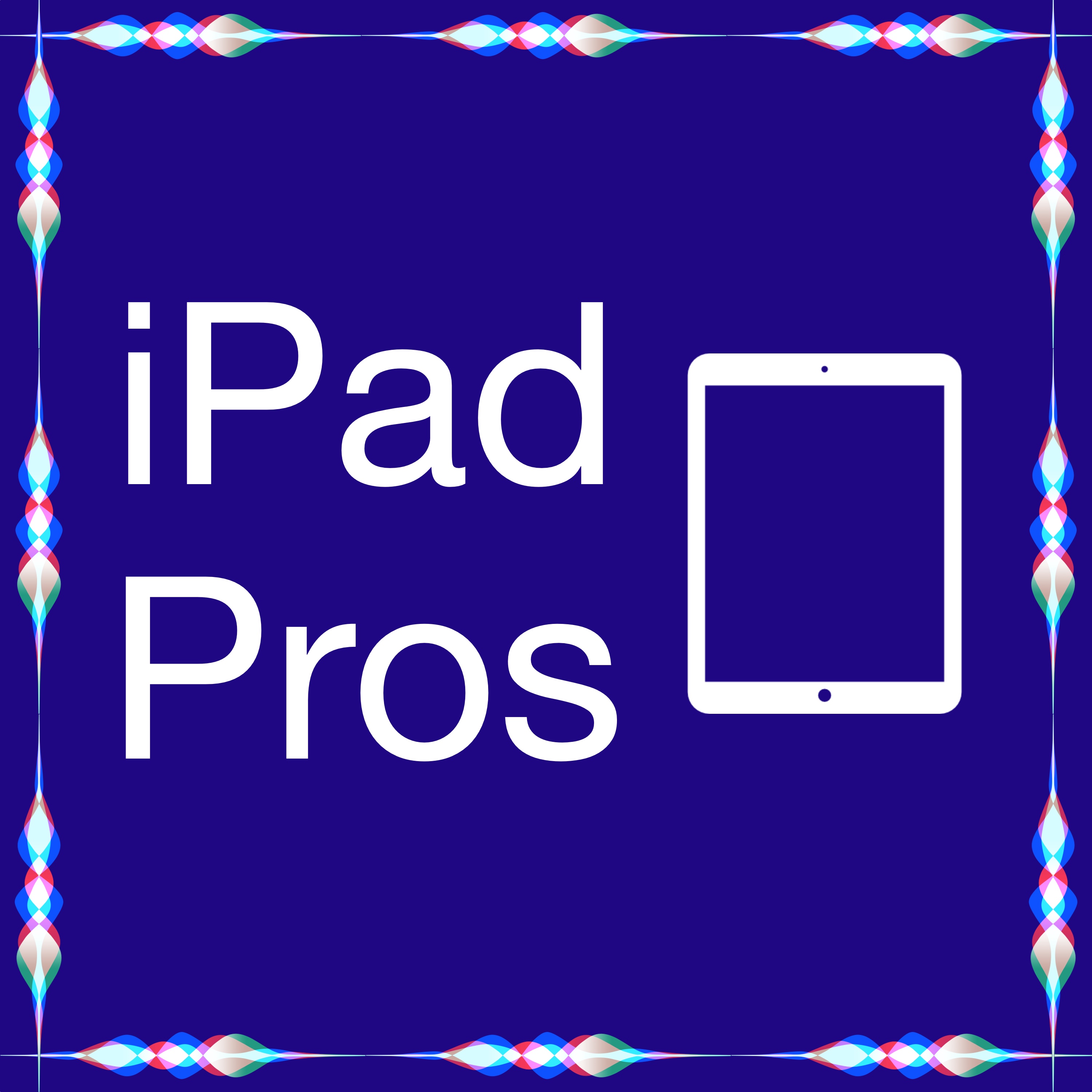
iPad Pros
Tim Chaten
Learn how to get the most out of your iPad Pro by listening to the pros using the iPad. Hosted on Acast. See acast.com/privacy for more information.
Episodes
Mentioned books

Apr 19, 2018 • 37min
Textor, OpenTerm, and Pixure - Interview with Louis D’hauwe of Silverfox.be (iPad Pros - 0021)
Louis D’hauwe of Silverfox.be is the creator of Textor, OpenTerm, and Pixure.Louis has been on a mission to make his iPad more useful to him as a developer; with a goal of one day having the iPad be a primary computer for developers. His first steps into this were creating a TextEdit replacement with Textor and a Terminal for iOS with OpenTerm.Learn about these apps, his other projects, and more on using the iPad as a primary computer. Feedback is welcomed at iPadProsPodcast@gmail.com. Please leave a review on Apple Podcasts. Thanks for listening! Hosted on Acast. See acast.com/privacy for more information.

Apr 5, 2018 • 40min
Linea Sketch with Ged Maheux (iPad Pros - 0020)
Ged Maheux co-founder of the Iconfactory, makers of Linea Sketch and Twitterrific, talks with Tim about Linea Sketch and its recent 2.0 update.Tim also shares his thoughts about the new low-cost 2018 iPad with Apple Pencil support. Feedback is welcomed at iPadProsPodcast@gmail.com. Show notes are available: www.iPadPros.net. Reviews are very much appreciated in Apple Podcasts. Thanks for listening. Hosted on Acast. See acast.com/privacy for more information.

Mar 22, 2018 • 33min
Home Automation and Control with Robert Spivack (iPad Pros - 0019)
A quick tip opens the episode then Robert Spivack, owner of DoItForMe.Solutions, talks all things home automation and control with Tim.Feedback is welcomed at iPadProsPodcast@gmail.com. Show notes are available at www.iPadPros.net. Hosted on Acast. See acast.com/privacy for more information.

Mar 8, 2018 • 47min
Daryl Baxter of the Outpost Show (iPad Pros - 0018)
Daryl Baxter is the host of the Outpost Show, a new iPad focused show. You can find his work at DarylBaxter.com. We discuss a lot of things including his setup, how he uses the iPad, when will iPads go more mainstream for desk work at offices, the future of Siri, the future of AirPower and much more.If you have a few minutes please review the show in iTunes or Apple Podcasts. You can send feedback to iPadProsPodcast@gmail.com. You can follow me on Twitter @tchaten and the show on Twitter @iPadProsPodcast. There is also a newsletter you can signup for at iPadPros.net that will notify you by email when new episodes are out. Hosted on Acast. See acast.com/privacy for more information.

Feb 22, 2018 • 37min
Keep It by Reinvented Software (iPad Pros - 0017)
Stephen Harris of Reinvented Software is the creator of Feeder for Mac and KeepIt for iOS and Mac. In the interview you’ll learn all there is to know about KeepIt and why you should consider it to store and organize your information.At the very end we also discuss the potential of the rumored shared development platform rumored for Mac and iOS and if that means Feeder could come to the iPad. Please send feedback and questions to iPadProsPodcast@gmail.com. Hosted on Acast. See acast.com/privacy for more information.

Feb 8, 2018 • 32min
Video Editing, Keyboards, Coding and More with Christopher Lawley (iPad Pros - 0016)
Today on the podcast is Christopher Lawley. He runs a pretty useful YouTube channel all about getting work done on the iPad. We dive into a bunch of different topics including video editing, external keyboards, coding, what we want to see next in iOS and much more. Learn more about the podcast at www.iPadPros.net. You can find more information about Christopher at www.christopherlawley.com Hosted on Acast. See acast.com/privacy for more information.

Jan 25, 2018 • 20min
What I Wish the iPad Would Gain from the Mac (iPad Pros - 0015)
On today’s episode I discuss the recent article by Ryan Christoffel on MacStories.net entitled, “What I Wish the iPad Would Gain from the Mac”. I share some additional hopes that I have for new iOS features and build on Ryan’s great article with some commentary of my own. Feedback is welcomed at iPadProsPodcast@gmail.com. Learn more about the podcast at www.iPadPros.net. Hosted on Acast. See acast.com/privacy for more information.

Jan 11, 2018 • 20min
Yoink for iOS with Matthias Gansrigler (iPad Pros - 0014)
Today on the podcast is Matthias Gansrigler, founder of Eternal Storms Software. He develops the fantastic drag and drop enabled app, Yoink. In today’s interview we dive into what this app is, how some of the more advanced features work, and some interesting use cases for the app. Learn more about Yoink by visiting Eternal Storm’s website at www.EternalStorms.at/Yoink. Also at the beginning of the episode is a quick tip on how to swap your split screen apps. Feedback can be sent to iPadProsPodcast@gmail.com. Show notes are available at www.iPadPros.net. Hosted on Acast. See acast.com/privacy for more information.

Dec 14, 2017 • 20min
Multi-Pad Lifestyle (iPad Pros - 0013)
In today’s episode learn about the “multi-pad lifestyle”. What use cases make sense for using 2 iPads side by side? What are some techniques that will come in handy working on multiple iPads? Find out in this episode of iPad Pros. More episodes available at www.iPadPros.net. Hosted on Acast. See acast.com/privacy for more information.

Nov 16, 2017 • 6min
Clean Text and Grammarly Keyboard (iPad Pros - 0012)
A quick mini episode showcasing Clean Text and Grammarly’s Keyboard. Hosted on Acast. See acast.com/privacy for more information.


