
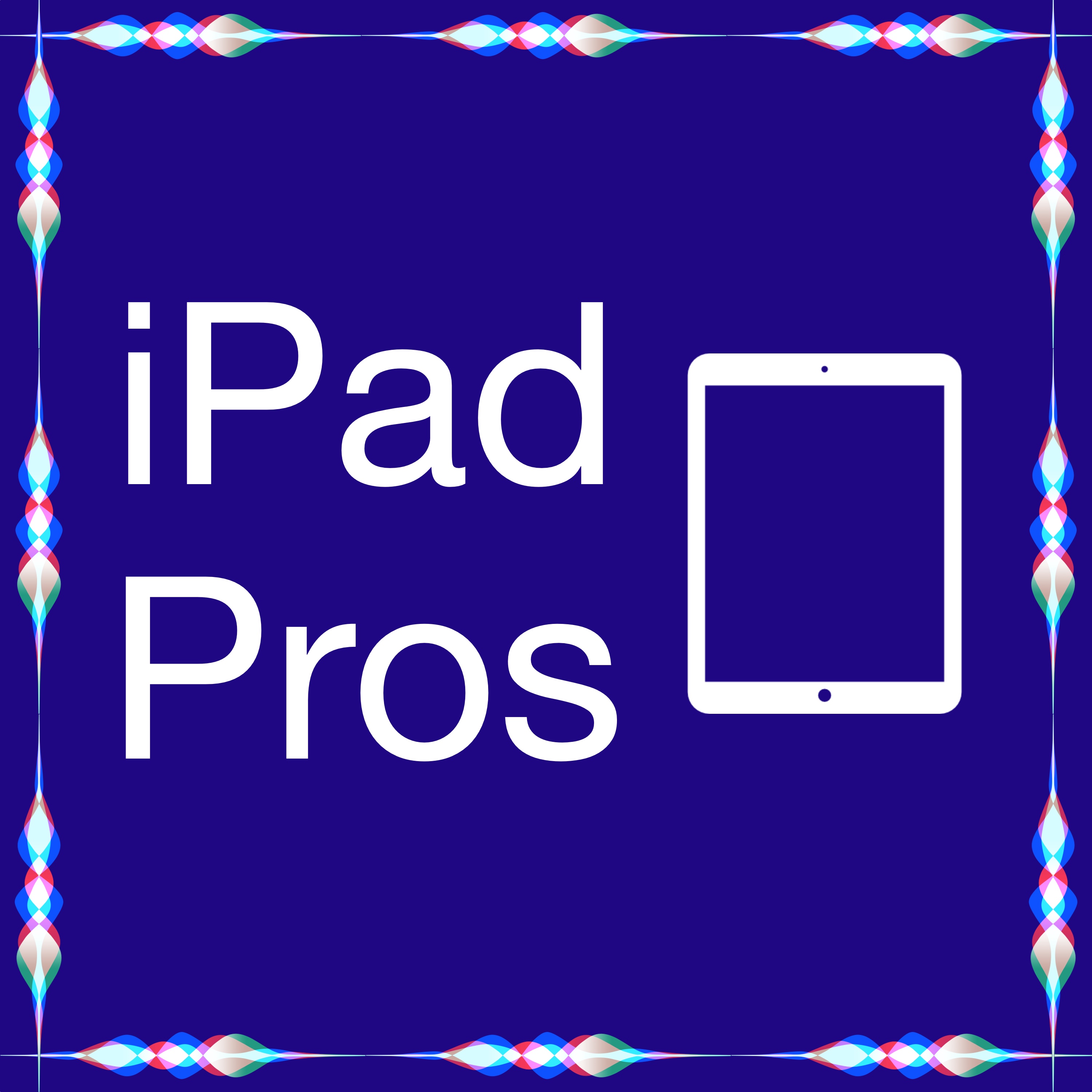
iPad Pros
Tim Chaten
Learn how to get the most out of your iPad Pro by listening to the pros using the iPad. Hosted on Acast. See acast.com/privacy for more information.
Episodes
Mentioned books

Nov 11, 2021 • 1h 14min
Running Wessex Tubas with Jonathan Hodgetts (iPad Pros - 0127)
Jonathan Hodgetts is the President of Wessex Tubas. In this discussion we chat about his business and running Wessex Tubas from the iPad Pro.Bonus content and early episodes with chapter markers are available by supporting the podcast at www.patreon.com/ipadpros. Bonus content and early episodes are also now available in Apple Podcasts! Subscribe today to get instant access to iPad Possibilities, iPad Ponderings, and iPad Historia! New episodes of the bonus shows release the first week of every month. Show notes are available at www.iPadPros.net. Feedback is welcomed at iPadProsPodcast@gmail.com.Chapter Markers00:00:00: Opening00:01:35: Support the podcast00:02:53: Jonathan Hodgetts00:03:40: Creating instruments00:05:45: Tuba player00:08:28: Favorite Specialty Instrument?00:09:56: Supply Chain?00:11:26: Dual Sim card? 00:13:10: Entering an established market?00:14:45: The blog00:15:14: Location and Shipping Logistics00:17:18: The logo and name00:18:41: What do you use?00:19:27: Wessex Tubas00:21:38: The iPad00:24:11: Sheet Music00:25:50: iPad Music Stand?00:27:04: Screen Size00:27:24: How do you use the iMac?00:27:48: Early days of working on iPad? 00:29:13: Computing Tasks00:30:09: Designing an Instrument00:31:59: XDR iPad Pro and the iPad mini00:39:45: 13 mini00:43:15: Spark00:45:34: Other roles within your company00:46:31: Fantastical00:47:44: Reminders00:48:10: Widgets00:48:54: Focus Mode00:49:59: Numbers00:50:58: Keynote00:51:14: The website00:52:49: Live Chat00:53:42: Accounting00:54:30: Communication apps00:56:55: Center Stage00:57:42: Newsletter00:58:00: LumaFusion01:00:25: Product Photography01:03:01: Tydlig01:04:59: Notes01:06:10: Apple Pencil01:06:39: Paperless01:07:51: Shortcuts01:09:03: iPad in your personal life?01:09:57: Drones01:11:40: Anything Else?01:12:48: Where can people find more info?01:13:39: Closing Hosted on Acast. See acast.com/privacy for more information.

4 snips
Oct 28, 2021 • 1h 3min
DEVONthink with David Sparks (iPad Pros - 0126)
David Sparks is back on the podcast to discuss DEVONthink and how his computer usage has shifted this past year with the introduction of the 6th generation iPad mini and the M1 Macs. David is the host of the Mac Power Users podcast and just released a new Field Guide all about DEVONthink. You can find all of his work at MacSparky.com. A quick note from Tim Chaten the host of the podcast. If anyone would like to purchase my Series 5 Apple Watch, 44mm in Stainless Steel Gold with the original gold Milanese loop it is available for $450 shipped (United States only). Please reach out to iPadProsPodcast@gmail.com if interested. The watch is brand new as a replacement from Apple with AppleCare+ and the watch band has had minimal use and is in great condition. The Series 7 in this configuration costs $799. Bonus content and early episodes with chapter markers are available by supporting the podcast at www.patreon.com/ipadpros. Bonus content and early episodes are also now available in Apple Podcasts! Subscribe today to get instant access to iPad Possibilities, iPad Ponderings, and iPad Historia! New episodes of the bonus shows release the first week of every month. Show notes are available at www.iPadPros.net. Feedback is welcomed at iPadProsPodcast@gmail.com.Chapter Markers00:00:00: Opening00:01:03: Free Focus Webinar https://event.webinarjam.com/register/12/gvo24f400:01:18: $5 Off - DT Field Guide00:01:36: Brand New Series 5 For Sale00:02:34: David Sparks00:05:44: Widgets and Focus Mode00:10:50: When is the iPad the right tool?00:15:53: iPad mini00:18:22: iPad Pro versus mini?00:20:23: Yamaha YDS 150 Digital Saxophone https://www.altomusic.com/yamaha-yds-150-digital-saxophone-yds150#00:22:03: Bluetooth Pedals00:22:18: AirTurn BT20000:24:33: Focus Mode00:26:35: Focus Mode Webinar00:26:54: DEVONthink00:30:29: Email00:32:46: AI00:33:58: OCR00:35:44: Appending DT Links00:36:58: Web Extensions00:38:30: Automation via Tags00:40:49: Reading List00:41:27: PDF Markup00:42:04: The Field Guide00:43:04: FIles app00:45:24: Sync00:47:42: Links00:49:39: Widgets for DT?00:50:28: Labels vs Tags00:52:12: Multiple Windows00:52:40: Shortcuts?00:53:48: Replicate vs Duplicate00:54:49: Smart Groups00:55:47: Live Text00:56:45: New discoveries?00:58:13: Anything else?00:58:25: iHeartTim "ihearttim"01:00:15: Notes01:00:48: Learn.MacSparky.com01:02:05: Closing Hosted on Acast. See acast.com/privacy for more information.

Oct 14, 2021 • 56min
iPad mini 6th generation with Devon Dundee (iPad Pros - 0125)
The iPad mini has finally been updated with the 2018 iPad Pro design. Devon Dundee shares his experiences after using the iPad for several weeks. Check out Devon’s work at ScreenTimes.net. A quick note from Tim Chaten the host of the podcast. If anyone would like to purchase my Series 5 Apple Watch, 44mm in Stainless Steel Gold with the original gold Milanese loop it is available for $450 shipped (United States only). Please reach out to iPadProsPodcast@gmail.com if interested. The watch will be brand new as a replacement from Apple with AppleCare+ and the watch band has had minimal use and is in great condition. The Series 7 in this configuration costs $799. Bonus content and early episodes with chapter markers are available by supporting the podcast at www.patreon.com/ipadpros. Bonus content and early episodes are also now available in Apple Podcasts! Subscribe today to get instant access to iPad Possibilities, iPad Ponderings, and iPad Historia! New episodes of the bonus shows release the first week of every month. Show notes are available at www.iPadPros.net. Feedback is welcomed at iPadProsPodcast@gmail.com.Chapter Markers00:00:00: Opening00:02:03: My Apple Watch Series 5 is For Sale00:03:25: Devon Dundee00:09:15: Cellular iPads00:11:36: What Configuration Did You Order?00:12:46: Any Accessories Or Cases?00:13:56: Magnets00:16:19: External Keyboard?00:17:42: Portrait Vs Landscape00:19:30: Scribble00:21:13: Apple Pencil00:21:58: ProMotion00:23:58: Initial Impressions00:25:43: Smaller Text00:26:39: Any Surprises After Using It?00:28:03: What Do You Use Your iPad For?00:29:42: Speakers00:31:04: The Screen Quality 00:32:37: Center Stage00:33:21: TouchID00:36:31: Holding The iPad With The Pencil00:37:19: Volume Buttons00:39:05: Battery Life00:40:18: Any apps you use more on the mini?00:41:37: PIP00:42:32: Split Screen Usage?00:44:00: Dual iPad Usage?00:46:21: Brydge Idea00:48:01: Any improvements you'd like to see?00:48:55: Aspect Ratio00:52:12: Final mini thoughts?00:54:51: @DevonDundee00:54:56: Magic Rays of Light00:55:02: ScreenTimes.net00:55:39: Closing Hosted on Acast. See acast.com/privacy for more information.

Sep 30, 2021 • 1h 26min
iPadOS 15 App Updates with Brian Baggett (iPad Pros - 0124)
In this episode hear about some of the most notable app updates that take advantage of iPadOS 15 features. Brian Baggett from the Infinite Loopback Podcast guests on the podcast to dive into these updates. This episode of iPad Pros is sponsored by MagicMind; the world’s first productivity drink. Learn more at MagicMind.co/iPadPros. Use promo code iPadPros20 to get 20% off your order! Bonus content and early episodes with chapter markers are available by supporting the podcast at www.patreon.com/ipadpros. Bonus content and early episodes are also now available in Apple Podcasts! Subscribe today to get instant access to iPad Possibilities, iPad Ponderings, and iPad Historia! New episodes of the bonus shows release the first week of every month. Show notes are available at www.iPadPros.net. Feedback is welcomed at iPadProsPodcast@gmail.com.Chapter Markers00:00:00: Opening00:01:26: MagicMind00:02:03: Patreon and Apple Podcasts00:02:21: Brian Baggett00:03:30: Safari Extensions00:04:13: 1Password00:15:40: 1Blocker00:18:31: Hush00:19:05: Noir00:21:21: Amplosion00:23:37: Vidimote00:25:58: Grammarly00:28:10: Honey00:29:07: Finding Extensions00:32:34: Language Translator by Mate00:33:39: Extensions by Apple?00:36:27: Keyword Search00:39:32: An extension to sync Chrome tabs?00:40:49: GoodLinks00:41:31: Paprika - Extension Request00:42:53: Evernote00:43:44: Sponsor - MagicMind00:45:16: Live Text00:46:59: Parcel00:49:19: Drafts00:51:43: Widgets00:52:04: Fantastical00:52:52: Cardhop00:54:31: Where to find your XL widgets00:55:47: Spark00:56:36: Carrot00:57:30: Editing widgets00:58:58: WidgetSmith00:59:48: Focus Mode and Widgets01:02:45: Parcel (XL Widget)01:03:16: Quick Notes01:05:27: Pcalc01:07:00: Agenda01:10:43: OmniFocus01:14:11: Quick Notes on the Watch01:15:20: Live Text - WiFi Passwords01:15:40: Anything else?01:15:50: Pixelmator Photo01:16:57: LumaFusion01:18:36: Focus Mode01:21:18: Wrapping up01:24:13: Twitter (@BrianB)01:24:19: Infinite Loopback Podcast01:24:54: Closing Hosted on Acast. See acast.com/privacy for more information.

Sep 23, 2021 • 1h 49min
September 2021 with Matt Birchler (iPad Pros - 0123)
In this week’s bonus episode, I’m joined by Matt Birchler and we are going to be discussing in-depth our thoughts on the announcements made at Apple’s September 2021 event and the OS updates that are now out. Make sure to check out Matt’s work at BirchTree.me; where you can find his blog, newsletter, and awesome YouTube channel; A Better Computer.Bonus content and early episodes with chapter markers are available by supporting the podcast at www.patreon.com/ipadpros. Bonus content and early episodes are also now available in Apple Podcasts! Subscribe today to get instant access to iPad Possibilities, iPad Ponderings, and iPad Historia! New episodes of the bonus shows release the first week of every month. Show notes are available at www.iPadPros.net. Feedback is welcomed at iPadProsPodcast@gmail.com.Chapter Markers00:00:00: Opening00:01:29: Support the podcast!00:02:50: Matt Birchler00:04:49: iPad (9th Generation) and iPad mini (6th Generation)00:18:30: iPadOS 1501:04:47: Apple Watch Series 701:26:42: watchOS 801:38:38: iPhone 13 and 13 Pro01:47:39: A Better Computer01:48:41: Closing Hosted on Acast. See acast.com/privacy for more information.

Sep 16, 2021 • 1h 56min
Shortcuts 5 with Matthew Cassinelli (iPad Pros - 0122)
Matthew Cassinelli is back for our 4th annual catchup on what’s new with Shortcuts! Hear what’s new with Shortcuts for iPadOS 15, iOS 15, MacOS Monterey, and watchOS 8. If you want to listen to our past episodes; check out episodes 41, 42, 58, 90, and 91.Check out Matthew Cassinelli’s new membership at www.matthewcassinelli.com/membershipBonus content and early episodes with chapter markers are available by supporting the podcast at www.patreon.com/ipadpros. Bonus content and early episodes are also now available in Apple Podcasts! Subscribe today to get instant access to iPad Possibilities, iPad Ponderings, and iPad Historia! New episodes of the bonus shows release the first week of every month. Show notes are available at www.iPadPros.net. Feedback is welcomed at iPadProsPodcast@gmail.com.Chapter Markers00:00:00: Opening00:02:13: iPadOS 15 Tip00:03:00: Support the Podcast!00:04:23: Matthew Cassinelli00:06:30: What have you been up to this past year?00:09:02: iPad usage over the past year?00:10:57: Wind Down and Bedtime Shortcuts00:16:28: Any other shifts in Shortcuts this year?00:19:26: Folders00:19:47: Color Coding00:20:46: Set Wallpaper00:21:56: Apple Watch00:25:33: High Level - What is Shortcuts 5 All About?00:26:43: File Access00:28:13: Input00:30:45: Record me do something (Automator)00:31:24: Window Management 00:36:12: Auto Suggestions00:38:21: Dragging actions from one window to another?00:40:21: Collapse Menu Items00:40:57: Action Groupings00:42:50: Gallery00:44:04: Apple TV00:47:10: Anything else about the Mac?00:52:57: Shell Scripts00:54:33: Menu Bar Icons01:03:45: Closing Windows01:04:41: Return to Home Screen01:06:43: Record Computer Speaking01:09:07: Importing Audio Files01:11:28: Safari Actions01:12:19: Sound Recognition Triggers01:16:37: Low Power Mode01:17:22: Focus Mode Triggers01:22:57: Shortcuts Widget01:26:15: Naming Shortcuts01:29:48: Live Text Shortcuts01:32:35: GIF Actions01:33:16: PDF Actions01:35:16: Stop Output01:37:22: Sharing Shortcuts01:42:08: Advanced Settings01:45:48: Anything else?01:50:52: Dictionary Action01:51:55: XML RPC01:52:53: Where can people find your work?01:53:03: MatthewCassinelli.com/SiriShortcuts01:55:55: Closing Hosted on Acast. See acast.com/privacy for more information.

Sep 2, 2021 • 3h
Dorico and Sibelius with Robby Burns (iPad Pros - 0121)
Professional desktop-class music notation software is finally available on the iPad. Music educator and percussionist Robby Burns discusses the arrival of Dorico and Sibelius on the iPad with Tim Chaten, who is a former music composition student that spent thousands of hours writing music in Finale. Bonus content and early episodes with chapter markers are available by supporting the podcast at www.patreon.com/ipadpros. Bonus content and early episodes are also now available in Apple Podcasts! Subscribe today to get instant access to iPad Possibilities, iPad Ponderings, and iPad Historia! New episodes of the bonus shows release the first week of every month. Show notes are available at www.iPadPros.net. Feedback is welcomed at iPadProsPodcast@gmail.com.Chapter Markers00:00:00: Opening00:02:33: Support the podcast!00:03:56: Robby Burns00:06:59: Robby's Studio00:09:22: What this episode is about00:09:58: How do you use the iPad?00:13:09: Web apps00:15:56: The current status of iPads for musicians00:20:40: What is your iPad setup?00:24:34: Music Notation - the landscape of software00:32:18: Notion and Symphony Pro00:34:20: QT (Cute)00:37:26: Sibelius and Dorico's iPad Release00:40:23: Sibelius00:41:19: The Scoring Notes Interview00:43:39: The two different approaches00:46:59: How I write music and Sibelius’s approach00:50:28: Sibelius Keypad00:52:37: Sibelius vs Dorico00:53:42: Command Search00:56:06: Create menu00:56:31: Keyboard shortcuts00:58:25: Custom keyboards01:00:01: Dorico's Keyboard Popovers01:02:27: Dorico's way of inputting rests and play mode01:05:13: Key editor01:05:53: Dorico's Philosophy 01:08:01: Future Mixer request01:12:08: MIDI input01:12:29: CME xKey 2501:14:57: Sibelius - Trackpad input01:18:28: Apple Pencil in Sibelius01:20:04: Dark Mode in Sibelius01:21:44: M1 Encouraging the Creation of this App01:24:38: Various Tiers01:27:31: Dorico - Setting up the score01:28:53: XML01:30:59: Scanning apps01:31:30: Flows01:33:37: Players01:34:14: Most used Dorico keyboard shortcuts?01:36:26: Two modes in Dorico01:38:02: Virtual instruments01:38:26: Multiple layers in the same staff?01:39:27: Less obvious toolbar icons01:40:47: Pitch before rhythm 01:42:22: The free version of Dorico01:42:42: Drop down menu01:43:20: Gallery view01:43:45: Desktop app on the iPad01:46:03: Extending a note duration01:47:20: Changing from F# to Gb01:49:57: Your process for adding articulations01:51:40: Selecting a group of notes01:52:47: Commenting system01:54:18: Dorico for performances01:56:29: MIDI keyboards with QWERTY keys01:57:08: Move to Staff Above or Below01:57:56: Any other custom keyboard shortcuts?01:58:53: Dealing with ledger lines02:00:47: Why Dorico is resonating02:01:31: Clefs02:03:30: Intervals02:05:32: Percussion02:11:17: Properties Window02:12:35: Moving play head position?02:15:46: Touch optimizations02:16:06: Write mode02:17:35: Frames02:19:42: Mixed Meter02:22:51: Siri Shortcuts02:24:49: Abstract music - engrave mode02:26:12: 3rd Party Audio Units02:34:17: StaffPad's playback approach02:35:16: GarageBand Audio Units02:36:35: Creating your own samples02:37:57: Logic on iPad02:40:29: Anything else on play mode?02:40:45: Printing02:42:23: Read mode02:43:39: Pro apps on iPad02:47:08: Recommendations02:51:45: Music Ed Tech Talk02:53:40: Matthew Cassinelli is to blame02:56:26: Where can people find you?02:56:31: RobbyBurns.com02:56:50: MusicEdTechTalk.com02:57:10: Digital Organization Tips for Music Teachers02:57:46: Patreon02:58:39: @RobbyBurns02:59:04: Closing Hosted on Acast. See acast.com/privacy for more information.

Aug 19, 2021 • 1h 37min
Product Photography with Chris Nielsen (iPad Pros - 0120)
Chris Nielsen is a photographer and videographer from New Zealand. Hear about his day job as a product photographer, how the iPad is used in his work training motorcyclists at IAM Roadsmart, his process for capturing and editing black and white photographs, and how he shoots and edits motovlogs! We also towards the end of the episode dive into journaling, mind mapping, task management, Apple Music lossless, and a few other little topics.Bonus content and early episodes with chapter markers are available by supporting the podcast at www.patreon.com/ipadpros. Bonus content and early episodes are also now available in Apple Podcasts! Subscribe today to get instant access to iPad Possibilities, iPad Ponderings, and iPad Historia! New episodes of the bonus shows release the first week of every month. Show notes are available at www.iPadPros.net. Feedback is welcomed at iPadProsPodcast@gmail.com.Chapter Markers00:00:00: Opening00:01:21: Teaser for Upcoming Episode00:01:54: Dorico https://blog.dorico.com/2021/07/dorico-for-ipad-available-now-free/00:02:31: Support the Podcast!00:03:40: Chris Nielsen00:04:52: 10.5" iPad Pro00:06:39: The role for the iPad for you? 00:07:14: New Zealand00:10:15: Day Job - Product Photography00:11:51: Your approach to product shots00:13:48: The iPad at work00:15:14: IAM Roadsmart00:16:20: Motorcyles00:17:43: iPad at Roadsmart00:19:47: The training00:22:28: Swift Playgrounds00:23:12: Motovlogs00:23:23: Audio capture00:25:58: Cameras for capture00:28:19: Drone?00:30:08: Syncing the footage?00:30:56: LumaFusion00:34:40: Ingesting footage00:36:51: External Monitor00:40:10: YouTube Thumbnails00:41:26: Anything else about video creation?00:41:57: LUTs00:44:10: GoPro00:45:51: Black and White Photography00:47:26: The camera hardware00:47:31: Nikon D50000:48:15: Capture process00:49:41: Ingesting photos00:51:05: Editing00:53:01: Affinity Photo00:54:56: Metadata (Metapho)00:56:28: Filmic Pro00:56:58: Glyph00:58:22: Halide00:59:59: Showcasing your work01:00:59: Shortcuts01:03:50: COVID Shortcut from NZ Gov01:05:54: Triple Tap01:06:56: iPadOS 1501:08:17: Text apps01:11:04: Live Text01:11:42: Journaling01:12:26: Diarly01:13:39: Hobonichi Life Book https://www.1101.com/store/techo/en/01:15:12: Photos app01:15:55: Capture One01:17:02: OmniFocus01:20:07: Mind Mapping01:21:59: Apple Music (High Resolution/Spacial)01:33:26: Battery Life01:35:36: Where can people find your work?01:35:46: Instagram (Chris.Nielsen.NZ) https://www.instagram.com/chris.nielsen.nz/01:35:51: YouTube (Black Sheep Biker) https://www.youtube.com/c/BlackSheepBiker01:36:37: Closing Hosted on Acast. See acast.com/privacy for more information.

Aug 5, 2021 • 49min
LookUp with Vidit Bhargava (iPad Pros - 0119)
Vidit Bhargava is the developer of LookUp. In this episode, we discuss LookUp, the 7.5 update, and spend a good amount of time discussing iPadOS 15 features and what it means for LookUp and other apps. Bonus content and early episodes with chapter markers are available by supporting the podcast at www.patreon.com/ipadpros. Bonus content and early episodes are also now available in Apple Podcasts! Subscribe today to get instant access to iPad Possibilities, iPad Ponderings, and iPad Historia! New episodes of the bonus shows release the first week of every month. Show notes are available at www.iPadPros.net. Feedback is welcomed at iPadProsPodcast@gmail.com.Chapter Markers00:00:00: Opening00:01:28: Support the Podcast00:02:40: Vidit Bhargava00:03:25: Swift Playgrounds00:03:59: LookUp00:05:12: The images00:06:12: Learning English00:06:52: The pipeline for new WOTD?00:08:13: What app do you use to create the images?00:08:53: Platform specific features00:11:59: Apple Pencil00:12:48: The Student00:14:10: Quizzes00:15:39: Flashcards?00:16:03: Evernote's Flashcard app00:16:52: iPadOS 15: Widgets00:19:23: iPadOS 15: Quick Notes00:21:30: iPadOS 15: SharePlay00:22:46: iPadOS 15: Central Window00:24:40: iPadOS 15: Multitasking00:27:14: iPadOS 15: Live Text vs Scanning Words00:29:59: Collections00:32:48: Shortcuts00:35:17: Version 7.500:38:08: Keyboard Navigation00:38:42: Keyboard Shortcuts00:39:23: Notification Timing00:42:33: Favorite little touches00:45:21: watchOS Shortcuts00:47:05: Anything else?00:47:58: More info?00:48:03: Twitter (@ViditB)00:48:23: Twitter (@Lookup_iOS)00:48:43: Closing Hosted on Acast. See acast.com/privacy for more information.

Jul 22, 2021 • 1h 37min
Creating Music with Jonathan Block (iPad Pros - 0118)
In this episode, we will be diving into what you as a musician can do with the iPad. Jonathan Block has been recording and releasing music for over 30 years. We discuss how his process has changed over the years and dive deep into what his workflows are for creating music on the iPad.Bonus content and early episodes with chapter markers are available by supporting the podcast at www.patreon.com/ipadpros. Bonus content and early episodes are also now available in Apple Podcasts! Subscribe today to get instant access to iPad Possibilities, iPad Ponderings, and iPad Historia! New episodes of the bonus shows release the first week of every month. Show notes are available at www.iPadPros.net. Feedback is welcomed at iPadProsPodcast@gmail.com.Chapter Markers00:00:00: Opening00:01:29: Apple Podcasts and Patreon00:02:13: Jonathan Block00:03:32: Your process before the iPad?00:08:43: USB-C?00:13:24: Bluetooth MIDI?00:16:51: MIDI Saxophone00:17:37: Jerry Goldsmith00:18:15: Craig Leon00:19:29: Your process for creating music on the iPad?00:24:46: AU Audio Units00:27:31: ApeMatrix00:29:10: Cubasis 300:30:49: Gauss Field Looper00:31:55: GarageBand00:34:38: Logic00:35:11: Moog00:35:36: Cubasis 300:39:45: Screen recording?00:41:43: Cubasis 3 - Versions?00:43:56: Cubasis 3's Interface00:47:04: Apple Pencil00:49:47: Tablet mode00:50:35: Favorite Stands?00:52:25: Translating Digital Knobs to Physical Ones?00:59:21: Performing on just the iPad?01:01:06: iPad Screen Size01:02:53: Pedals01:04:34: MIDI Controllers01:07:19: AudioKit01:11:48: Eventide Effects01:16:03: iReal Pro01:22:55: Non-Music Things01:24:58: Personal use01:25:52: RNI Films01:26:26: YouTube01:26:39: Star Maps01:27:17: Lossless Music?01:29:25: Where can people find your music?01:31:33: Closing01:32:06: Detour by Jonathan Block Hosted on Acast. See acast.com/privacy for more information.


