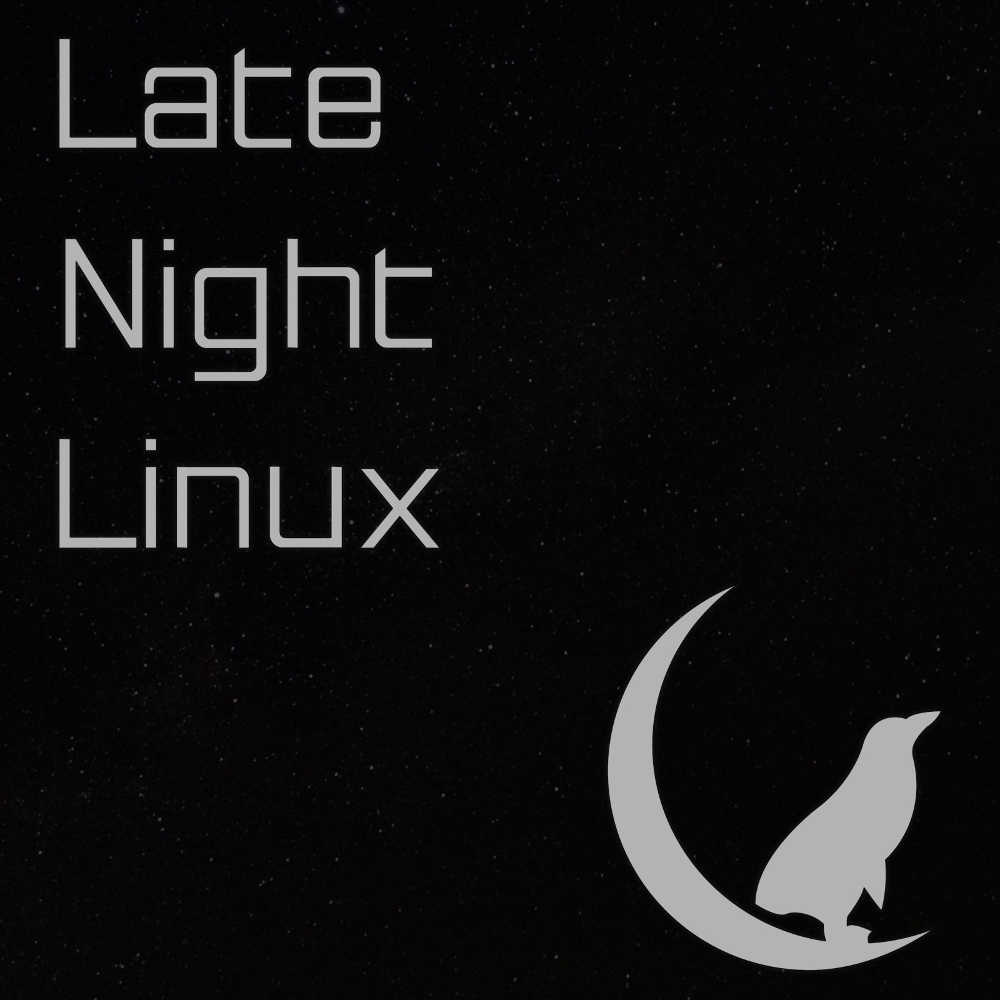Late Night Linux
Late Night Linux Late Night Linux – Episode 291
Jul 22, 2024
Discover security flaws in Bluetooth devices and how to protect your tech. Explore the exciting world of databases and the ease of running Linux VMs on iPads. Delve into the nostalgic realm of interactive adventure games, including the Bladecoder Adventure Engine, perfect for aspiring creators. Reflect on listener feedback about the podcast's tone and the balance between optimism and realism in tech discussions. Join a candid conversation about classic games and how they influence today's gaming culture.
Chapters
Transcript
Episode notes
1 2 3 4 5 6
Intro
00:00 • 2min
Bluetooth Security and Raspberry Pi Insights
02:02 • 3min
Exploring Databases and Emulation on iPads
05:26 • 8min
Exploring the Evolution and Creation of Interactive Adventure Games
13:14 • 2min
Nostalgia and Listener Feedback: A Candid Reflection
14:51 • 2min
Balancing Negativity and Positivity
17:01 • 6min