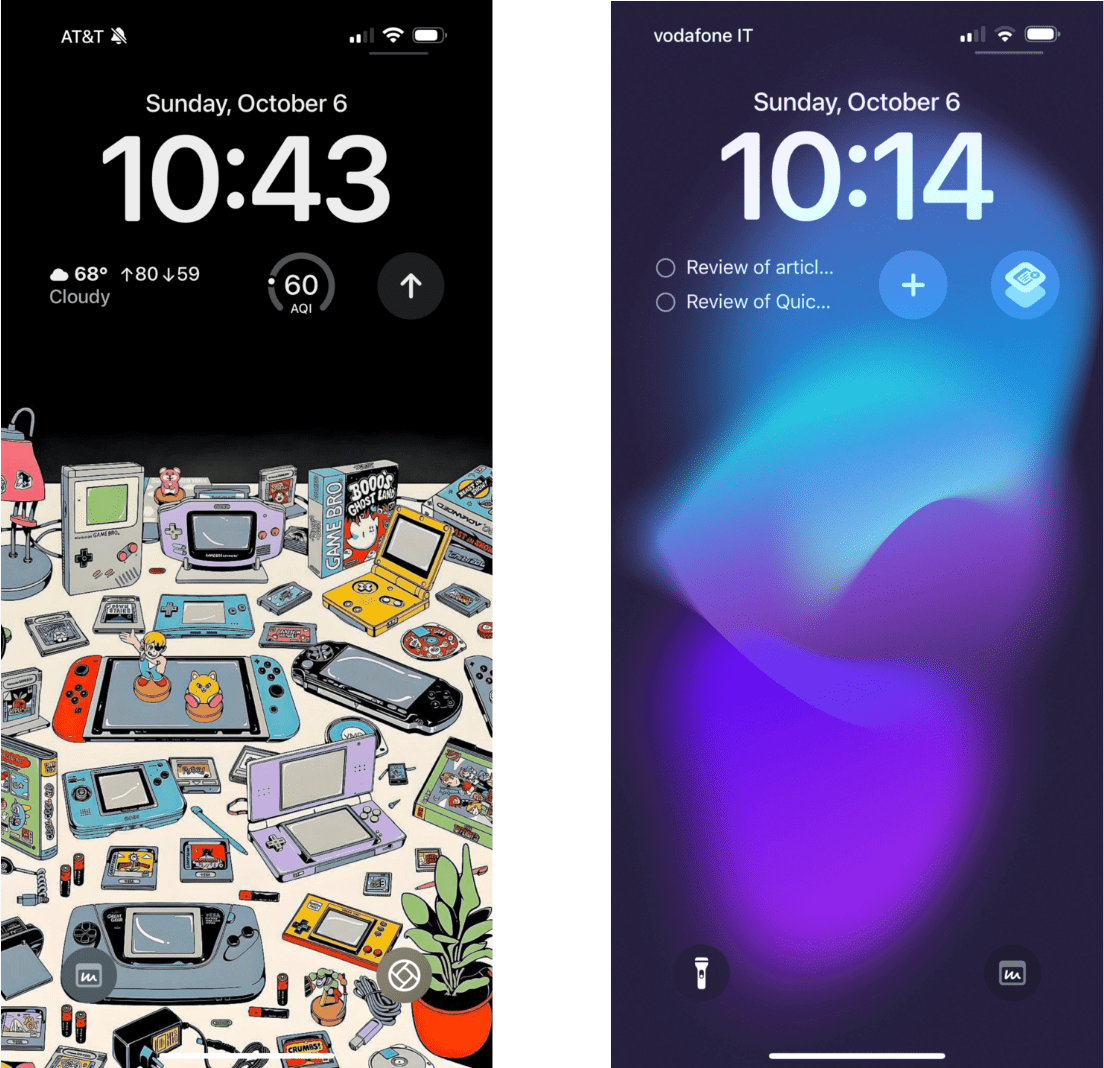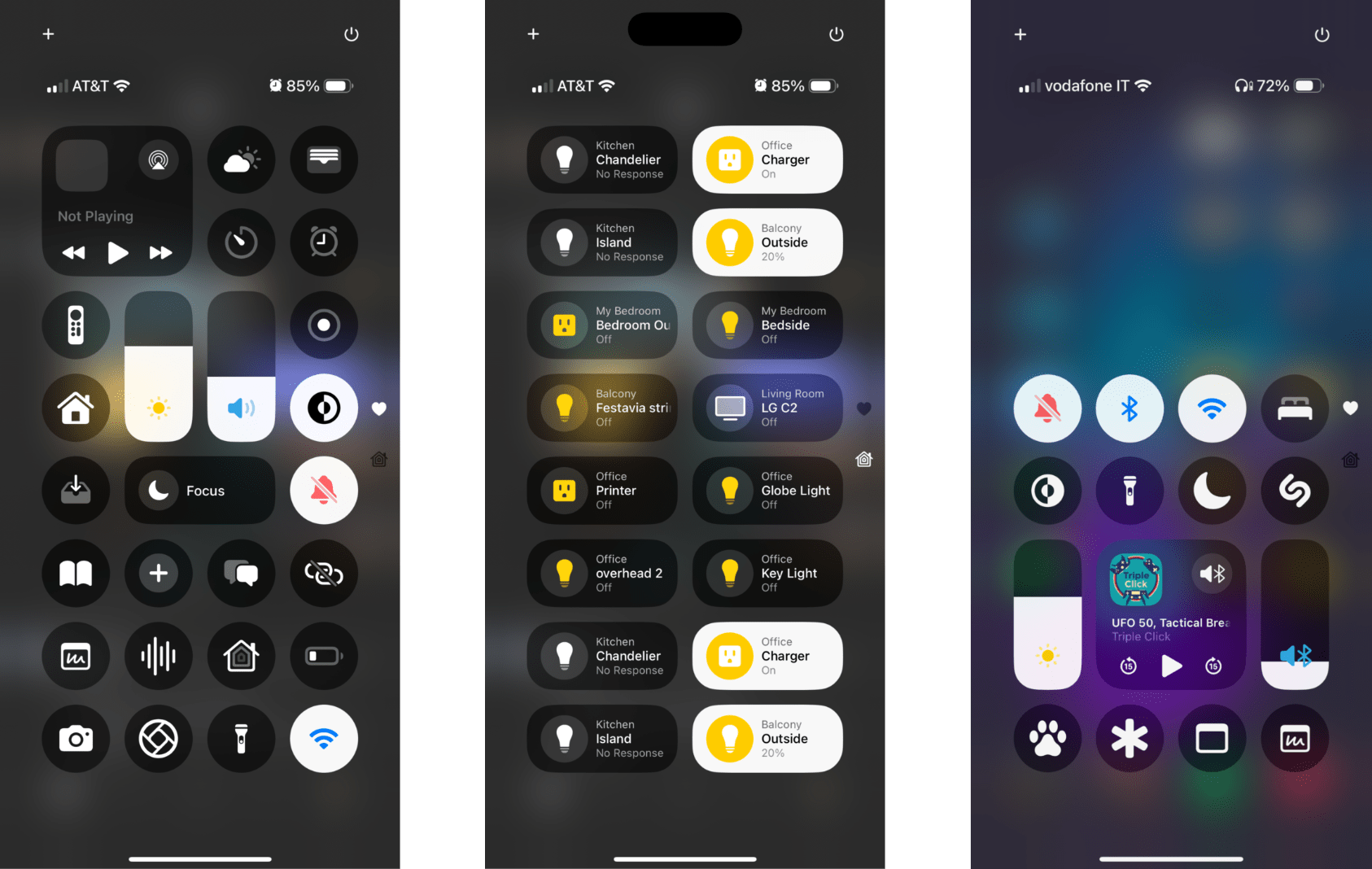AppStories
AppStories Our iPhone Lock Screen and Control Center Controls
Oct 6, 2024
The hosts dive into the customization of their iPhone Lock Screens and Control Center, sharing favorite widgets and shortcuts. They compare smart speakers and seek the ideal portable option for Spotify users. With a focus on enhancing productivity, they discuss unique systems for note-taking and the challenges of rearranging app icons. Insights into Siri's limitations and personal experiences with iOS 18 features round out the discussion, making it a treasure trove for iPhone enthusiasts.
AI Snips
Chapters
Transcript
Episode notes
Gradient App Request
- John wants an app for creating smooth gradients easily.
- It should offer simple controls, standard sizes, and avoid complex design.
Speaker Request
- Federico seeks a small, battery-powered speaker with Spotify Tap and Connect.
- It should be portable and easy to move around the house, not a Sonos.
John's Lock Screen
- John prioritizes quick entry on his lock screen with Quick Note and Remind Me Faster.
- He also includes air quality, weather (Mercury Weather), and Halide.