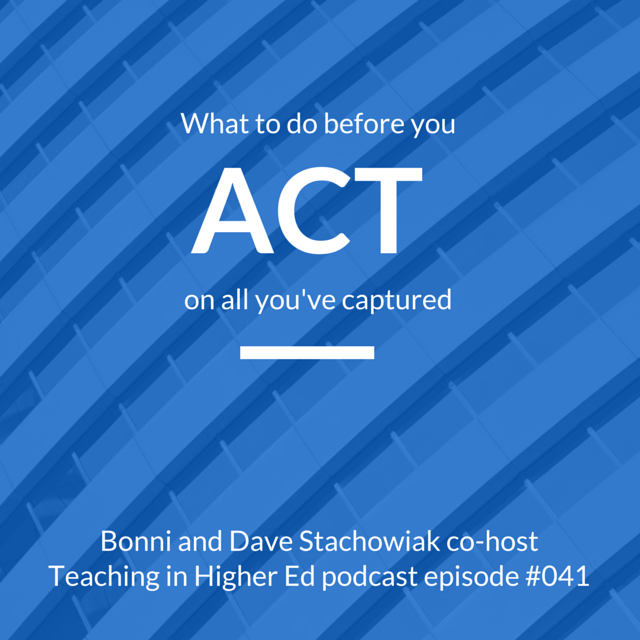Teaching in Higher Ed
Teaching in Higher Ed What to do before you act on all you've captured
Bonni and Dave Stachowiak discuss what to do before you act on all you’ve captured.
PODCAST NOTES:
Episode #32 talked about capture. All the places where we capture what it is we need to do (either because of others’ demands, or freeing up our mind of the “clutter” of stuff that needs doing).
Clarify and organize
Before we do any of it… we need to:
- Clarify – process what it means
- Organize – put it where it belongs
For each item we have captured, we ask:
What action needs to take place?
Follow this GTD guide
If it isn’t actionable, are you going to need it in the future for reference?
Avoid becoming a digital hoarder
How I store files related to class content and specific classes
Don’t get carried away with folders, especially email, because as we read more on our mobile devices, pretty long to scroll through.
Dropbox debuts file commenting; rolls out “badge” for collaborating on Microsoft documents
Evernote/OneNote: another place not to get carried away with folders. Work, personal, reference + any shared notebooks (i.e. bondbox)
Actionable tasks
Put it into a trusted system, so you can consider it in relation to all your other priorities.
Dave’s Coaching for Leaders episode #180: Do this for a productive week
Only set due dates for things that actually have due dates
RECOMMENDATIONS:
Bonni recommends:
Read/re-read the revised Getting Things Done, by David Allen
Buy a set of their guides
Check out Scannable app
Dave recommends:
Ulysses app