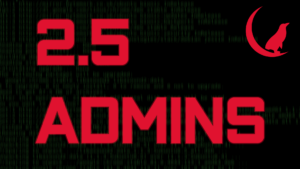2.5 Admins
2.5 Admins 2.5 Admins 192: ZFS Week
7 snips
Apr 25, 2024 Ubuntu 24.04 now supports easy installation of OpenZFS root file-system with encryption. Seagate's next-gen HAMR drives are as reliable as traditional PMR storage. Prices for hard drives are going up due to AI demands. Learning ZFS is easy and best filesystem for single SSD is discussed.
Chapters
Transcript
Episode notes
1 2 3 4 5
Introduction
00:00 • 5min
Ubuntu and ZFS Community Collaboration
04:57 • 4min
Exploring Seagate's Heat-Assisted Hammer Drives and Future Innovations in Storage Technology
08:41 • 10min
Discussion on ZFS for NAS and File System Comparison
18:44 • 3min
Simplified Setup and Advanced Features of XFS
22:10 • 9min