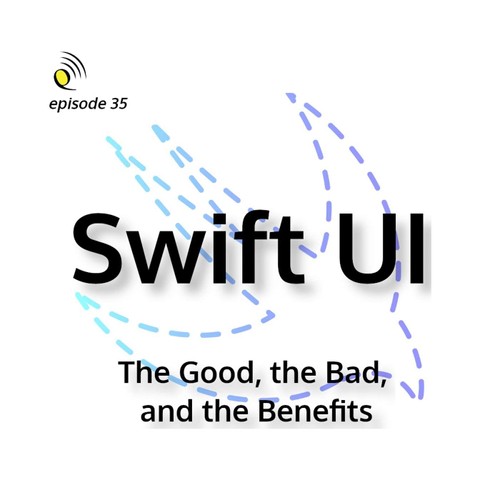
 Empower Apps
Empower Apps SwiftUI - The Good, the Bad, and the Benefits
Related Episodes
- Episode 12: iOS Developer Interviews with Alex Bush
- Episode 14: iOS App Architecture with René Cacheaux and Josh Berlin
- Episode 18: WWDC 2019 - Apple Watch with Gary Sabo
- Episode 19: WWDC 2019 - Swift UI with Jason Anderson
- Episode 20: WWDC 2019 - Mac Development with Daniel Jalkut
Related Links
- Heartwitch - Live Stream Your Health Stats Right From Your Apple Watch - https://heartwitch.app
- LansingCodes - GitHub Repo
- Peopart Project
- Detroit Tech Watch - Getting Started with Swift and Apple Watch Development
- No Overview Available
- Gui Rambo - You Can Use SwiftUI Today
Sponsors
- Specialize in helping businesses build apps for iPhone, iPad, Mac and Apple Watch
- 10 years of experience developing for a variety of Apple platform
- Helping dev shops which lack experience with Apple platforms and Swift
Contact me if you need help today.
We have an opening for sponsors
- Do you have a product or service which can target our ever growing community of developers as well as technology and business leaders?
Contact me today if you are interested in sponsoring or go to our Patreon page.
Experience and Example Projects
- Peopart Project
- LansingCodes - GitHub Repo
- Heartwitch - Live Stream Your Health Stats Right From Your Apple Watch - https://heartwitch.app
Why SwiftUI Now?
- Single Source of Truth
- Declarative vs Imperative Programming
- Functional Reactive Programming
- Terminology of SwiftUI and Apple
Why not SwiftUI?
- Older Operating Systems
- Using Special UIKit Views and Controls
- Requires Very Stable App with Good Documentation
Workarounds for SwiftUI
- Preprocessor Directives and Attributes
- UIViewRepresentable and UIViewControllerRepresentable
When SwiftUI is Ideal
- Simple UI
- Apple Watch
- Cutting Edge Audience
- Internal Projects
- Brand New Apps
- Cross Apple Platform
Social Media
Email
leo@brightdigit.com
Twitter
BrightDigit - @brightdigit
Leo - @leogdion
Instagram - @brightdigit
Patreon - empowerappshow
Credits
Music from https://filmmusic.io
"Blippy Trance" by Kevin MacLeod (https://incompetech.com)
License: CC BY (http://creativecommons.org/licenses/by/4.0/)
Transcription
Leo Dion (Host): Welcome again to another episode of empowerapps.Show. Thank you for joining me. I'm the host, Leo Dion. This is the BrightDigit podcast where I talk about Swift development, development in the Apple ecosystem, and just overall updates, changes in ways that managers, CTOs and developers can stay current and up to date with new things coming out when it comes to Swift and Apple products.
[00:00:36] Today, I'm going to be talking a little bit more about SwiftUI - the good, the bad, and the benefits. Specifically, I want to talk about my experience and examples of work that I've been doing in SwiftUI over the last few months, and then we'll be getting into why Swift UI is here, why Apple introduced it in 2019 we'll then be talking about why SwiftUI is not really a good use case in a lot of examples. I'll be talking about some workarounds about how to get around that if you still want to use Swift UI. And then we're getting into when and where Swift UI is the ideal use and what apps or maybe devices, where Swift UI really makes a lot of sense.
[00:01:21] So I want to talk a little bit about my experience and examples of where I've been using Swift UI.
[00:01:27] So back in June, I actually did a workshop, and while it was the same month as WWDC, a couple of weeks actually afterwards, I ended up using UI kit for it. I called it PeoPart because that's the random name generator - what it came up with. Essentially, it's a list of blog posts and comments that you can see on an iOS app.
[00:01:50] I use UIKit for this example. Because at the time I really didn't want to jump into SwiftUI with new developers and risk that. But I will say that with this application I am slowly migrating over to SwiftUI. So the sample app actually available for you on GitHub and they will share a link for folks later in the show notes.
[00:02:16] But this is a example that I want to see what it'll do and what it will take to convert a UIKit app over to Swift UI and see what exactly happens when I do that.
[00:02:29] he other example is a app that I'm using or a building for my local coding community. Lansing codes where people in Lansing can see what events and what meetups are taking place.
[00:02:43] It uses the Firebase backend and Web API that Eric, my colleague had built for the local community and uses combine, obviously along with Firebase. It uses Swift UI and I think it's a really great example of where I'm taking a fairly simple app, brand new, basically new app and building it into a iPhone app in this case.
[00:03:09] Lastly, you probably heard, I've been working on an app called HeartTwitch ,an independent watch app. They use a Swift UI and Vapor as the backend, and the idea of this app is that live streamers can share their heart rate right from their Apple watch and then take that sharing to a web browser window.
