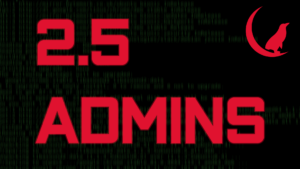2.5 Admins
2.5 Admins 2.5 Admins 219: Spooky Stories
Oct 31, 2024
Get ready for some spine-chilling IT tales this Halloween! Hear about chaotic data center migrations and mismanaged networks that turned into tech nightmares. Relive the eerie stories from the early 2000s, where security lapses gave sysadmins sleepless nights. Discover a quirky NAS setup saga peppered with references to Poe. Plus, learn how to choose the perfect UPS for your home lab, complete with pros, cons, and tips to keep your systems running smoothly during power outages.
Chapters
Transcript
Episode notes