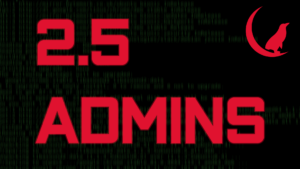2.5 Admins
2.5 Admins 2.5 Admins 214: No VLANs
Sep 26, 2024
The discussion kicks off with Google's controversial call to rethink WHOIS for TLS verification, prompting debates about security alternatives. They dive into strategies for isolating IoT devices using Ubiquiti gear, alongside tips for setting up WiFi in new homes. Insights on enhancing remote access with WireGuard lead to hardware recommendations. They also tackle the intricacies of network devices, emphasizing the balance between usability and security, and share thoughts on optimizing connectivity and site-to-site VPN setups.
Chapters
Transcript
Episode notes
1 2 3 4 5 6
Intro
00:00 • 4min
Navigating Certificate Authority Challenges
04:18 • 7min
Navigating Security in Unmanaged Spaces
10:49 • 2min
Optimizing Home Network Connectivity
12:49 • 8min
Navigating Network Challenges: Improving Remote Access Solutions
21:18 • 3min
Navigating Site-to-Site VPNs with WireGuard
23:58 • 6min