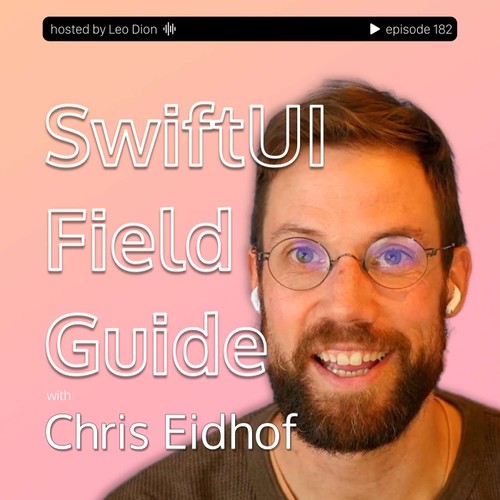
 Empower Apps
Empower Apps SwiftUI Field Guide with Chris Eidhof
Jul 19, 2024
Chris Eidhof, co-founder of objc.io and creator of the SwiftUI Field Guide, discusses SwiftUI's layout system, exciting WWDC 2023 features, production readiness, and integrating SwiftUI with TypeScript efficiently. The conversation covers dependencies, widgets, virtual machines, AI coding tools, scroll position in SwiftUI, and comparing SwiftUI with UIKit for building UIs.
Chapters
Transcript
Episode notes
1 2 3 4 5 6 7 8
Intro
00:00 • 2min
Beginning of Writing Educational Material and Transition to Swift
01:46 • 2min
Building a Sustainable SwiftUI Field Guide
03:40 • 19min
Efficiently Integrating SwiftUI and TypeScript
22:24 • 8min
Discussion on Dependencies, Widgets, and Virtual Machines for Development
30:15 • 2min
Discussion on AI tools for coding and comparison between CoPilot and Swift Assist
31:48 • 2min
Discussion on Coding, Virtual Buddy Recommendation, and Scroll Position in SwiftUI
33:58 • 2min
Comparing Swift UI and UIKit for Building UIs
36:11 • 6min
