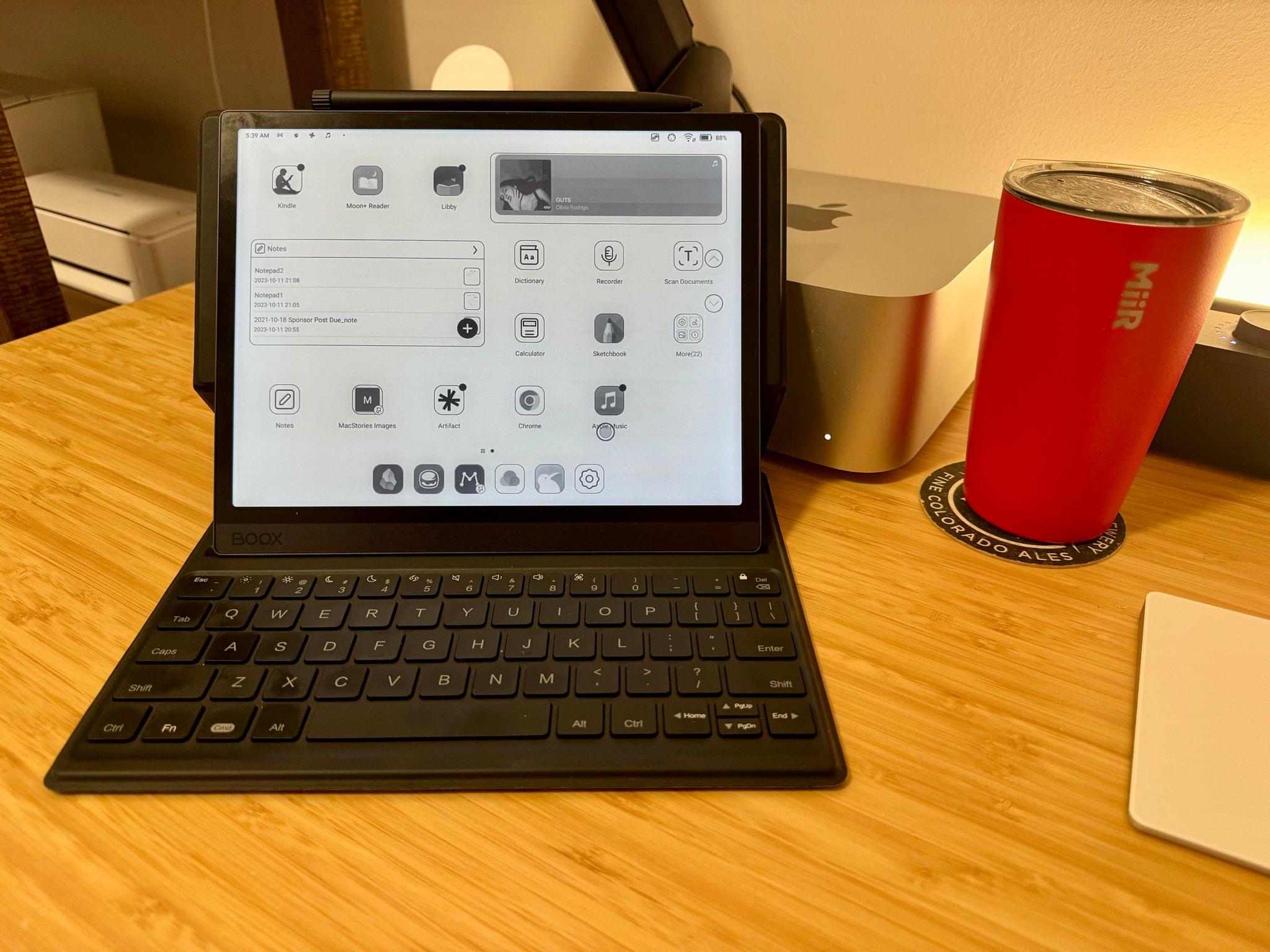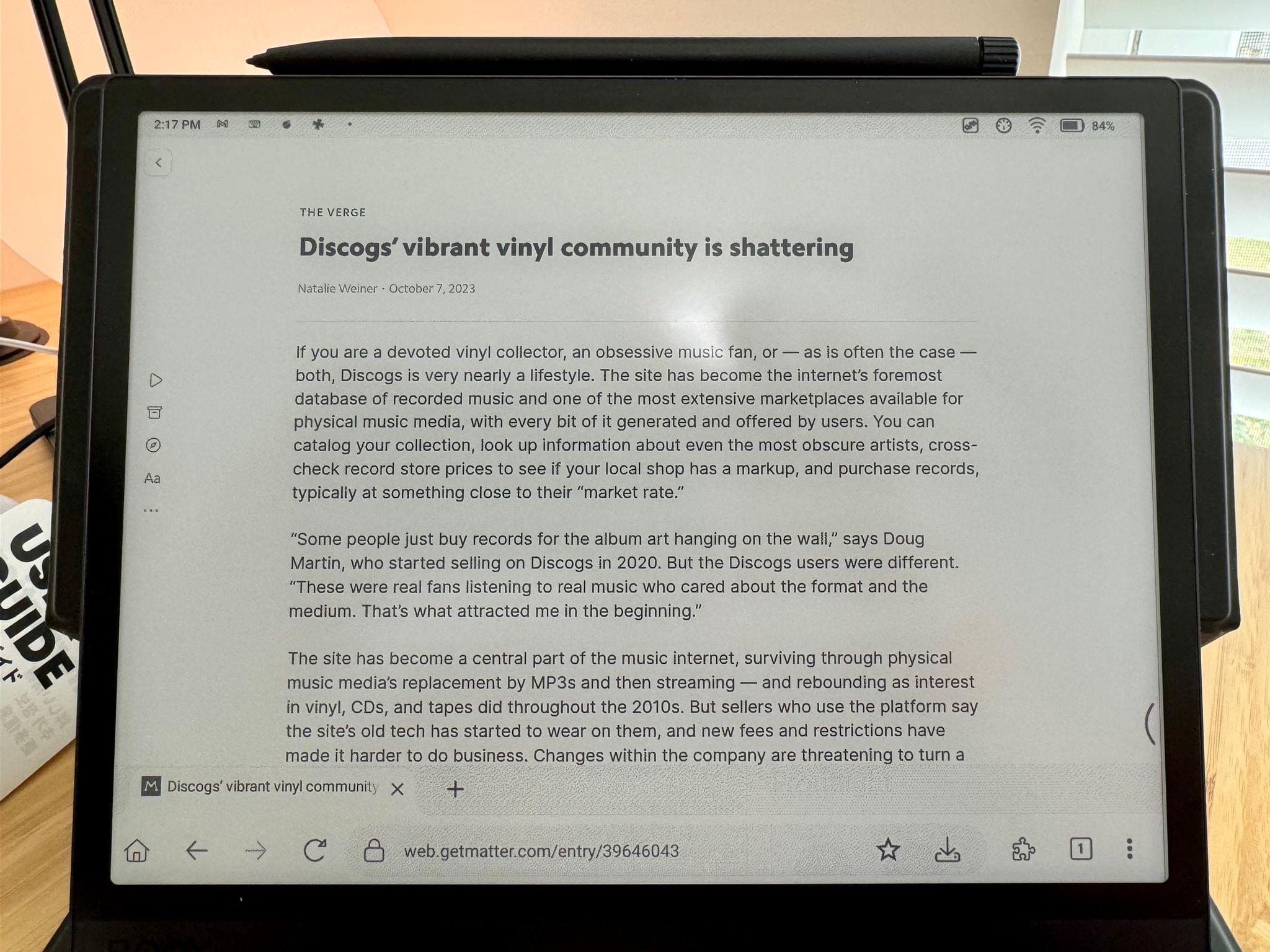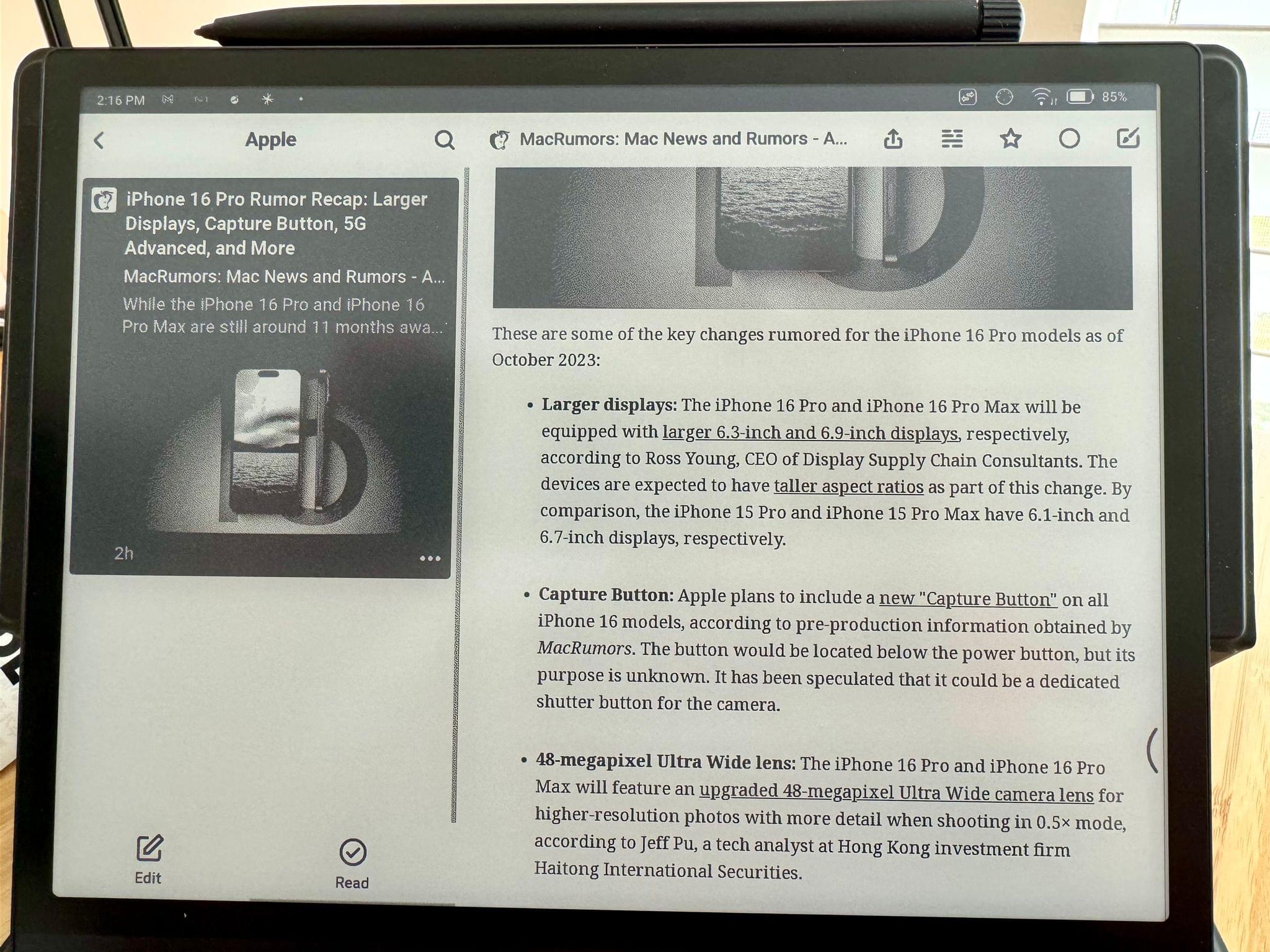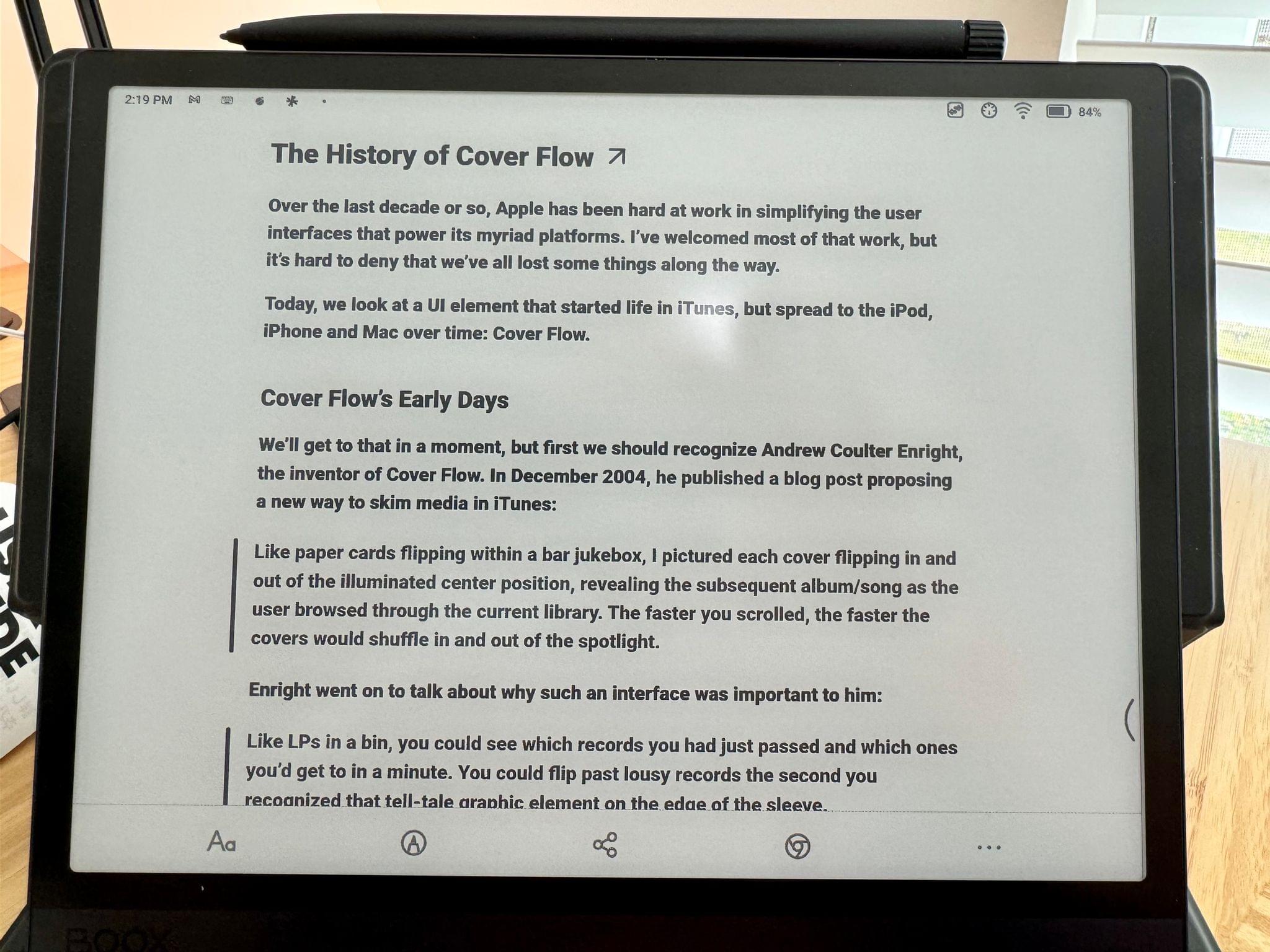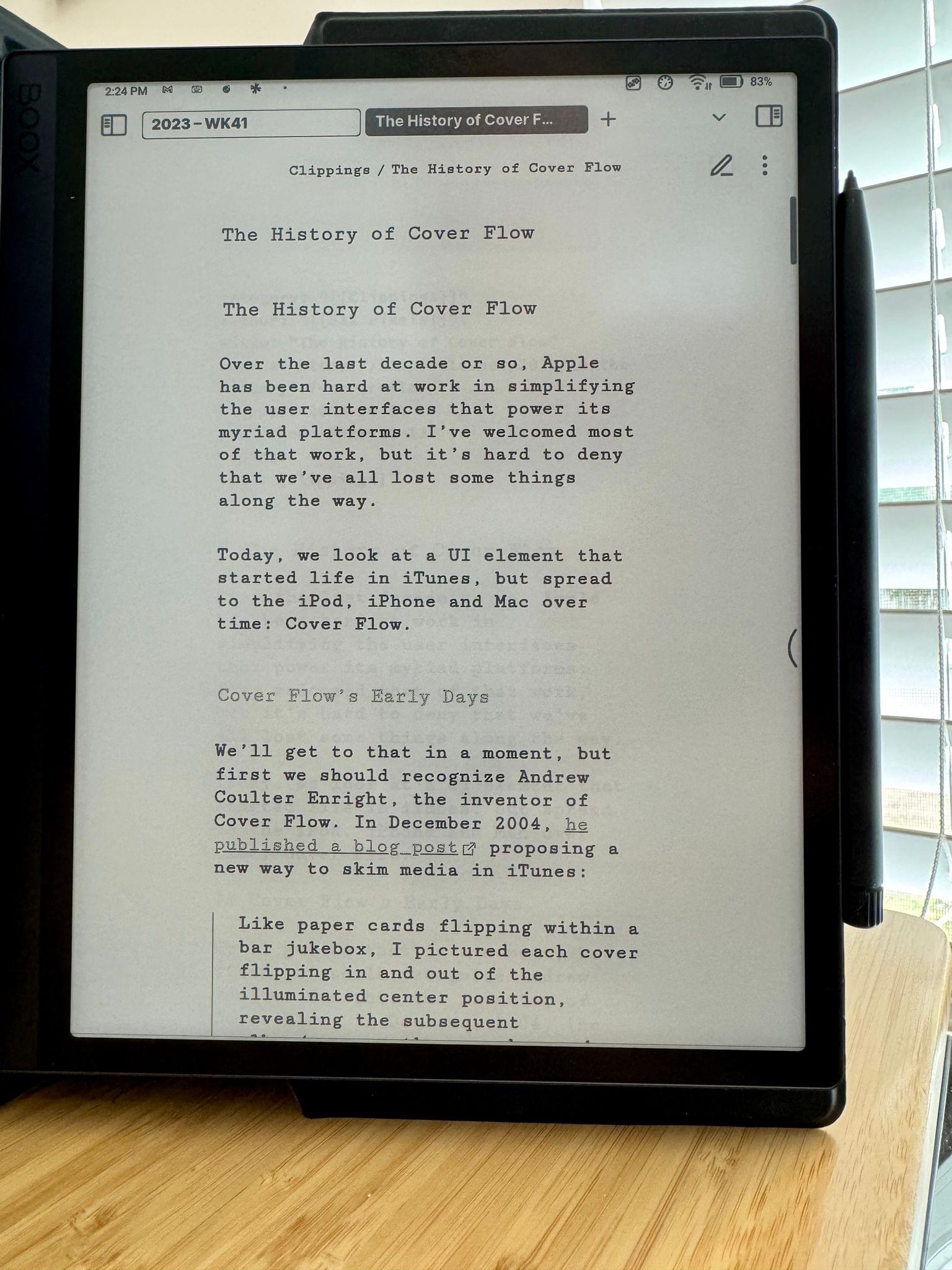AppStories
AppStories Building a Link Gathering Machine
Oct 15, 2023
The hosts discuss their distraction-free setup and a surprise purchase of a tablet. They review and compare a new e-ink device for reading and writing. The pros and cons of iPad vs. tablet reading are explored. Link gathering workflow using Matter, Raindrop, and Obsidian is discussed. The Palma eink phone and its features are examined. The limitations and challenges of a specific device are highlighted.
Chapters
Transcript
Episode notes
1 2 3 4 5 6
Introduction
00:00 • 3min
Review and Experience with a New E-Ink Device
02:40 • 9min
Exploring the Differences Between iPad and Tablet Reading
11:37 • 5min
Link Gathering and Workflow
16:29 • 12min
The Story of Sam Bankman Freed and the Palma Eink Phone
28:54 • 7min
Exploring the Limitations and Challenges of a Specific Device
35:36 • 3min