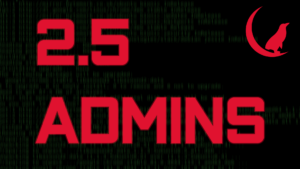2.5 Admins
2.5 Admins 2.5 Admins 230: Pool of Theseus
Jan 16, 2025
Discover the exciting new features in the latest version of ZFS, including RAID Z expansion and DirectIO for improved performance. Dive into data recovery tips after accidentally overwriting an ISO on a USB drive. Learn about the importance of maintaining a ZFS pool's birth date while replacing drives. The discussion also emphasizes the value of multiple backups and strategies for dealing with network abuse, offering a blend of technical insights and entertaining commentary.
AI Snips
Chapters
Transcript
Episode notes
Track IO Load Per Dataset
- Use ZFS counters per dataset to monitor which file systems cause IO load.
- This helps identify specific applications or datasets busying your system.
OpenZFS 2.3 Key Features
- OpenZFS 2.3 includes long-awaited RAID Z expansion and fast deduplication.
- New JSON output for commands simplifies scripting and automation.
Longer Unicode File Names
- ZFS now supports filenames up to 1023 bytes, increasing support for long Unicode names.
- Actual character count remains near 255 due to multi-byte characters in non-ASCII languages.